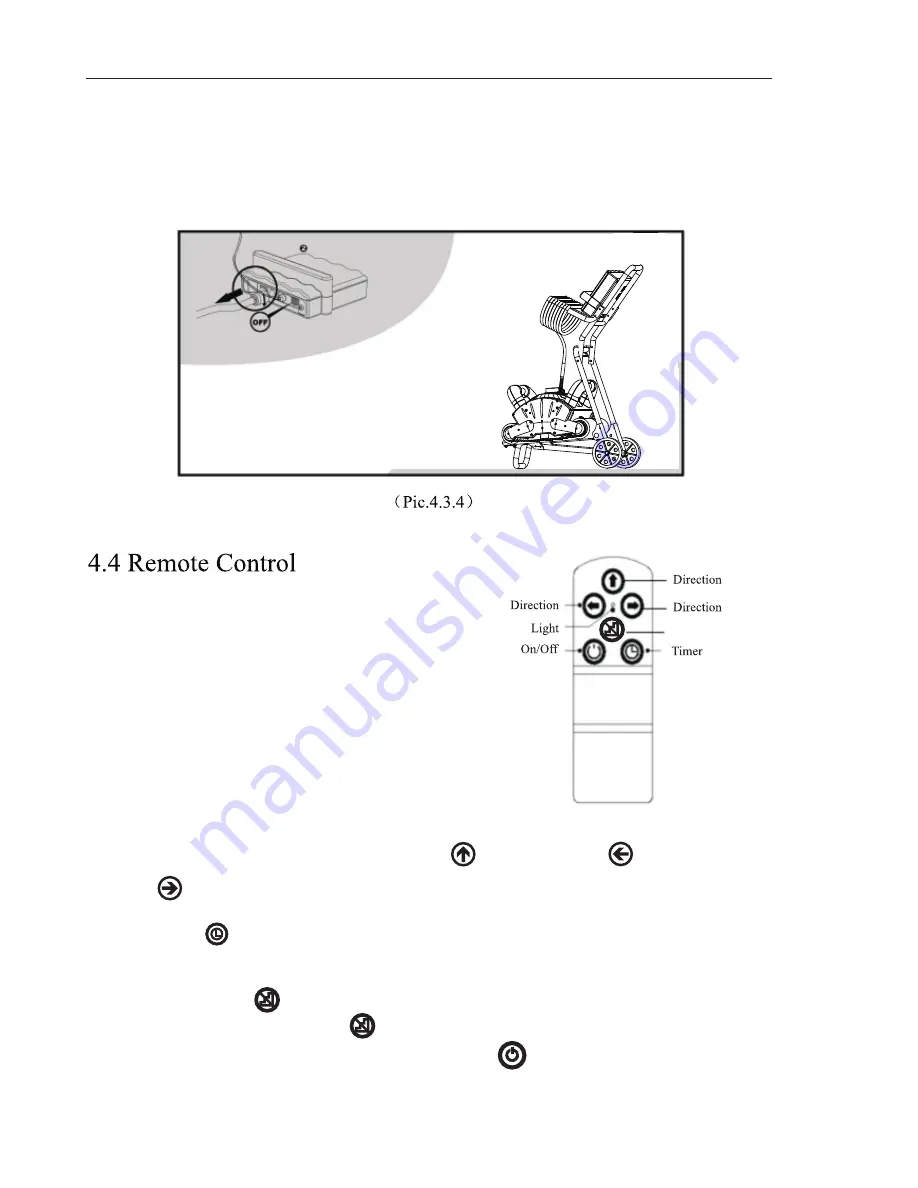
(3) iCleaner-120 Storage: When the iCleaner-120 is dry,disconnect the floating
cable reel it in hand-over-hand and place on the iCleaner-120, then store the
iCleaner-120 in a dry,well-ventilated area. If you have the Caddy , please put the
iCleaner-120 & Floating Cable on to the Caddy Cart, details please refer
Pic.4.3.4
- 9 -
(
Pic.4.4.1
)
Floor Only Cleaning
The Remote Control (Pic.4.4.1) includes:
On/Off Power Button
LED Light Indicator
Direction Button
Timer Button
Floor Only Cleaning
On/Off Power Button:
Turn on or Turn off iCleaner-120
Direction Button:
Control iCleaner-120's movement Backward , Left Rotation and Right
Rotation
Timer Button :
Select the timing mode from 0.5hour, 1 hour and 2hours
Floor Only Cleaning :
To clean the “Floor Only ” press . To return to floor and wall cleaning, turn the
iCleaner-120 off, then on using the remote contorl .
Содержание iCleaner-120
Страница 1: ...120 ...
Страница 5: ... Power Box Parts 4 ...



















