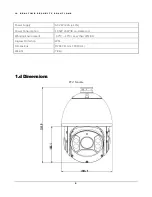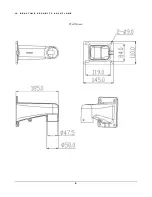I C R E A L T I M E S E C U R I T Y S O L U T I O N S
9
2.c Connections & DIP Switch Settings
This section will cover all connections of the MP2008IR PTZ.
Note: For network connectivity, you would only need to use the RJ45 for network access and use the power
terminals to provide power to the PTZ.
Label 1
(Alarm) - Red: Alarm input 1 Brown - Alarm input 2
White: Common Blue: Alarm output 1 Black: Ground
Label 2
(RS485) - Green/Yellow: A+ Orange: B-
Label 3
(Power) - Red: AC24V Black: AC24V Yellow: Earth
Label 4
(Video) - BNC: Video output
Label 5
(Audio) - Red: Audio out White: Audio in Black: Ground