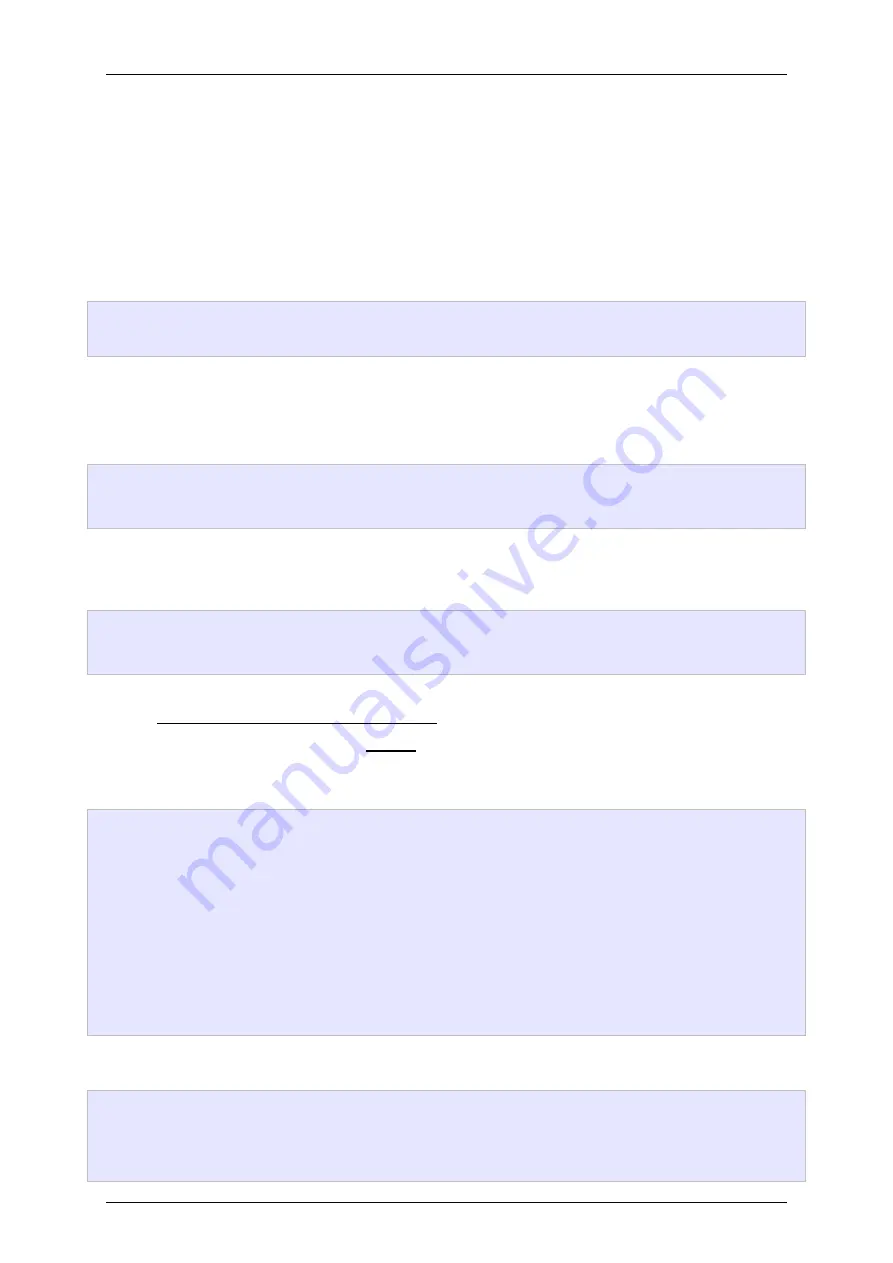
Quick Start Guide
SBC21/NSD21/EC 21
Page
14
3.2 Start Running
After connecting to the debug port, please power on the device to start.
1. Before logging into the system, you can enter into the U-Boot environment to
check some variables. After powering on, quickly hit the
Enter
key within 3
seconds when you see the message below.
Hit any key to stop autoboot: 3
2. Type
‘?’
or
‘help’
to get all U-Boot commands and more details.
3. Type
printev
on the U-Boot shell to see the current environmental variables
>
printenv
4. Use the command below to modify an environment variable.
>
setenv
variable
'
string value
'
If you need to change your output display, do the following command to set the
variable
“panel”
; otherwise, we do not recommend you doing this step.
Android
//HDMI (1920 x 1080)
>
setenv panel
'video=mxcfb0:dev=hdmi,1920x1080M@60,if=RGB24,bpp=32 video=mxcfb1:off
cea'
//7” LCD-PT (800 x 480) with RTP
>
setenv panel
'video=mxcfb0:dev=lcd,LCD-WVGA,if=RGB24,bpp=32 video=mxcfb1:off'
//7” LCD-AWT (800 x 480) with RTP
>
setenv panel
'video=mxcfb0:dev=lcd,AWT-WVGA,if=RGB24,bpp=32 video=mxcfb1:off'
Ubuntu
//HDMI (1920 x 1080)
>
setenv panel
'video=mxcfb0:dev=hdmi,1920x1080M@60,if=RGB24 video=mxcfb1:off'
Содержание EC21 Series
Страница 17: ...Quick Start Guide SBC21 NSD21 EC 21 Page 17 ...
Страница 21: ...Quick Start Guide SBC21 NSD21 EC 21 Page 21 ...
Страница 22: ...Quick Start Guide SBC21 NSD21 EC 21 Page 22 ...
Страница 23: ...Quick Start Guide SBC21 NSD21 EC 21 Page 23 ...
Страница 29: ...Quick Start Guide SBC21 NSD21 EC 21 Page 29 Sound Adjust the volume ...
Страница 37: ...Quick Start Guide SBC21 NSD21 EC 21 Page 37 ...





























