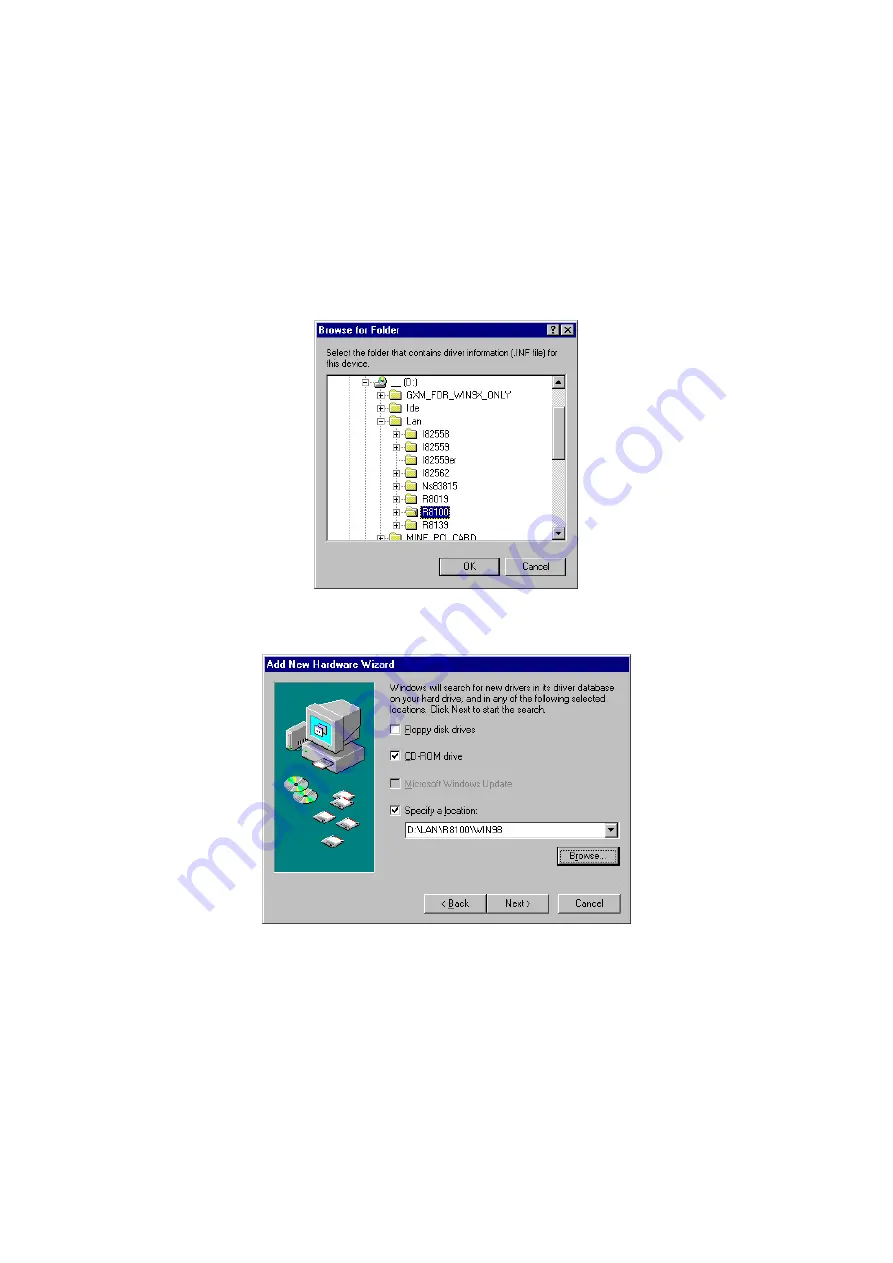
64
8. Press on the OK button as soon as you have located the path of
your driver.
9. Once the program returns to the Add New Hardware Wizard
screen, your specified location will appear. Press on the Next
button to continue.
10. Once the program detects the device driver (*.inf) file from your
specified location, it will automatically copy the files into your
hard drive.
Содержание HS-2608
Страница 6: ......
Страница 10: ...4 1 3 Board Dimensions ...
Страница 14: ...8 3 2 Board Layout ...
Страница 24: ...18 RS 422 for 4 wires Typical RS 485 2 wires Multidrop Network Typical RS 485 4 wires Multidrop Network ...
Страница 54: ...48 This page is intentionally left blank ...
Страница 61: ...55 2 Select the operating system of your computer to proceed with the installation process ...
Страница 67: ...61 2 Select on Other Devices from the list of devices then double click on PCI Ethernet Controller ...














































