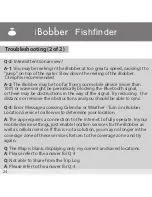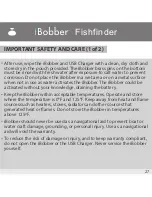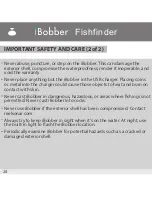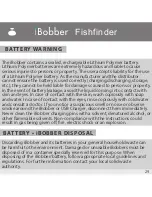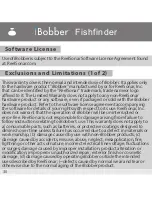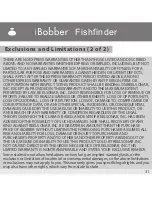20
(image 22)
(image 23)
(image 24)
Tap either the Trip Log icon on the Home Screen, or from Waterbed
Mapping tap Sonar (green fish). Then tap Home icon, then tap the Trip
Log icon. You'll see the Trip Log (image 22). If you've tapped a GPS Tag on
any screen, Date, Time, and Location will have auto-filled (image 23). If
not, to Log a location/trip, tap the GPS icon just below the Sonar icon on
the top left of the screen (image 22). Now, touch the Title field and a
keyboard will open. Enter the title of your adventure and the rest of the
fields, tapping one at a time to enter info you wish to save (images 23-24,
and 25-26 on next page). Tap Done when finished. Go to page 21.
Trip Log / GPS Tag (1 of 2)
Fishfinder
Содержание CGG-MY-IBOBBER
Страница 1: ...Product Information Guide ...