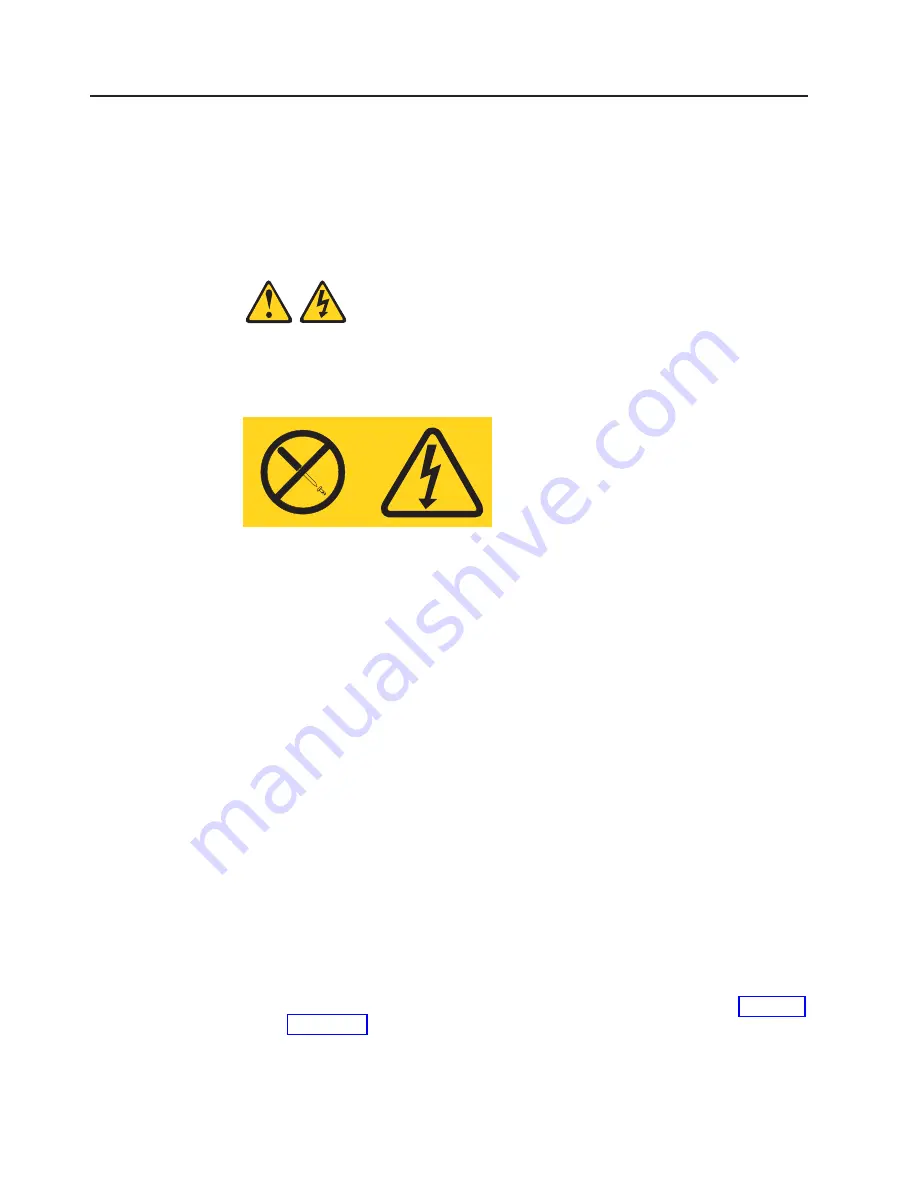
Working
with
hot-swap
power
supplies
The
power
supplies
are
customer
replaceable
units
(CRUs)
and
do
not
require
preventive
maintenance.
v
Use
only
the
supported
power
supplies
for
your
specific
storage
expansion
enclosure.
v
Both
power
supplies
must
always
be
installed
to
maintain
proper
cooling.
Statement
8:
CAUTION:
Never
remove
the
cover
on
a
power
supply
or
any
part
that
has
the
following
label
attached.
Hazardous
voltage,
current,
and
energy
levels
are
present
inside
any
component
that
has
this
label
attached.
There
are
no
serviceable
parts
inside
these
components.
If
you
suspect
a
problem
with
one
of
these
parts,
contact
a
service
technician.
Removing
the
failed
hot-swap
power
supply
Complete
the
following
steps
to
remove
the
failed
hot-swap
power
supply:
1.
Turn
the
power-supply
switch
to
the
off
position.
2.
Unplug
the
power-supply
cable
from
the
electrical
outlet.
3.
Disconnect
the
power
cable
from
the
power
supply
ac
connector.
4.
Remove
the
nut
and
clamp
from
the
rear
of
the
power-supply.
5.
Remove
the
power
supply
from
the
storage
expansion
enclosure:
a.
Grasp
the
pull-ring
on
the
power
supply
lever
and
squeeze
the
latch
to
release
it.
b.
Pull
the
lever
open
and
remove
the
power
supply.
Replacing
the
failed
hot-swap
power
supply
This
section
describes
the
procedure
for
replacing
the
failed
hot-swap
power
supply.
Note:
When
you
replace
the
failed
power
supply,
ensure
that
the
new
power-supply
lever
is
attached
to
the
side
of
the
power
supply
that
faces
the
middle
of
the
storage
expansion
enclosure.
If
it
is
not,
remove
the
lever
screw,
flip
the
lever
over,
and
tighten
the
screw
on
the
opposite
side
as
shown
in
72
IBM
TotalStorage
DS4000
EXP700
and
EXP710
Storage
Expansion
Enclosures:
Installation,
User’s,
and
Maintenance
Guide
Содержание TotalStorage DS4000 EXP710
Страница 2: ......
Страница 108: ...76 IBM TotalStorage DS4000 EXP700 and EXP710 Storage Expansion Enclosures Installation User s and Maintenance Guide ...
Страница 132: ...100 IBM TotalStorage DS4000 EXP700 and EXP710 Storage Expansion Enclosures Installation User s and Maintenance Guide ...
Страница 150: ...118 IBM TotalStorage DS4000 EXP700 and EXP710 Storage Expansion Enclosures Installation User s and Maintenance Guide ...
Страница 156: ...124 IBM TotalStorage DS4000 EXP700 and EXP710 Storage Expansion Enclosures Installation User s and Maintenance Guide ...
Страница 157: ......
Страница 158: ... Part Number 25R0398 Printed in USA gc26 7735 00 1P P N 25R0398 ...
















































