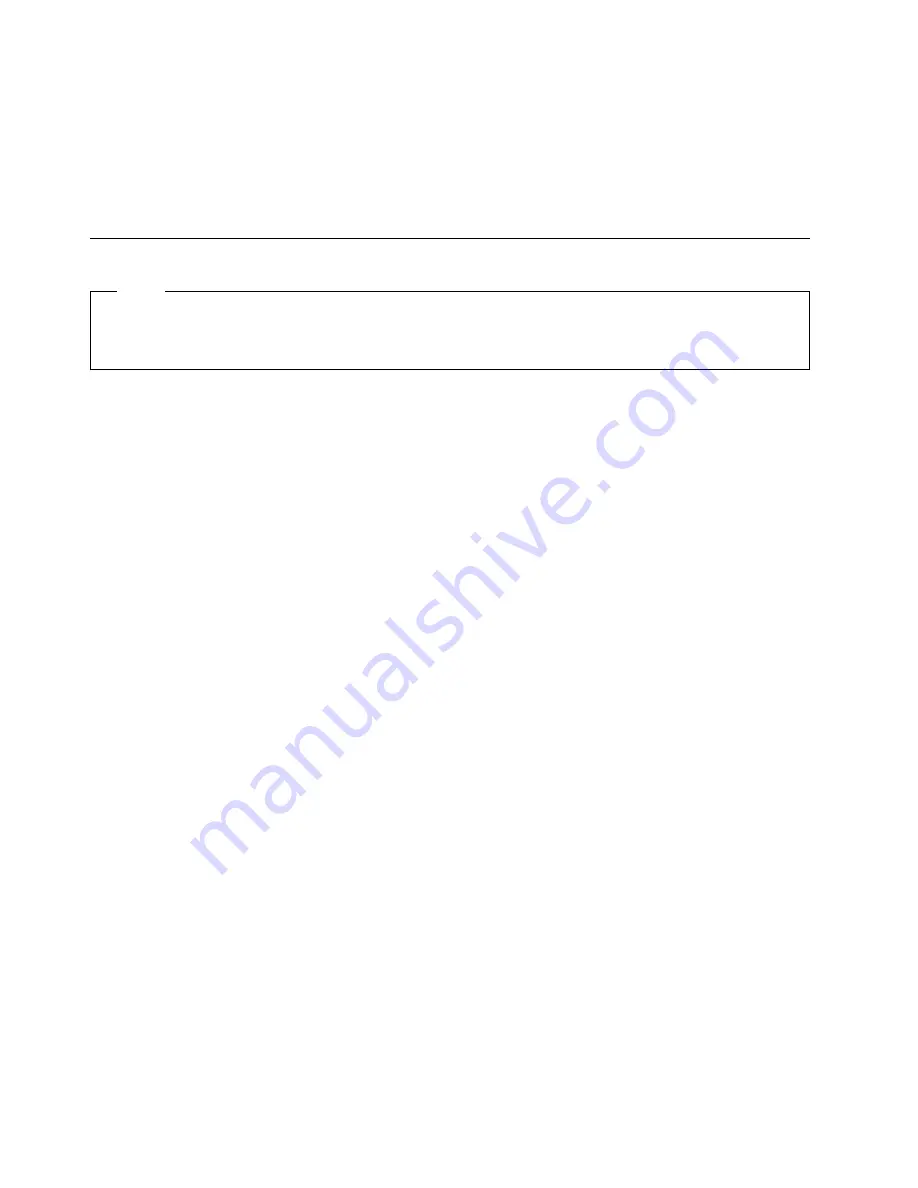
For a complete description of all VMSES/E installation options refer to
VMSES/E Introduction and
Reference
.
6.2 Plan Your Installation For Tivoli ADSM for VM
Note
This planning section should be followed no matter what release of VM/ESA you are installing on.
Follow the instructions that pertain to your VM/ESA release.
The VMFINS command will be used to plan the installation. This section has steps that will:
load the first tape file, containing installation files
generate a
'
PLANINFO
'
file listing
– the install user ID and minidisk requirements
– required products
To obtain planning information for your environment:
1
Logon to a user ID where the installation planning tasks can be performed.
This user ID can be any ID that has the following:
read access to MAINT's 5E5 minidisk
write access to MAINT's 51D minidisk
Privilege
class E
authority required for VM/ESA 2.4.0 installations.
2
Establish read access to the VMSES/E code.
link MAINT 5e5 5e5 rr
access 5e5 b
The 5E5 disk contains the VMSES/E code.
3
Establish write access to the Software Inventory disk.
link MAINT 51d 51d mr
access 51d d
The MAINT 51D disk is where the VMSES/E
system-level Software Inventory and other
dependent files reside.
Note:
If another user already has the MAINT 51D minidisk linked in write
mode (R/W), you will only obtain read access (R/O) to this minidisk. If this
occurs, you will need to have that user re-link the 51D in read-only mode
(RR), and then re-issue the above LINK and ACCESS commands. Do not
14
Tivoli ADSM for VM Program Directory
Содержание Tivoli ADSTAR
Страница 39: ...You have finished servicing Tivoli ADSM for VM Service Instructions 35 ...
Страница 58: ...54 Tivoli ADSM for VM Program Directory ...
Страница 61: ......
Страница 62: ...IBM Program Number 5697 VM3 5802 6001 Printed in U S A GI1 548 ...
















































