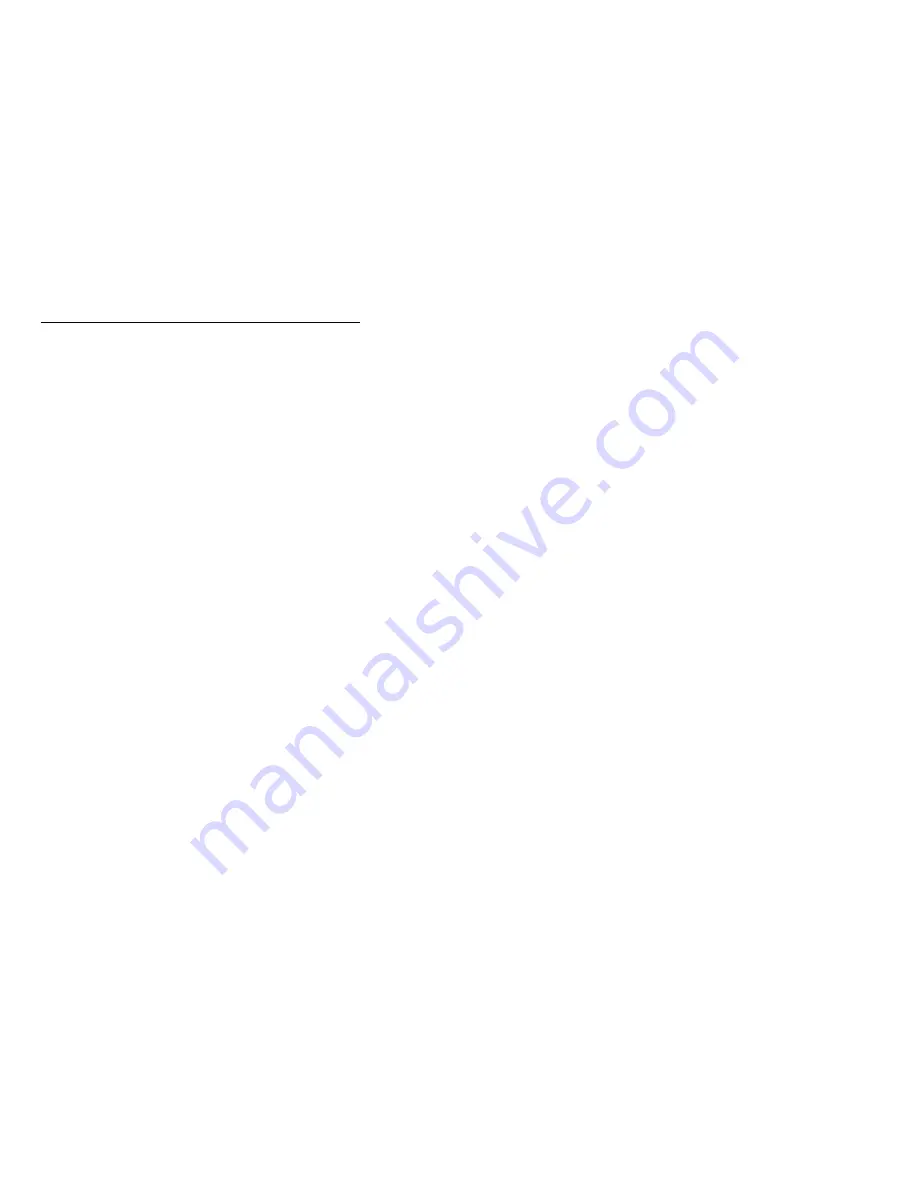
RELATED SERVICE INFORMATION
Related Service Information
This section provides information about the following:
“How to Use Error Messages”
“How to Diagnose Multiple FRUs”
“Reset Switch”
“Running a Low-Level Format”
“Service Web Site” on page 24
“Passwords” on page 24
“Power Management Features” on page 25
“Fn Key Combinations” on page 29
How to Use Error Messages
Use the error codes displayed on the screen to diagnose
failures. If more than one error code is displayed, begin
the diagnosis with the first error code. Whatever caused
the first error code can result in false error codes being
displayed. If no error code is displayed, see if the error
symptom is listed in the “Symptom-to FRU Index” section.
How to Diagnose Multiple FRUs
When the adapter or device has more than one FRU, the
error code could be caused by any of them. Before
replacing multiple FRUs, try removing or exchanging each
FRU, one by one in the designated sequence, to see if the
symptoms change.
Reset Switch
The Reset switch resets the system (regardless of the
microcode status) and forces the power off. Use this push
button to power off when power is not completely off or the
microcode is in a hung state. See the “Locations” section
of each model for Reset switch location.
Running a Low-Level Format
Do the following to format the hard disk.
Attention: Make sure the drive address to be formatted is
correct. This procedure erases all information on the disk.
1. Power off the computer.
2. Hold F1 until the Easy-Setup menu appears.
3. Click on the Test icon. The Basic Diagnostics menu
appears.
4. Press Ctrl
+
A to enter advanced diagnostic mode.
The ThinkPad FRU Connections window appears.
5. Click on Exit. The Keyboard Test menu appears.
6. Click on Exit again.
7. Press Ctrl
+
L. The Low-Level Format menu appears.
8. Follow the instructions on the screen
If you are prompted to use the Maintenance Diskette, do
the following:
General Descriptions
23
Содержание ThinkPad 770E
Страница 80: ...FRU REMOVALS AND REPLACEMENTS 74...
Страница 102: ...FRU REMOVALS AND REPLACEMENTS Locate the microphone spacer and cable 96...
Страница 111: ...FRU REMOVALS AND REPLACEMENTS ThinkPad 770 770E 770X and 770Z 105...
Страница 123: ...PARTS LIST Parts List ThinkPad 770 770E 770X and 770Z 117...
Страница 136: ...IBM Part Number 37L5152 Printed in U S A S1 L 9621 2...






























