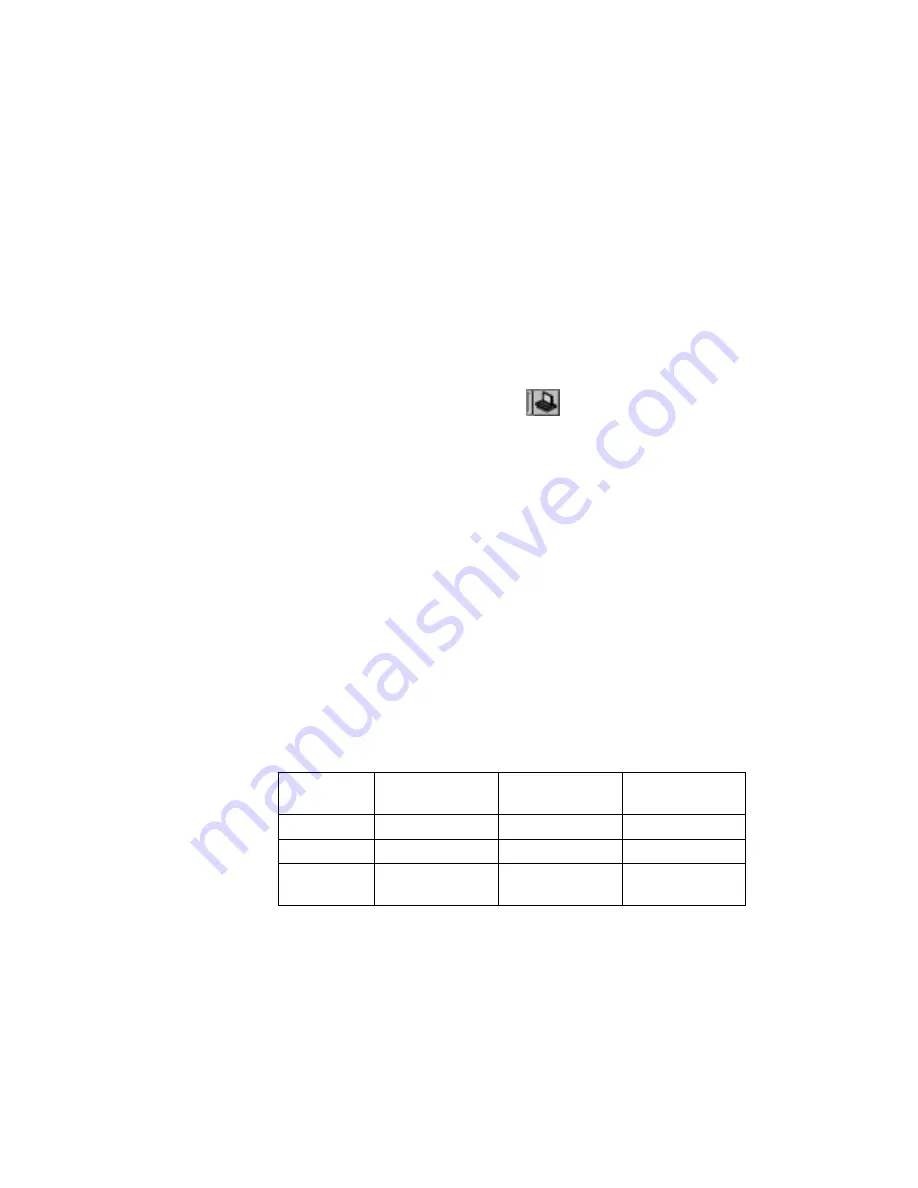
Setting to 2-Channel IDE Mode
1
Open the ThinkPad Configuration program.
2
Click on the Docking Station (
) button.
3
Change the IRQ value in IRQ Holder for PCI Steering to a
value other than IRQ 11.
4
Select Enable IDE devices. The third IDE is automatically
selected.
5
Select Secondary channel in the IDE channel selection list
box.
6
Click on Disable Device in the warning message dialog box.
7
Click on OK to close the dialog box.
8
Select OK in the warning dialog box. The system restarts.
If necessary, change the IRQ value assigned to PCI to 11.
The following table shows the relationship between the devices and
IRQ values:
Legend:
Device
2-Channel IDE
Default Mode
3-Channel IDE
Mode
2-Channel IDE
Mode
HDD
IRQ 14, P-M
IRQ 14, P-M
IRQ 14, P-M
UltraBay II
IRQ 15, S-M
IRQ 15, S-M
IRQ 14, P-S
Docking
station
Disabled
IRQ 11, T-M
and T-S
IRQ 15, S-M
and S-S
1. P-M: Primary-master
2. P-S: Primary-slave
3. S-M: Secondary-master
4. S-S: Secondary-slave
5. T-M: Third-master
6. T-S: Third-slave
16
IBM ThinkPad 770E/770ED User's Guide Supplement
Содержание ThinkPad 770
Страница 1: ...Part Number 05L2164 ThinkPad 770E or 770ED User s Guide Supplement...
Страница 48: ...42 IBM ThinkPad 770E 770ED User s Guide Supplement...
Страница 67: ......






























