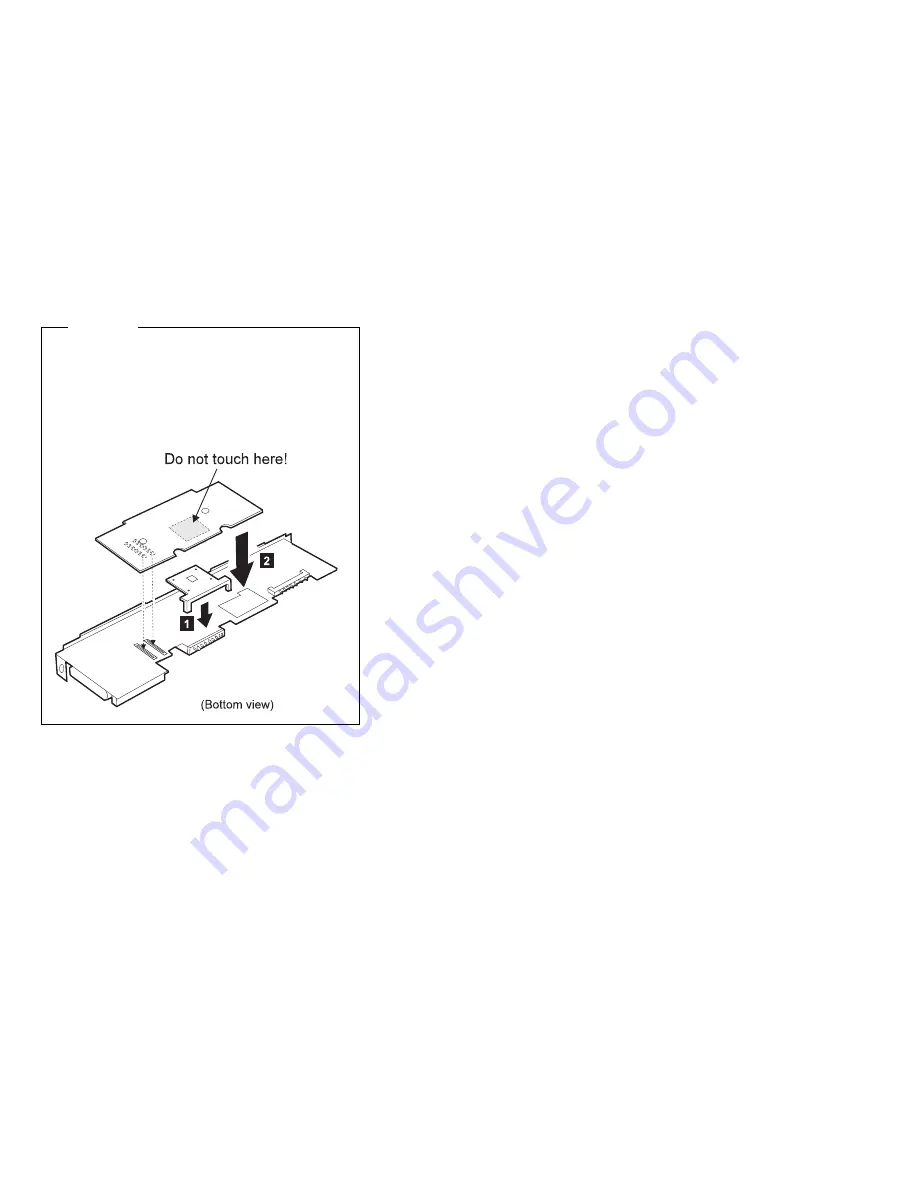
Be careful
Connect the CPU card using the exact procedure
shown in the figures, and make sure that the two
CPU card connectors are connected properly. If
these connectors are not connected, you cannot
power on the computer.
Do not apply any extra force to the shaded
area of the CPU card when connecting.
ThinkPad 760 (9546, 9547)
415
Содержание THINKPAD 365C/CD (2625)
Страница 2: ......
Страница 8: ...vi IBM Mobile Systems ThinkPad HMM Volume 3...
Страница 12: ...x IBM Mobile Systems ThinkPad HMM Volume 3...
Страница 81: ...1065 LCD Inverter Card Battery Pack 1020 Note Screws shown above are 8 mm long ThinkPad 365 2625 69...
Страница 99: ...Parts Listing 365E ED 2625 1a 1 1b 1c 1d 2 3 4 4a 5 6 7 8 9 10 11 12 13 14 15 17 16 ThinkPad 365 2625 87...
Страница 157: ...15 ThinkPad 365X 365XD 2625 145...
Страница 178: ...Bottom View 1 Legs 166 IBM Mobile Systems ThinkPad HMM Volume 3...
Страница 181: ...Notes ThinkPad 365X 365XD 2625 169...
Страница 182: ...Parts Listing 365X 365XD 2625 Model 365X Diskette Drive 170 IBM Mobile Systems ThinkPad HMM Volume 3...
Страница 184: ...Model 365XD CD ROM Drive 172 IBM Mobile Systems ThinkPad HMM Volume 3...
Страница 232: ...Note Pull the keyboard assembly forward a little in step 7 220 IBM Mobile Systems ThinkPad HMM Volume 3...
Страница 240: ...1070 LCD Unit Battery Pack 1010 Keyboard Unit 1030 228 IBM Mobile Systems ThinkPad HMM Volume 3...
Страница 242: ...When replacing The following artwork is the reference for replacement 230 IBM Mobile Systems ThinkPad HMM Volume 3...
Страница 253: ...TFT LCD Panel Type 1 ThinkPad 380 380D 385 385D 2635 241...
Страница 258: ...When replacing Replace the LCD miscellaneous parts as follows 246 IBM Mobile Systems ThinkPad HMM Volume 3...
Страница 259: ...LCD Cable DSTN LCD ThinkPad 380 380D 385 385D 2635 247...
Страница 260: ...TFT LCD 248 IBM Mobile Systems ThinkPad HMM Volume 3...
Страница 264: ...Parts Listing 380 385 2635 252 IBM Mobile Systems ThinkPad HMM Volume 3...
Страница 312: ...1030 Battery Pack Turn the computer upside down 1 2 300 IBM Mobile Systems ThinkPad HMM Volume 3...
Страница 316: ...3 4 5 6 6 Frame Keyboard 7 7 304 IBM Mobile Systems ThinkPad HMM Volume 3...
Страница 318: ...306 IBM Mobile Systems ThinkPad HMM Volume 3...
Страница 320: ...1070 Speaker Battery Pack 1030 Keyboard Unit 1050 1 2 308 IBM Mobile Systems ThinkPad HMM Volume 3...
Страница 329: ...ThinkPad 560 2640 317...
Страница 336: ...Notes 324 IBM Mobile Systems ThinkPad HMM Volume 3...
Страница 337: ...Parts Listing 560 2640 ThinkPad 560 2640 325...
Страница 401: ...Other Models 1 Turn the computer upside down 1 1 2 3 ThinkPad 760 9546 9547 389...
Страница 402: ...4 4 5 5 390 IBM Mobile Systems ThinkPad HMM Volume 3...
Страница 413: ...Other Models ThinkPad 760 9546 9547 401...
Страница 429: ...Models 760XL 760XD ThinkPad 760 9546 9547 417...
Страница 430: ...Other Models 418 IBM Mobile Systems ThinkPad HMM Volume 3...
Страница 433: ...ThinkPad 760 9546 9547 421...
Страница 441: ...ThinkPad 760 9546 9547 429...
Страница 443: ...ThinkPad 760 9546 9547 431...
Страница 446: ...Lift the LCD front cover slightly then remove the microphone cable 434 IBM Mobile Systems ThinkPad HMM Volume 3...
Страница 467: ...Lift the LCD front cover slightly then remove the microphone cable ThinkPad 760 9546 9547 455...
Страница 471: ...When replacing Replace the kapton tape as shown below Position the microphone cable as shown ThinkPad 760 9546 9547 459...
Страница 473: ...Lift the LCD front cover slightly then remove the microphone cable ThinkPad 760 9546 9547 461...
Страница 479: ...Lift the LCD front cover slightly then remove the microphone cable ThinkPad 760 9546 9547 467...
Страница 483: ...When replacing Position the microphone cable as shown ThinkPad 760 9546 9547 471...
Страница 485: ...Lift the LCD front cover slightly then remove the microphone cable ThinkPad 760 9546 9547 473...
Страница 489: ...When replacing Replace the kapton tape as shown below Position the microphone cable as shown ThinkPad 760 9546 9547 477...
Страница 493: ...Bottom View 1 Memory Slot Model unique 2 Serial Number ThinkPad 760 9546 9547 481...
Страница 494: ...Power On Password Connector 1 Power On Password Connector 482 IBM Mobile Systems ThinkPad HMM Volume 3...
Страница 495: ...Parts Listing 760 9546 9547 Model 760C 9546 ThinkPad 760 9546 9547 483...
Страница 498: ...Model 760CD 9546 486 IBM Mobile Systems ThinkPad HMM Volume 3...
Страница 502: ...Model 760E 9546 CD Nonupgradable Type 490 IBM Mobile Systems ThinkPad HMM Volume 3...
Страница 506: ...Model 760E 9546 CD Upgradable Type or 760ED 494 IBM Mobile Systems ThinkPad HMM Volume 3...
Страница 512: ...Model 760L 9547 500 IBM Mobile Systems ThinkPad HMM Volume 3...
Страница 515: ...Model 760LD 9547 Misc ThinkPad 760 9546 9547 503...
Страница 519: ...Model 760EL or 760ELD 9547 ThinkPad 760 9546 9547 507...
Страница 524: ...Model 760XL 9547 512 IBM Mobile Systems ThinkPad HMM Volume 3...
Страница 528: ...Model 760XD 9546 516 IBM Mobile Systems ThinkPad HMM Volume 3...
Страница 532: ...LCD Parts List LCD Unit 12 1 SVGA P N 29H9226 ASM P N 29H9029 520 IBM Mobile Systems ThinkPad HMM Volume 3...
Страница 534: ...LCD Unit 12 1 SVGA P N 29H9226 ASM P N 73H6599 522 IBM Mobile Systems ThinkPad HMM Volume 3...
Страница 536: ...LCD Unit 10 4 SVGA P N 29H9227 524 IBM Mobile Systems ThinkPad HMM Volume 3...
Страница 538: ...LCD Unit 10 4 VGA P N 46H5355 526 IBM Mobile Systems ThinkPad HMM Volume 3...
Страница 540: ...LCD Unit 11 3 DSTN P N 39H6232 528 IBM Mobile Systems ThinkPad HMM Volume 3...
Страница 542: ...LCD Unit 12 1 XGA P N 82H8486 530 IBM Mobile Systems ThinkPad HMM Volume 3...
Страница 544: ...LCD Unit 12 1 XGA P N 46H5735 ASM P N 46H5731 532 IBM Mobile Systems ThinkPad HMM Volume 3...
Страница 546: ...LCD Unit 12 1 SVGA P N 82H8496 534 IBM Mobile Systems ThinkPad HMM Volume 3...
Страница 548: ...LCD Unit 12 1 SVGA P N 46H5725 536 IBM Mobile Systems ThinkPad HMM Volume 3...
Страница 550: ...LCD Unit 12 1 SVGA P N 11J8867 ASM P N 11J8855 538 IBM Mobile Systems ThinkPad HMM Volume 3...
Страница 558: ...546 IBM Mobile Systems ThinkPad HMM Volume 3...
Страница 588: ...Option Card Cover If installed 1 1 2 4 3 3 6 6 5 7 576 IBM Mobile Systems ThinkPad HMM Volume 3...
Страница 594: ...10 11 9 9 12 Step Length Quantity Location 9 M 2 6 x 4 mm 2 Self tap 582 IBM Mobile Systems ThinkPad HMM Volume 3...
Страница 600: ...Parts Listing SelectaDock 3547 1 2 3 4 5 6 7 588 IBM Mobile Systems ThinkPad HMM Volume 3...
Страница 630: ...IBM Part Number 84H8099 Printed in U S A S82G 15 3 5...
















































