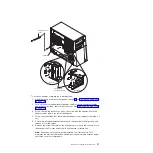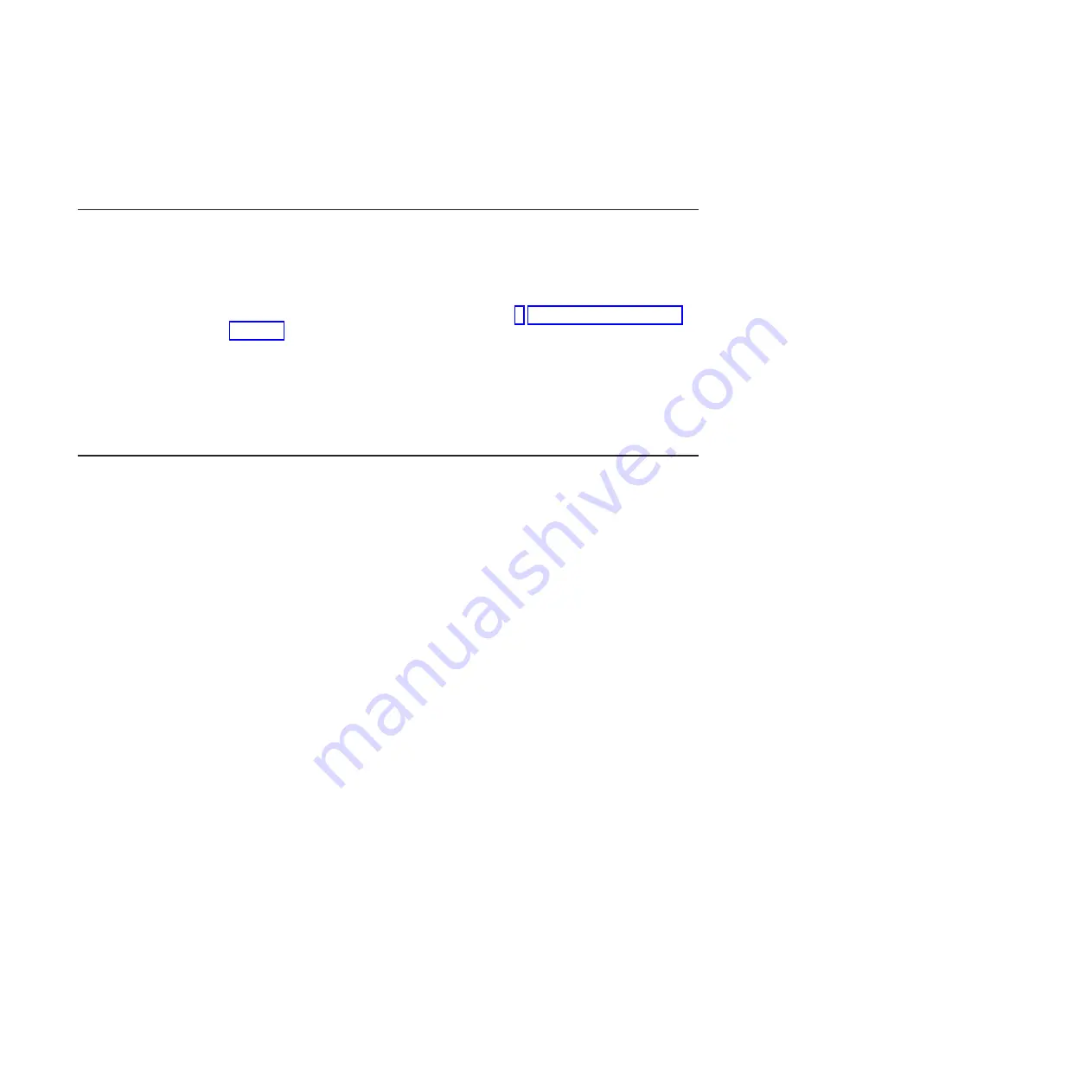
If
the
server
has
a
ServeRAID
adapter
and
you
have
installed
or
removed
a
hard
disk
drive,
see
the
ServeRAID
documentation
that
comes
with
the
server
for
information
about
reconfiguring
the
disk
arrays.
Connecting
external
devices
If
you
install
an
optional
adapter
that
the
server
supports,
you
can
attach
external
devices
to
the
server.
To
attach
an
external
device,
complete
the
following
steps:
1.
Read
the
safety
information
that
begins
on
page
and
the
documentation
that
comes
with
the
device.
2.
Turn
off
the
server
and
all
attached
devices.
3.
Follow
the
instructions
that
come
with
the
device
to
prepare
it
for
installation
and
to
connect
it
to
the
server.
Note:
If
you
are
attaching
an
external
device,
see
the
documentation
that
comes
with
the
device
for
information
about
cabling.
Installing
the
server
in
a
rack
An
optional
Tower-to-Rack
Kit
is
needed
to
convert
the
server
from
a
tower
model
to
a
rack
model.
You
can
then
install
the
server
in
a
rack
cabinet.
To
order
a
Tower-to-Rack
Kit
for
the
server,
contact
your
IBM
marketing
representative
or
authorized
reseller.
46
System
x3200
Types
4362
and
4363:
User’s
Guide
Содержание System x3200 4362
Страница 1: ...System x3200 Types 4362 and 4363 User s Guide...
Страница 2: ......
Страница 3: ...System x3200 Types 4362 and 4363 User s Guide...
Страница 81: ...Web site continued Update Xpress program 7 weight 3 Index 67...
Страница 82: ...68 System x3200 Types 4362 and 4363 User s Guide...
Страница 83: ......
Страница 84: ...Part Number 42D2453 Printed in USA 1P P N 42D2453...