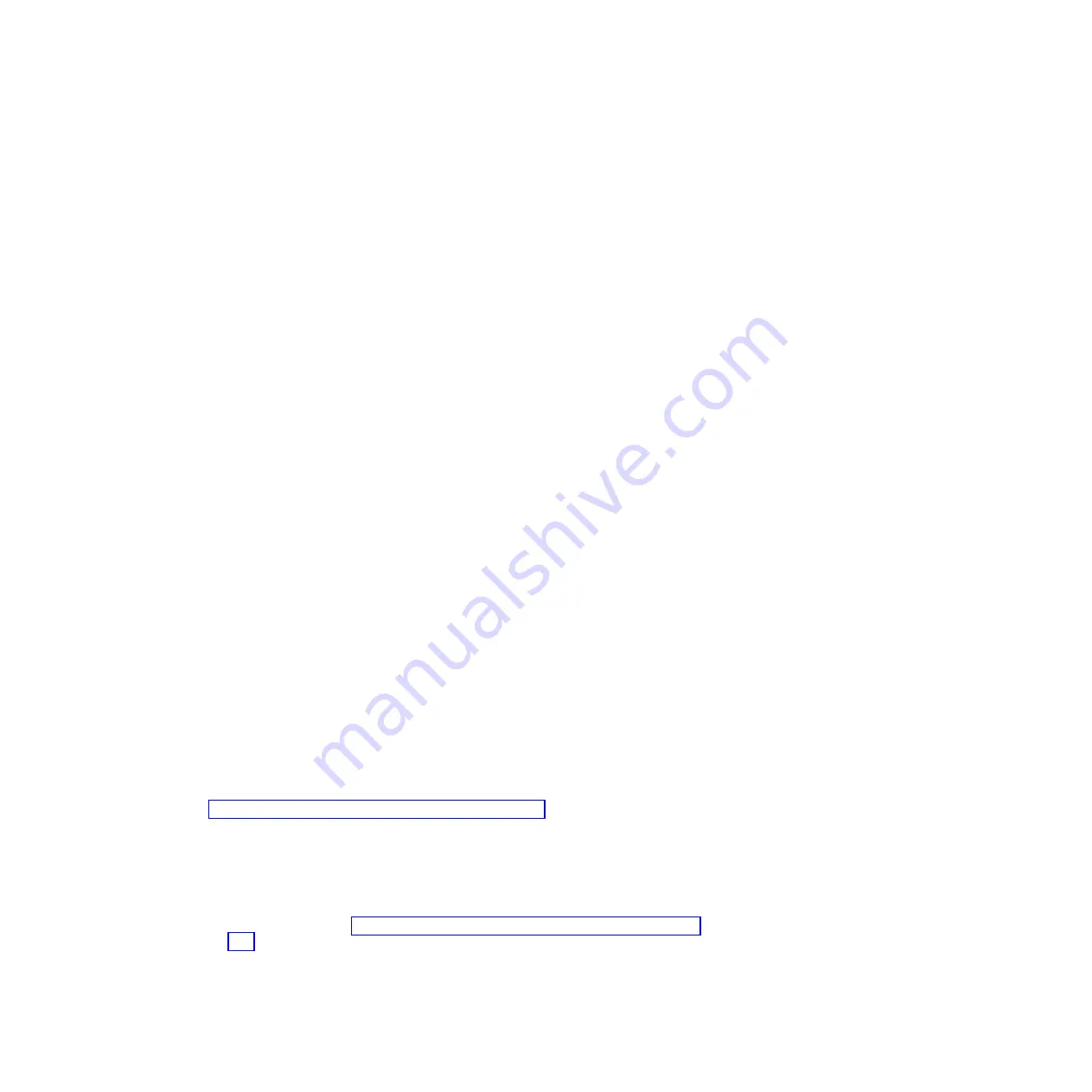
v
When the recommended action directs you to use the service assistant.
The storage system management GUI operates only when there is an online
system. Use the service assistant if you are unable to create a system or if both
node canisters in a control enclosure are in service state.
The service assistant does not provide any facilities to help you service expansion
enclosures. Always service the expansion enclosures by using the management
GUI.
The service assistant provides detailed status and error summaries. You can also
perform the following service-related actions:
v
Collect logs to create and download a package of files to send to support
personnel.
v
Remove the data for the system from a node.
v
Recover a system if it fails.
v
Install a software package from the support site or rescue the software from
another node.
v
Upgrade software on node canisters manually versus performing a standard
upgrade procedure.
v
Configure a control enclosure chassis after replacement.
v
Change the service IP address that is assigned to Ethernet port 1 for the current
node canister.
v
Install a temporary SSH key if a key is not installed and CLI access is required.
v
Restart the services used by the system.
A number of tasks that are performed by the service assistant cause the node
canister to restart. It is not possible to maintain the service assistant connection to
the node canister when it restarts. If the current node canister on which the tasks
are performed is also the node canister that the browser is connected to and you
lose your connection, reconnect and log on to the service assistant again after
running the tasks.
Accessing the service assistant
The service assistant is a web application that helps troubleshoot and resolve
problems on a node canister in a control enclosure.
You must use a supported web browser. Verify that you are using a supported and
an appropriately configured web browser from the following website:
www.ibm.com/storage/support/storwize/v7000/unified
To start the application, perform the following steps:
1.
Start a supported web browser and point your web browser to
<
serviceaddress
>/service for the node canister that you want to work on.
For example, if you set a service address of 11.22.33.44 for a node canister,
point your browser to 11.22.33.44/service. If you are unable to connect to the
service assistant, see “Problem: Cannot connect to the service assistant” on page
193.
2.
Log on to the service assistant using the superuser password.
If you are accessing a new node canister, the default password is
passw0rd
. If
the node canister is a member of a system or has been a member of a system,
use the password for the superuser password.
174
Storwize V7000 Unified: Problem Determination Guide Version
Содержание Storwize V7000
Страница 6: ...vi Storwize V7000 Unified Problem Determination Guide Version...
Страница 8: ...viii Storwize V7000 Unified Problem Determination Guide Version...
Страница 10: ...x Storwize V7000 Unified Problem Determination Guide Version...
Страница 18: ...xviii Storwize V7000 Unified Problem Determination Guide Version...
Страница 24: ...xxiv Storwize V7000 Unified Problem Determination Guide Version...
Страница 32: ...8 Storwize V7000 Unified Problem Determination Guide Version...
Страница 274: ...250 Storwize V7000 Unified Problem Determination Guide Version...
Страница 278: ...254 Storwize V7000 Unified Problem Determination Guide Version...
Страница 296: ...272 Storwize V7000 Unified Problem Determination Guide Version...
Страница 306: ...282 Storwize V7000 Unified Problem Determination Guide Version...
Страница 312: ...288 Storwize V7000 Unified Problem Determination Guide Version...
Страница 313: ......
Страница 314: ...Printed in USA GA32 1057 04...






























