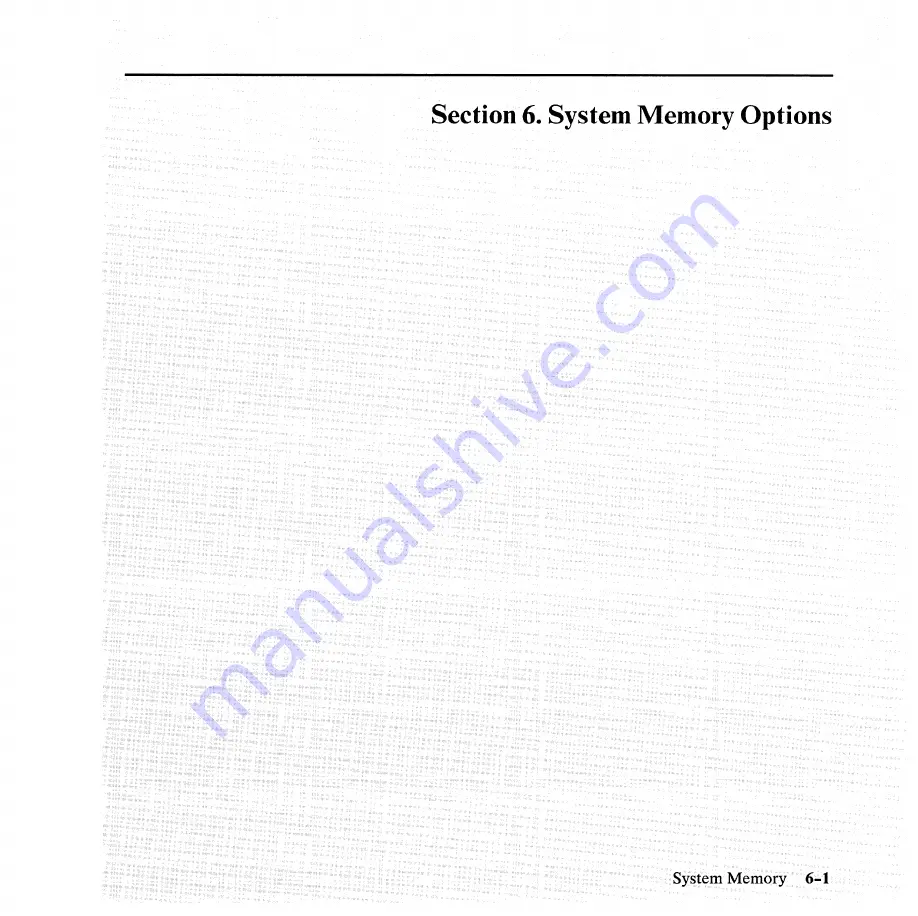Содержание RT PC 10
Страница 2: ..._ Personal Computer Hardware Reference Library IBM RT PC Model 10 Hardware Maintenance and Service...
Страница 20: ...Section 1 System Description System Description 1 1...
Страница 21: ...CONTENTS About this Section 1 3 Introduction 1 4 System Unit 1 4 Keyboard 1 5 Display 1 6 1 2 Service Manual...
Страница 26: ...Section 2 Diagnostics Diagnostics 2 1...
Страница 45: ...2 20 Service Manual...
Страница 46: ...Section 3 Problem Isolation Charts Problem Isolation Charts 3 1...
Страница 172: ...Section 4 Removal and Replacement Procedures Removal and Replacement 4 1...
Страница 176: ...Rear View Without Rear Cover Removal and Replacement 4 5...
Страница 196: ...5 Pull on the latch wire to release the drive then slide the drive out of the system unit Removal and Replacement 4 25...
Страница 200: ...8 Slide the drive out of the system unit Removal and Replacement 4 29...
Страница 215: ...4 44 Service Manual 9 Press back on the two rear guide latches and lift the guide up out of the system unit...
Страница 220: ...Section 5 Base System Unit Base System Unit 5 1...
Страница 229: ...tion Parts Informa 5 10 e Manual Servlc...
Страница 231: ...5 12 Manual ServIce...
Страница 233: ...37 33 28 29 32 5 14 Service Manual...
Страница 235: ...5 16 Service Manual...
Страница 236: ...Section 6 System Memory Options System Memory 6 1...
Страница 241: ...Parts Information 6 6 Service Manual Index Part Number Number Description 1 6848223 1MB Memory Expansion Option...
Страница 243: ...Parts Information Manual 6 8 ServIce 1 H 80 Doa 0...
Страница 244: ...Section 7 Diskette Drive Diskette Drive 7 1...
Страница 250: ...Section 8 Fixed Disk Drive Fixed Disk Drive 8 1...
Страница 256: ...Section 9 Adapters Adapters 9 1...
Страница 266: ...Jumper Settings f the adapter below to set the jumpers or Use the diagram JUMPER 1 JUMPER 2 Adapters 9 11...
Страница 267: ...Parts Information JUMPER 1 DRIVE POSITION C SIGNAL CABLE DRIVE POSITION A SIGNAL CABLE 9 12 Service Manual...
Страница 283: ...Parts Information 9 28 S erVlce Manual 12 cr J mlAI...
Страница 289: ...Parts Information 9 34 Service Manual Index Part Number Number Description 1 6299222 Streaming Tape Drive Adapter...
Страница 292: ......
Страница 298: ...Parts Information Index Part Number Number Description 1 6299239 Mouse User Input Devices 10 7...
Страница 299: ...10 8 Service Manual...
Страница 300: ...Section 11 Displays Displays 11 1...
Страница 315: ...Parts InCormation 11 16 Service Manual 4...
Страница 318: ...Section 12 Tape Drive Tape Drive 12 1...
Страница 331: ...B 4 Service Manual...
Страница 337: ...X 6 Service Manual...
Страница 343: ...X 12 Service Manual...
Страница 344: ...Notes...
Страница 345: ...Notes...
Страница 350: ......