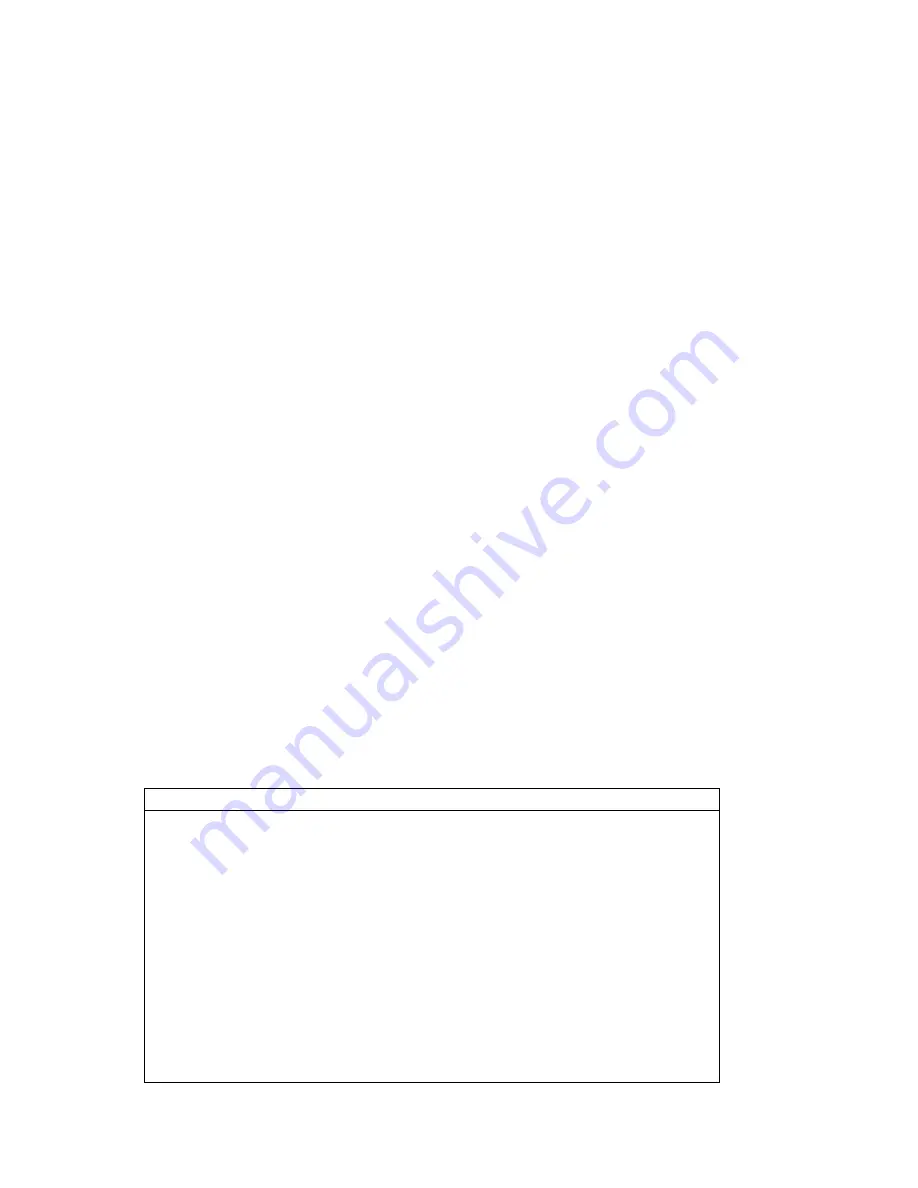
Replacement
Replace in reverse order.
Notes:
1. The jumpers on the new system board should be set to match the board being
replaced.
2. Licensed programs frequently rely on network configuration or system board
information to authorize program use. Notify the system owner that new keys for
licensed programs may be required.
3. The network administrator must be notified so that the client IP addresses used
by the server may be changed.
4. Because some applications use the date upon system startup, the date should
be reset immediately by doing the following:
a. Boot the system unit in Service Mode by pressing the 5 or F5 key after the
keyboard symbol appears during startup.
b. Enter the Service Aid menu, and select the AIX temporary shell.
c. Use smitty to set the time and date.
d. Shut down and restart the system unit.
For the Model 140, note the following cables must be reattached.
Location
Description
J7, J8
System Board Power Supply
J16
Diskette Drive Signal Cable
J5
CD-ROM Audio
J33
Internal SCSI
J27
System Fan
J30
System Fan
J40
Power Switch
J42
Power Indicator LED
J43
Disk Drive activity LED
J46
Speaker
J24
Serial Port 1
J23
Serial Port 2
J50
Ethernet AUI
J25
Tablet
J41
Operator Panel
J2
System Board auxiliary voltage power supply
J10
Media Fan power cable
Chapter 8. Removal and Replacement Procedures
8-29
Содержание RS/6000 7043 43P Series
Страница 1: ...RS 6000 7043 43P Series IBM Service Guide SA38 0512 03...
Страница 2: ......
Страница 3: ...RS 6000 7043 43P Series IBM Service Guide SA38 0512 03...
Страница 8: ...vi 7043 43P Series Service Guide...
Страница 12: ...x 7043 43P Series Service Guide...
Страница 16: ...xiv 7043 43P Series Service Guide...
Страница 21: ...Front View without Covers Chapter 1 Reference Information 1 3...
Страница 27: ...System Board Locations for Model 140 Chapter 1 Reference Information 1 9...
Страница 31: ...System Board Locations for Model 150 Chapter 1 Reference Information 1 13...
Страница 34: ...Riser Card for Model 150 1 16 7043 43P Series Service Guide...
Страница 35: ...System Board Locations for Model 240 Chapter 1 Reference Information 1 17...
Страница 42: ...1 24 7043 43P Series Service Guide...
Страница 96: ...2 54 7043 43P Series Service Guide...
Страница 154: ...5 6 7043 43P Series Service Guide...
Страница 160: ...6 6 7043 43P Series Service Guide...
Страница 162: ...After the System Management Services starts the following screen appears 7 2 7043 43P Series Service Guide...
Страница 249: ...Chapter 9 Parts Information Chapter 9 Parts Information 9 1...
Страница 252: ...System Board Cables and Accessories 9 4 7043 43P Series Service Guide...
Страница 254: ...Model 150 250MHz System Board Cables and Accessories 9 6 7043 43P Series Service Guide...
Страница 256: ...Keyboard and Mouse 2 1 9 8 7043 43P Series Service Guide...
Страница 266: ...A 6 7043 43P Series Service Guide...
Страница 271: ......
















































