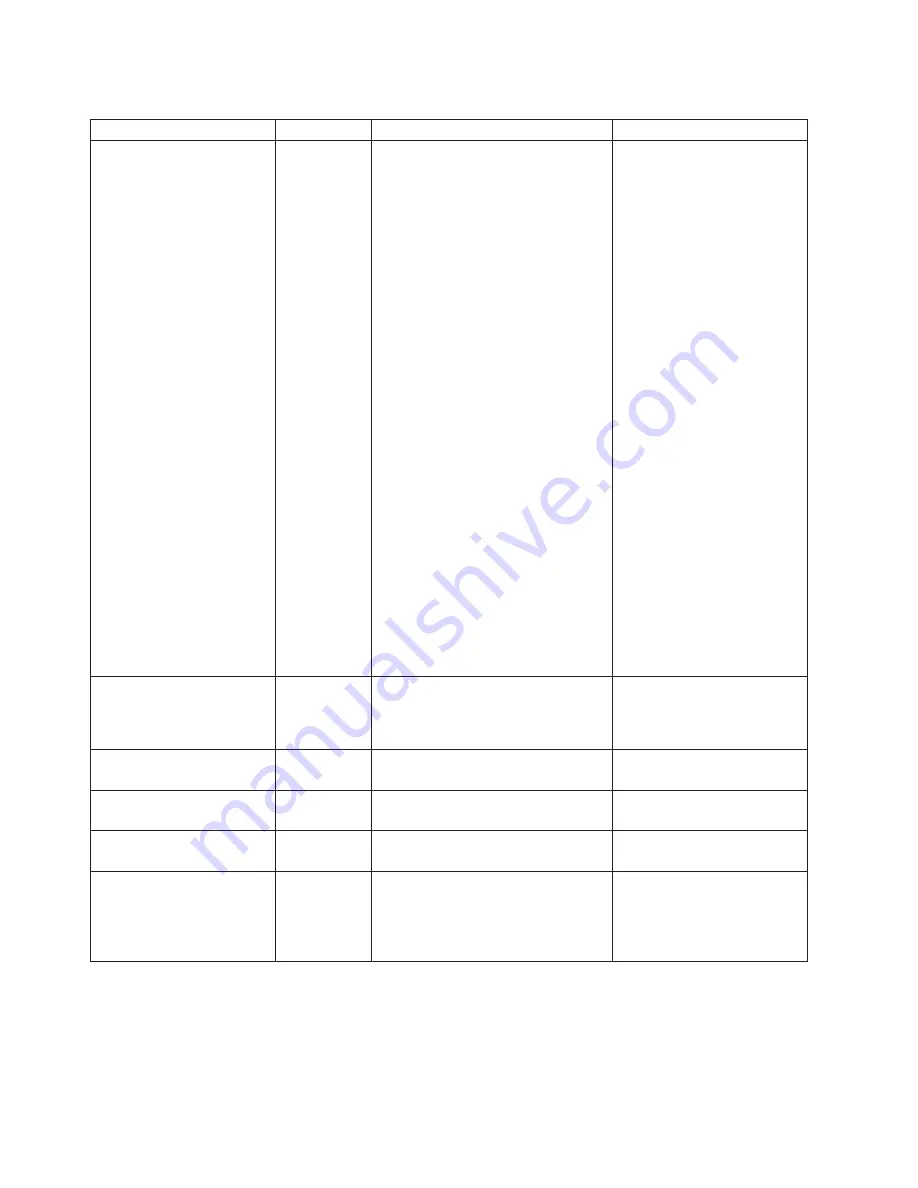
Table 26. Operating system data properties (continued)
Prerequisite property
Platform
Description
Valid values
os.lib.
lib_name_version
UNIX
Checks that the supported version of
the
lib_name
library is installed on the
machine. String or regular expression
to represent
lib_name_version
, for
example, in bold:
v
32-bit
+.so.#
library
v
64-bit
+.so.#
library
v
32-bit
libXft.so.#
library
v
32-bit
libXtst.so.#
library
v
64-bit
libaio.so.#
library
v
32-bit
xlC.rte
XLC runtime level
v
32-bit
xlC.aix50.rte
XLC runtime
for AIX Version 5.3
v
32-bit
xlC.aix61.rte
XLC runtime
for AIX Version 6.1
v
AIX IOCP
bos.iocp.rte
library
v
bos.loc.iso.en_us
, the ISO code
fileset for the AIX base operating
system
The value can be any of the
following types:
String, for example:
v
/usr/lib/+.so.#
as the value for the 32-bit
+.so.#
library
v
/usr/lib64/libaio.so.#
as the value for the 64-bit
libaio.so.#
library
v
xlC.aix50.rte.9.0.0.8+
as the value for the
32-bit
xlC.aix50.rte
XLC
runtime for AIX Version 5.3
v
bos.loc.iso.en_us
for the
ISO code fileset
regex {
str
}
, a regular
expression with the input
parameter,
str
, representing the
search pattern for the library
name, for example:
regex{.*libgcc.*}
Checks whether a version of
the GCC low-level runtime
library,
libgcc
, for that
operating system exists.
Note:
The values can use the
special characters as outlined
in Table 1 on page 2.
os.loginVariable
UNIX
Checks whether the default paths for
the root user are set in the
PATH
and
SUPATH
variables; returns
Available
if
they are set
Available|Unavailable
os.maximoDirectory
UNIX
Check whether
/export/home/maximo
directory is available
Available|Unavailable
os.maximoDirOwner
UNIX
Checks the owner of the
/export/home/maximo
directory
maximo
os.maximumProcesses
UNIX
Checks the maximum number of
processes that can run for each user
Number, for example,
2048
os.MozillaVersion
UNIX
Checks for a specific version of
Mozilla Firefox on the machine unlike
the
os.Firefox
prerequisite property
Numeric format, for example,
3.0+
Note:
The values can use the
special characters as outlined
in Table 1 on page 2.
96
Prerequisite Scanner: User's Guide
Содержание Prerequisite Scanner
Страница 1: ...Prerequisite Scanner Version 1 1 1 10 User s Guide ...
Страница 2: ......
Страница 3: ...Prerequisite Scanner Version 1 1 1 10 User s Guide ...
Страница 8: ...vi Prerequisite Scanner User s Guide ...
Страница 10: ...viii Prerequisite Scanner User s Guide ...
Страница 40: ...Figure 6 result txt file on Windows systems 30 Prerequisite Scanner User s Guide ...
Страница 46: ...36 Prerequisite Scanner User s Guide ...
Страница 68: ...58 Prerequisite Scanner User s Guide ...
Страница 78: ...Figure 11 precheck log file with the debug data 68 Prerequisite Scanner User s Guide ...
Страница 84: ...74 Prerequisite Scanner User s Guide ...
Страница 88: ...78 Prerequisite Scanner User s Guide ...
Страница 92: ...82 Prerequisite Scanner User s Guide ...
Страница 116: ...106 Prerequisite Scanner User s Guide ...
Страница 122: ...112 Prerequisite Scanner User s Guide ...
Страница 136: ...126 Prerequisite Scanner User s Guide ...
Страница 138: ...128 Prerequisite Scanner User s Guide ...
Страница 140: ...130 Prerequisite Scanner User s Guide ...
Страница 158: ...148 Prerequisite Scanner User s Guide ...
Страница 164: ...154 Prerequisite Scanner User s Guide ...
Страница 166: ...156 Prerequisite Scanner User s Guide ...
Страница 170: ...160 Prerequisite Scanner User s Guide ...
Страница 171: ......
Страница 172: ... Printed in USA ...
















































