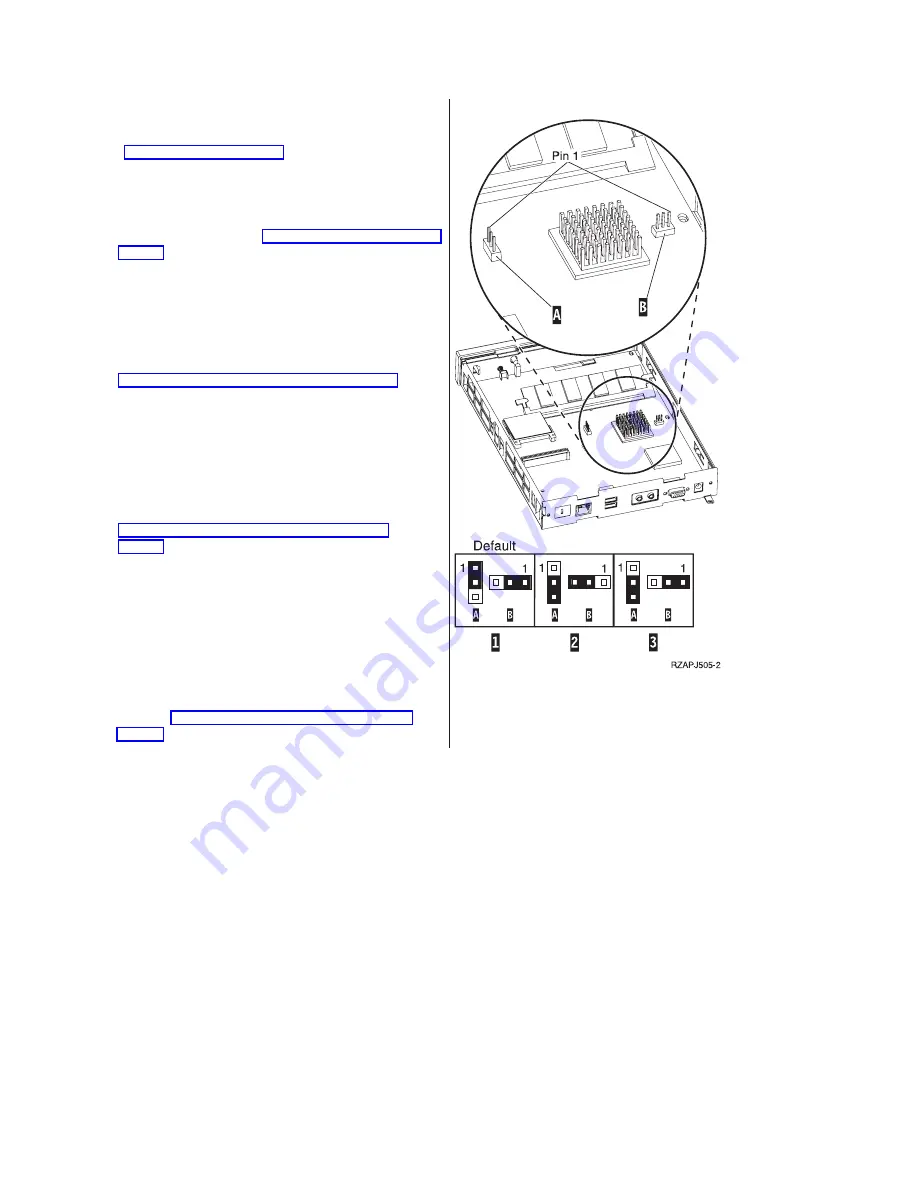
Reflashing the boot block from the recovery
CompactFlash card
Read “Safety notices” on page v before you continue with
these instructions.
Perform these instructions
using the thin client that
requires the new boot block
:
1.
Perform Steps 1 to 4 in “Removing the logic unit” on
page 31.
2.
If a CompactFlash card is already installed, remove it
by carefully pulling out of the flash card slot. If a
CompactFlash card is not installed, go to step 3.
3.
Carefully insert the recovery CompactFlash card into
the flash card slot.
For more information on CompactFlash cards, see
“Appendix C. CompactFlash card” on page 33.
4.
Move the jumpers on headers
A
and
B
into
configuration
3
.
5.
Reconnect the power cable to the logic unit.
6.
Power on the thin client, and wait for the system
LED to flash green.
If the system LED flashes amber, the image was not
copied correctly. Replace the logic unit (see
“Appendix A. Replacing hardware parts” on
page 27).
7.
Power off the thin client.
8.
Remove the recovery CompactFlash card.
9.
Move the jumpers back into the default configuration
1
.
10.
If you removed an original CompactFlash card in
step 2, reinsert it into the flash card slot. If you did
not remove an original CompactFlash card in step 2,
go to step 11.
11.
Perform “Reassembling the Network Station” on
page 32.
36
Содержание NetVista N2200
Страница 2: ......
Страница 6: ...iv...
Страница 14: ...4...
Страница 18: ...8...
Страница 44: ...34...
Страница 48: ...38...
Страница 50: ...40...
Страница 58: ...W Web information available on the World Wide vii World Wide Web information available on the vii 48...
Страница 61: ......
Страница 62: ...SA23 2804 00...
















































