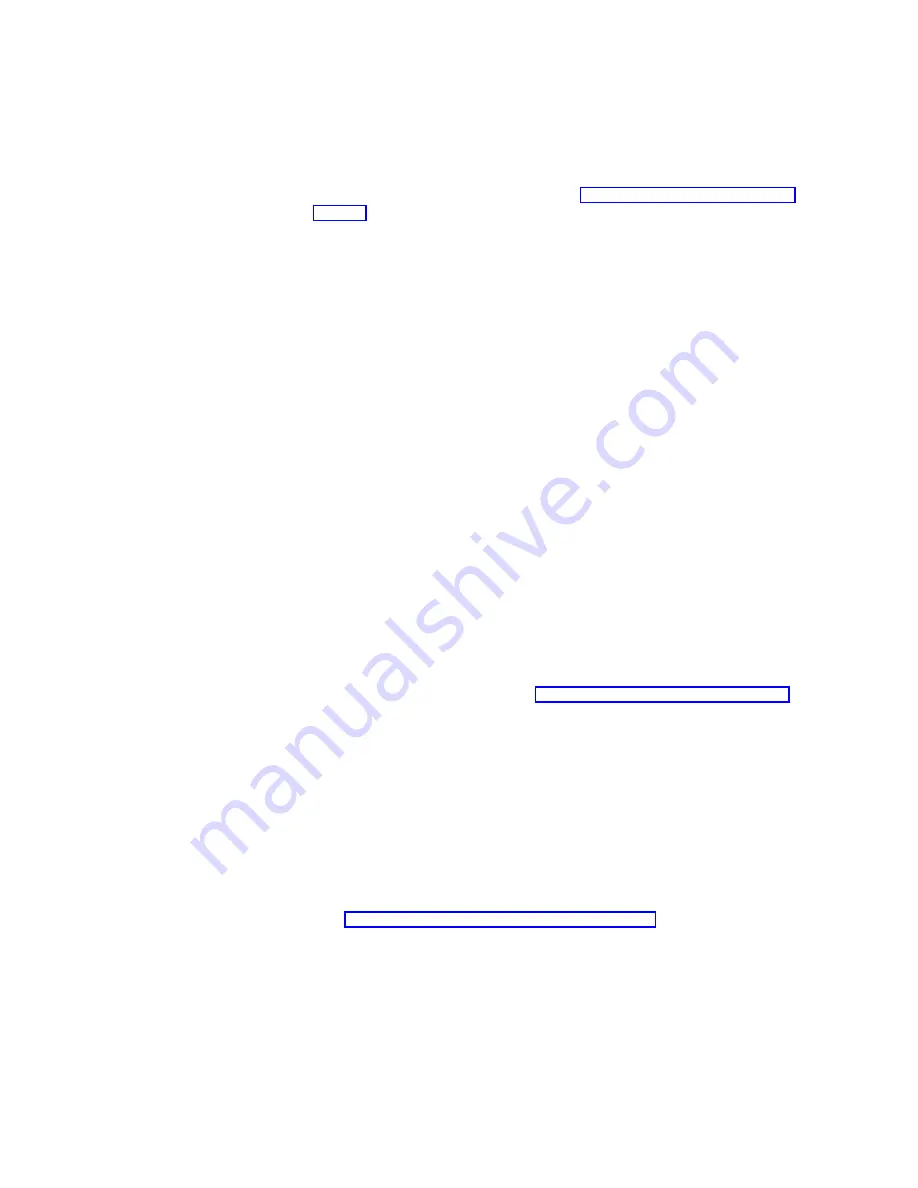
Install Network Drivers from Diskette
1. After you put the adapter in the computer and connect the cable, start Windows
98. You will see the New Hardware Found dialog box.
Note: If this box does not appear and Windows 98 starts normally, you might
need to manually add the adapter. See “Manually Installing the Network
Drivers”.
2. When prompted, insert the IBM Installation and Drivers CD-ROM or diskette.
3. Specify D:\ (or the appropriate drive letter for the CD-ROM drive) or A:\ (for
diskette drive) as the path, then click OK.
4. Restart the system when prompted.
Manually Installing the Network Drivers
1. After you put the adapter in the computer and connect the cable, start Windows
98.
2. Double-click System in the Control Panel.
3. Click Device Manager.
4. Double-click Network Adapters in the list area.
5. Double-click the Netfinity 10/100 Ethernet Adapter. The Update Device Driver
Wizard appears.
6. Select Search for a better driver than the one your device is using now.
Make sure that the IBM Installation and Drivers CD-ROM or diskette is in the
drive, and click Next.
7. Select the drive that contains the IBM Configuration and Drivers disk and click
Next.
8. Select Choose the updated driver (Recommended) and continue to click
Next at each dialog box until the driver files are copied.
9. When Windows has finished copying drivers, click Close and restart your
computer.
Note: For troubleshooting information, see “Windows Troubleshooting” on page 9.
Windows NT Automatic Configuration
PCI computers automatically detect and configure PCI-compliant adapters while
booting. The adapter IRQ level and I/O address are automatically set by the BIOS
each time you start your computer.
Start your computer to automatically configure the adapter. Configuration is
complete when Windows NT
®
starts or when the DOS prompt appears.
If your computer displays an error while booting, it might require additional steps to
configure. See “Appendix H. PCI Installation Tips” on page 37 for more information.
Adding an Adapter when Installing Windows NT
The IBM driver that ships with Windows NT 4.0 is an older driver which does not
support Netfinity 10/100 Ethernet Adapter. Therefore, if you want to install the
Netfinity 10/100 Ethernet Adapter software while installing Windows NT, you need to
either install the adapter after the Windows NT installation is complete or install the
adapter software from a installation diskette created from the IBM Installation and
Drivers CD (using the MAKEMS.BAT file on the root of the CD).
10
Netfinity 10/100 Ethernet Adapters: Installation Guide
Содержание Netfinity 10/100 Ethernet Adapters
Страница 1: ...Netfinity 10 100 Ethernet Adapters Installation Guide IBM ...
Страница 2: ......
Страница 3: ...Netfinity 10 100 Ethernet Adapters Installation Guide IBM ...
Страница 8: ...vi Netfinity 10 100 Ethernet Adapters Installation Guide ...
Страница 16: ...xiv Netfinity 10 100 Ethernet Adapters Installation Guide ...
Страница 22: ...6 Netfinity 10 100 Ethernet Adapters Installation Guide ...
Страница 30: ...14 Netfinity 10 100 Ethernet Adapters Installation Guide ...
Страница 32: ...16 Netfinity 10 100 Ethernet Adapters Installation Guide ...
Страница 44: ...28 Netfinity 10 100 Ethernet Adapters Installation Guide ...
Страница 46: ...30 Netfinity 10 100 Ethernet Adapters Installation Guide ...
Страница 50: ...34 Netfinity 10 100 Ethernet Adapters Installation Guide ...
Страница 58: ...42 Netfinity 10 100 Ethernet Adapters Installation Guide ...
Страница 69: ......
Страница 70: ...IBMR Printed in the United States of America on recycled paper containing 10 recovered post consumer fiber ...






























