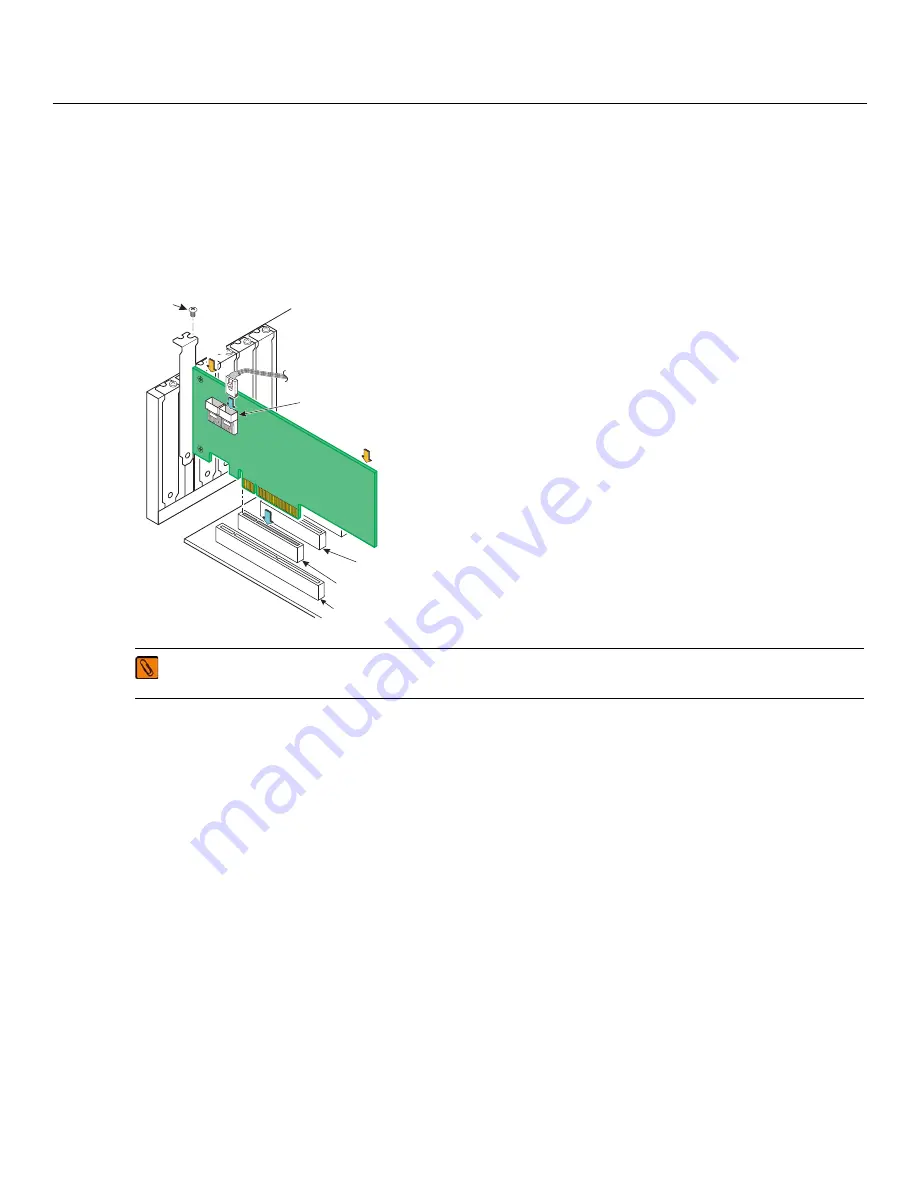
- 11 -
N2115 SAS/SATA HBA for IBM System x Hardware User’s Guide
March 2013
N2115 SAS/SATA HBA for IBM System x Hardware User’s Guide
Replaceable HBA Components
4.
Replace the HBA mounting bracket (system dependent).
If required for your system, replace the full-height
mounting bracket that ships on the HBA with the low-profile bracket supplied. Save and reuse the two screws
that attach the long bracket to attach the short bracket.
5.
Insert the HBA in an available PCIe slot.
Locate an empty x8 PCIe slot and remove the expansion-slot cover for
the selected PCIe slot. Save the bracket screw, if applicable. Align the HBA with the PCIe slot and press down
gently, but firmly, to correctly seat the HBA in the slot. The following figure shows how to insert the HBA in a PCIe
slot.
Figure 2 Installing an N2115 SAS/SATA HBA for IBM System x in a PCI Express Slot
6.
Secure the HBA bracket to the system chassis.
Install the bracket screw, if applicable, or engage the system
retention mechanism to secure the HBA to the system chassis.
7.
Connect SAS cables between the HBA and the SAS backplane or any other SATA or SAS devices.
Connect
serial cables between the HBA and the SAS backplane or any other SATA or SAS devices. The preceding figure
shows the locations of the two internal x4 mini-SAS (SFF-8087) connectors on the HBA.
8.
Replace the cover and any power cords, and power up the system.
Replace the chassis cover, reconnect any
power cords, and reconnect any network cables. Turn on the power.
The hardware installation of your HBA is complete.
8
Replaceable HBA Components
The IBM field replacement unit (FRU) part number is 46C8989
NOTE
The shape, size, and locations of components on your HBA and its bracket might vary from this
illustration. The HBA requires a x8 PCIe slot.
32-Bit Slots
(3.3 V Only)
PCI Express
x8 Slot
64-Bit Slot
(3.3 V Only)
Bracket
Screw
3_01837-00
Mini-SAS SFF-8087 x1
Internal Cable (2)
Mini-SAS x4 (SFF-8087)
Internal Connector with Shell (2)
Press
Here
Press
Here
Содержание N2115
Страница 1: ...N2115 SAS SATA HBA for IBM System x Hardware User s Guide IBM P N 00D2414...
Страница 5: ...3 N2115 SAS SATA HBA for IBM System x Hardware User s Guide March 2013 Safety...
Страница 6: ...4 N2115 SAS SATA HBA for IBM System x Hardware User s Guide March 2013 Safety...
Страница 16: ...14 N2115 SAS SATA HBA for IBM System x Hardware User s Guide March 2013 Appendix B Notices Appendix B Notices...







































