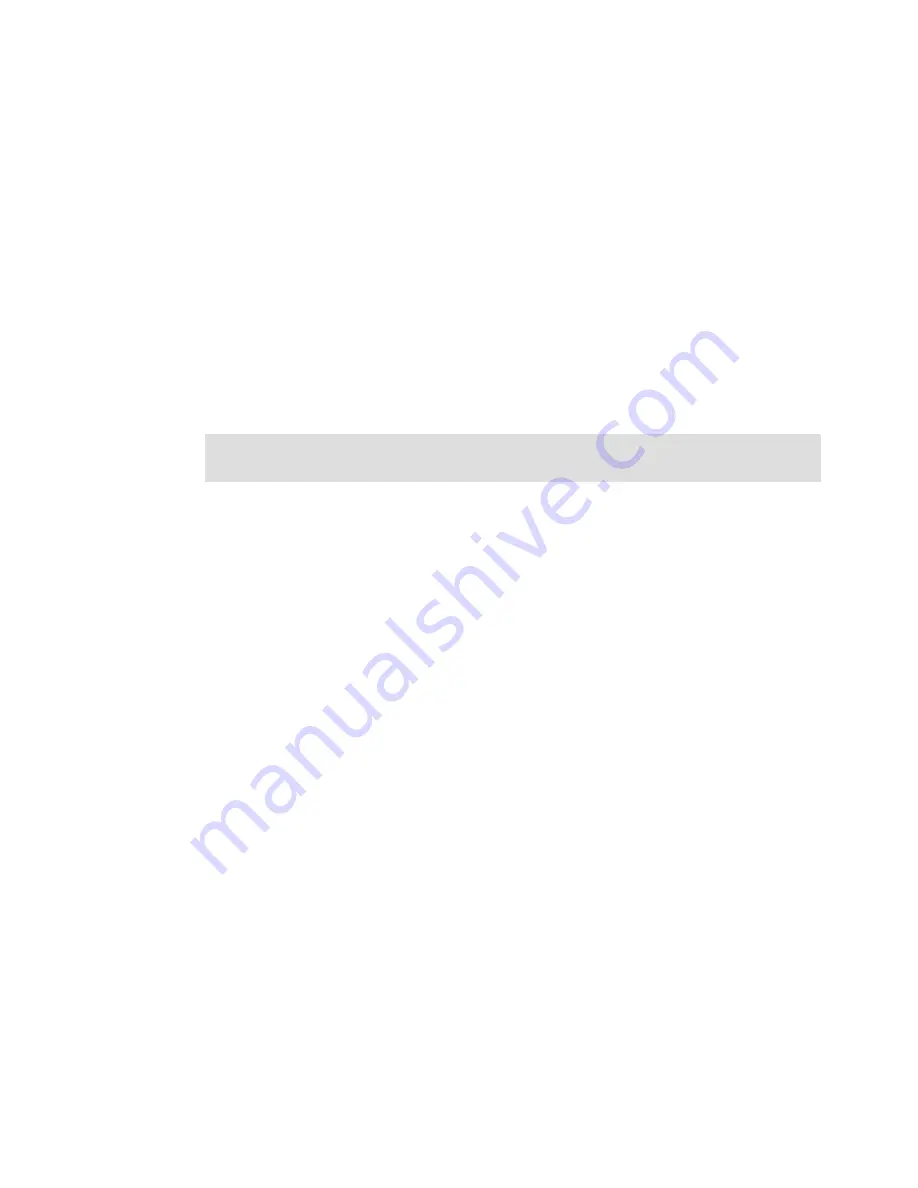
Chapter 9. MetroCluster expansion cabling
139
For more information, see “Changing the disk shelf ID” in the Disk Shelf Installation and
Service Guide.
Cabling the hot-added disk shelf
Cabling the hot-added disk shelf involves cabling the SAS connections and, if applicable,
assigning disk drive ownership.
About this task
This procedure is written with the assumption that you originally cabled your system so that
the controllers connect to the last disk shelf in the stack through the disk shelf’s circle ports
instead of the square ports.
Disk shelves that are connected with SAS optical cables require a version of disk shelf
firmware that supports SAS optical cables.
Best practice is to update all disk shelves in the storage system with the latest version of disk
shelf firmware.
Complete the following steps:
1. Cable the SAS connections.
If you are cabling a disk shelf to an existing stack of disk shelves, complete the following
steps:
a. Disconnect the SAS cable from the I/O Module (IOM) A circle port on the last shelf in
the stack.
You can leave the other end of the cable connected to the controller to minimize
confusion, or replace the cable with a longer cable, if needed.
b. Connect (daisy-chain) the IOM A circle port of the last disk shelf in the stack to the IOM
A square port of the new disk shelf by using the SAS cables that were included with the
new disk shelf.
c. Connect the cable that you removed in step a to the IOM A circle port of the new disk
shelf.
d. Verify that all cables are securely fastened.
e. Repeat steps a - d for IOM B.
The storage system recognizes the new disk shelf after all the drives spin up.
If you are cabling a disk shelf to an existing SAS HBA or onboard SAS port, complete the
following steps:
a. Use the “Cabling SAS ports” procedure that is described in the Universal SAS and
ACP Cabling Guide.
b. Verify that all cables are securely fastened.
2. Verify SAS connectivity by completing the applicable steps. You can run these commands
from the system console of either node:
a. Enter the following command to determine the adapter name:
sasadmin expander_map
Note: Do not revert disk shelf firmware to a version that does not support SAS optical
cables.
Содержание N Series
Страница 2: ......
Страница 12: ...x IBM System Storage N series Hardware Guide ...
Страница 18: ...xvi IBM System Storage N series Hardware Guide ...
Страница 20: ...xviii IBM System Storage N series Hardware Guide ...
Страница 22: ...2 IBM System Storage N series Hardware Guide ...
Страница 32: ...12 IBM System Storage N series Hardware Guide ...
Страница 52: ...32 IBM System Storage N series Hardware Guide ...
Страница 64: ...44 IBM System Storage N series Hardware Guide ...
Страница 90: ...70 IBM System Storage N series Hardware Guide ...
Страница 122: ...102 IBM System Storage N series Hardware Guide ...
Страница 194: ...174 IBM System Storage N series Hardware Guide ...
Страница 200: ...180 IBM System Storage N series Hardware Guide ...
Страница 224: ...204 IBM System Storage N series Hardware Guide ...
Страница 244: ...224 IBM System Storage N series Hardware Guide ...
Страница 292: ...272 IBM System Storage N series Hardware Guide ...
Страница 298: ...278 IBM System Storage N series Hardware Guide ...
Страница 300: ...280 IBM System Storage N series Hardware Guide ...
Страница 314: ...294 IBM System Storage N series Hardware Guide ...
Страница 326: ...306 IBM System Storage N series Hardware Guide ...
Страница 327: ... Copyright IBM Corp 2012 2014 All rights reserved 307 Part 5 Appendixes Part 5 ...
Страница 328: ...308 IBM System Storage N series Hardware Guide ...
Страница 362: ...342 IBM System Storage N series Hardware Guide ...
Страница 366: ...IBM System Storage N series Hardware Guide IBM System Storage N series Hardware Guide ...
Страница 367: ......






























