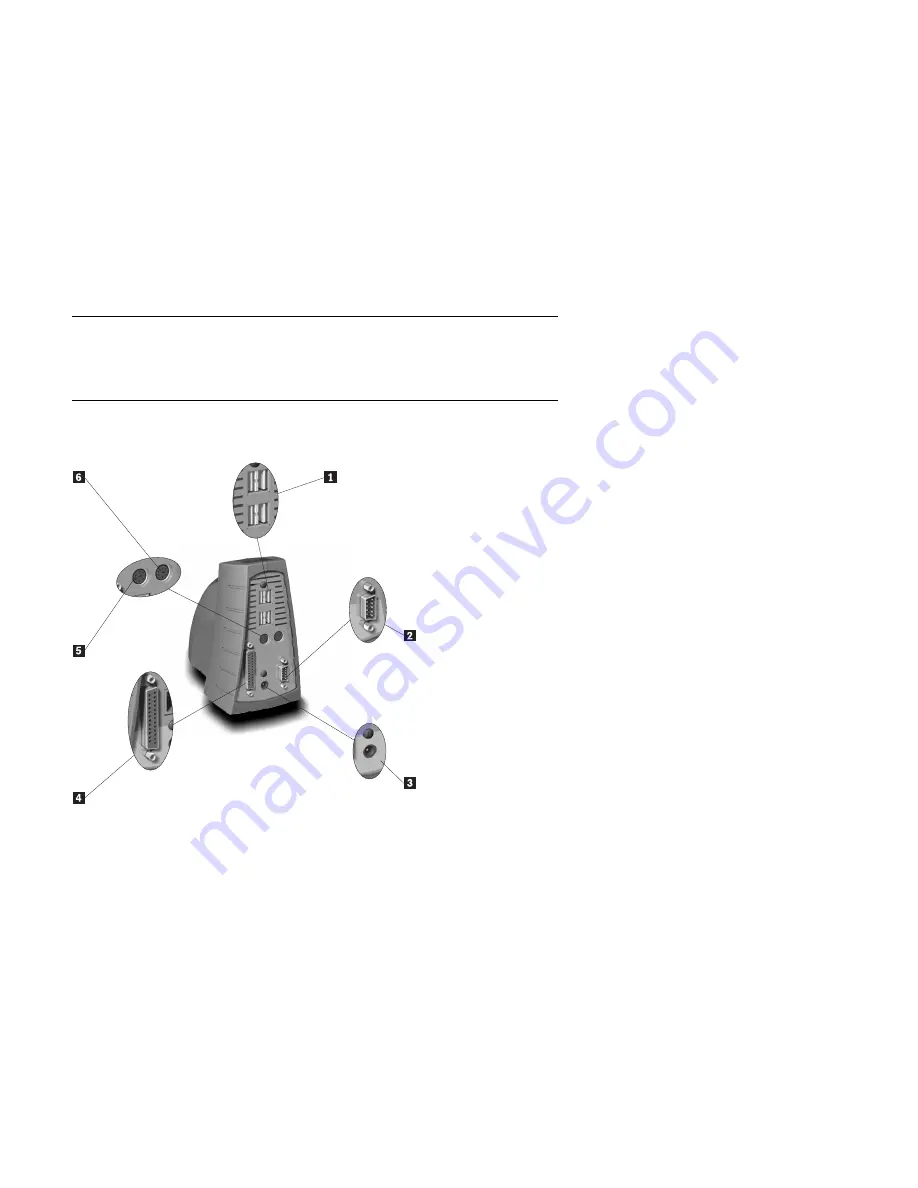
Using the hub
This section contains information on using the hub.
Locating the hub connectors
Use the following illustration to locate where to connect a device to the hub.
Note: For use guidelines on devices connected to the hub, refer to “Understanding
device-usage guidelines” on page 1-8.
1
USB connectors
This is where you connect USB devices.
Note: You can also connect a USB device to the USB connector on the front of the
hub.
2
Serial port
This is where you connect a serial device.
Note: You cannot use a serial mouse with the hub.
3
Power-adapter connector
This is where you connect the ac/dc power adapter.
4
Bidirectional printer connector
This is where you connect a printer. This connector does not work with other parallel
port devices.
5
Standard keyboard connector
This is where you connect a standard keyboard.
6
Standard mouse connector
This is where you connect a standard mouse.
Part 1: Installation and user’s guide
1-5
Содержание Multi-Port USB Hub
Страница 1: ...User s Guide Multi Port USB Hub...












