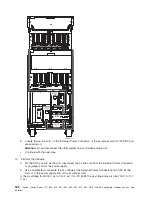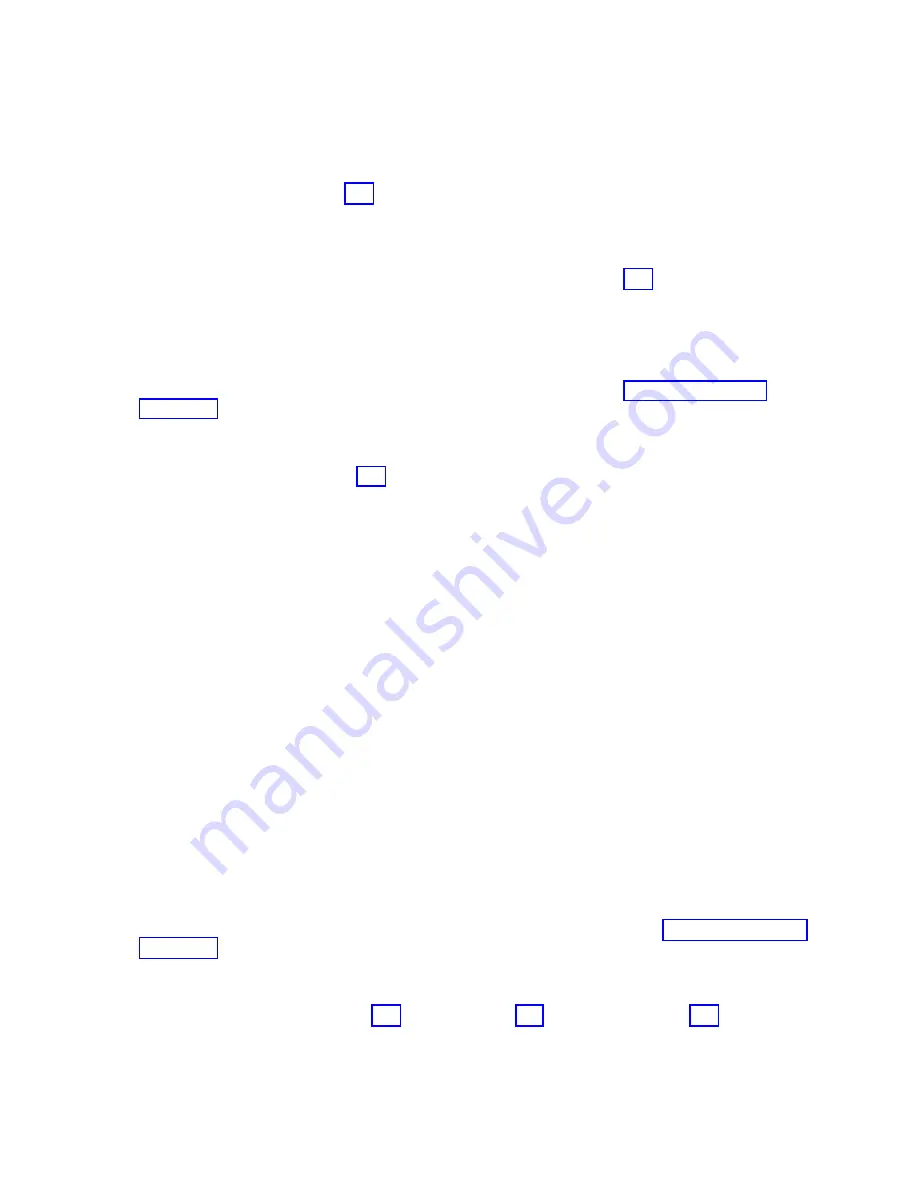
d.
Power
on
the
unit
you
are
working
on.
Units
with
an
FC
5088
or
FC
0588
attached
-
reconnect
lower
unit
power
supply
ac
jumper
cables
at
the
power
supplies.
Does
a
power
reference
code
occur?
v
Yes
:
Continue
with
the
next
step.
v
No
:
Go
to
step
15
(See
page
13.
Perform
the
following:
a.
Power
off
the
unit
you
are
working
on.
Units
with
an
FC
5088
or
FC
0588
attached
-
trace
and
remove
lower
unit
power
supply
ac
jumper
cables
at
the
power
supplies.
b.
Disconnect
one
of
the
cards
that
you
connected
in
step
12
(See
page
c.
Power
on
the
unit
you
are
working
on.
Units
with
an
FC
5088
or
FC
0588
attached
-
reconnect
the
lower
unit
power
supply
ac
jumper
cables
at
the
power
supplies.
Does
a
power
reference
code
occur?
v
Yes
:
Continue
with
the
next
step.
v
No
:
Exchange
the
last
card
that
you
disconnected
in
this
step.
See
the
for
the
model
you
are
working
on.
14.
Have
you
disconnected
all
the
cards?
v
Yes:
Continue
with
the
next
step.
v
No:
Repeat
step
13
(See
page
15.
Perform
the
following:
a.
Power
off
the
unit
you
are
working
on.
Units
with
an
FC
5088
or
FC
0588
attached
-
trace
and
remove
the
lower
unit
power
supply
ac
jumper
cables
at
the
power
supplies.
b.
Reconnect
all
of
the
I/O
devices
(tape,
diskette,
or
disk
units)
that
you
disconnected
in
step
2
of
this
procedure.
c.
Power
on
the
unit
you
are
working
on.
Units
with
an
FC
5088
or
FC
0588
attached
-
reconnect
the
lower
unit
power
supply
ac
jumper
cables
at
the
power
supplies.
Does
a
power
reference
code
occur?
v
Yes
:
Continue
with
the
next
step.
v
No
:
This
ends
the
procedure.
16.
Perform
the
following:
a.
Power
off
the
unit
you
are
working
on.
Units
with
FC
5088
or
FC
0588
attached
-
trace
and
remove
the
lower
unit
power
supply
ac
jumper
cables
at
the
power
supplies.
b.
Disconnect
all
of
the
I/O
devices
(tape,
diskette,
or
disk
units)
that
you
connected
in
step
15b.
c.
Reconnect
one
of
the
I/O
devices
(tape,
diskette,
or
disk
units)
that
was
not
connected
previously
in
this
step.
d.
Power
on
the
unit
you
are
working
on.
Units
with
FC
5088
or
FC
0588
attached
-
reconnect
the
lower
unit
power
supply
ac
jumper
cables
at
the
power
supplies.
Does
a
power
reference
code
occur?
v
No
:
Continue
with
the
next
step.
v
Yes
:
Exchange
the
last
I/O
device
that
you
reconnected
in
this
step.
See
the
for
the
model
you
are
working
on.
17.
Have
you
reconnected
all
the
I/O
devices?
v
Yes
:
This
ends
the
procedure.
v
No
:
Repeat
steps
16a
(See
page
16c
(See
page
and
16d
(See
page
Power
PIP7:
For
use
by
authorized
service
providers.
166
iSeries:
iSeries
Server
270,
800,
810,
820,
825,
830,
840,
870,
890,
SB2,
and
SB3
Hardware
Problem
Analysis
and
Isolation
Содержание iSeries Series
Страница 2: ......
Страница 504: ...492 iSeries iSeries Server 270 800 810 820 825 830 840 870 890 SB2 and SB3 Hardware Problem Analysis and Isolation...
Страница 508: ...496 iSeries iSeries Server 270 800 810 820 825 830 840 870 890 SB2 and SB3 Hardware Problem Analysis and Isolation...
Страница 511: ......
Страница 512: ...Printed in USA SY44 5914 01...