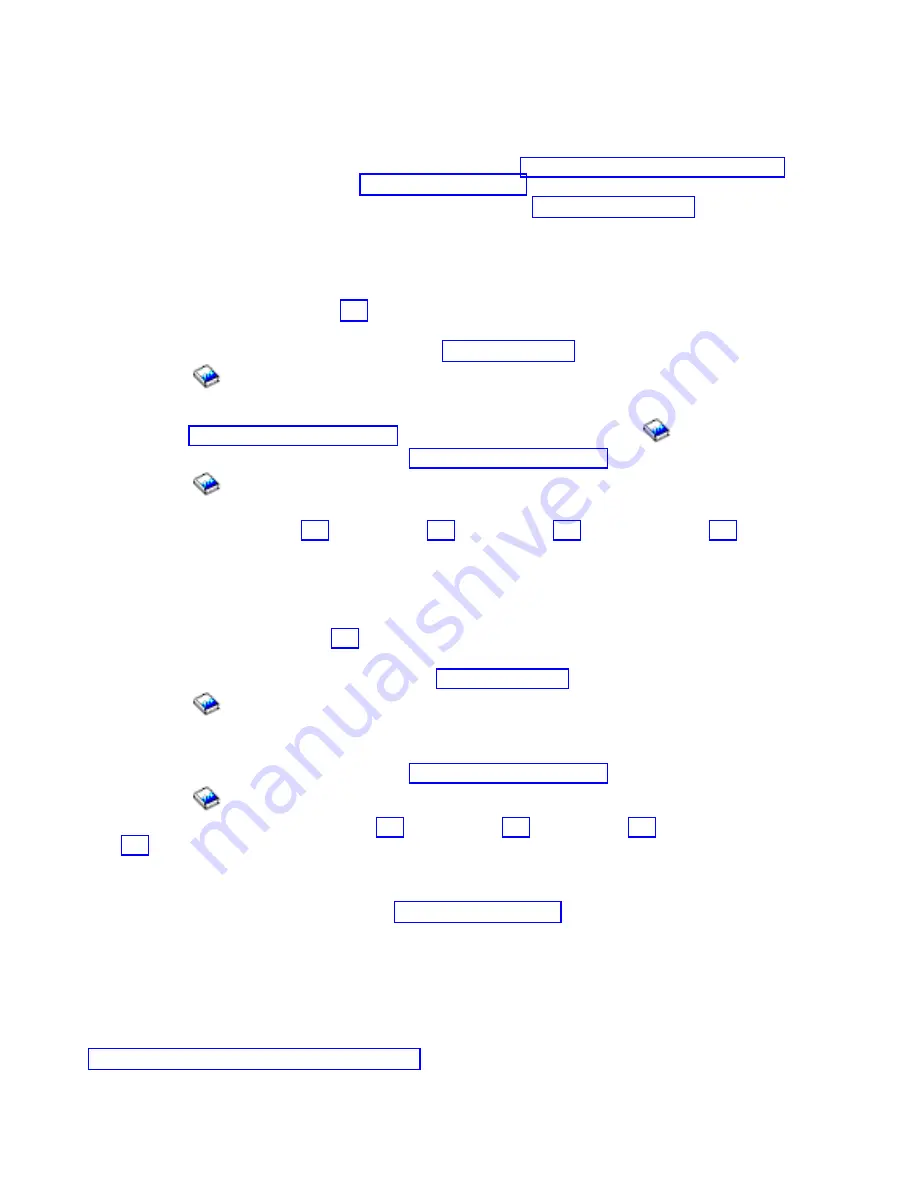
To
IPL
a
failed
IOP,
the
following
command
can
be
used:
VRYCFG
CFGOBJ(XXXX)
CFGTYPE(*CTL)
STATUS(*RESET)
or
use
DST/SST
Hardware
Service
Manager.
If
the
IPL
does
not
work:
v
Check
the
Service
Action
Log
for
new
SRC
entries.
See
Use
the
new
SRC
and
go
to
the
topic.
v
If
there
are
no
new
SRCs
in
the
Service
Action
Log,
go
to
This
ends
the
procedure.
9.
Has
the
system
stopped
but
the
DST
console
is
still
active:
Did
the
SRC
come
from
the
Main
Storage
Dump
manager
screen
on
the
DST
console?
v
Yes
:
Continue
with
the
next
step.
v
No
:
Go
to
step
15
(See
page
10.
Complete
a
Problem
Summary
Form
using
the
information
in
words
1-9
from
the
control
panel,
or
from
the
DST
Main
Storage
Dump
screen.
See
in
the
iSeries
(TM)
Service
Functions
information.
11.
The
system
has
already
taken
a
partial
main
storage
dump
for
this
SRC
and
automatically
re-IPLed
to
DST.
See
in
the
iSeries
(TM)
Service
Functions
information.
12.
Copy
the
main
storage
dump
to
tape.
See
in
the
iSeries
(TM)
Service
Functions
information.
13.
When
the
dump
is
completed,
the
system
will
re-IPL
automatically.
Sign
on
to
DST
or
SST.
Obtain
the
data
in
steps
3
(See
page
4
(See
page
5
(See
page
and
6
(See
page
14.
Provide
the
dumps
to
IBM
(R)
Service
Support.
This
ends
the
procedure.
15.
Has
the
system
stopped
with
an
SRC
at
the
control
panel?
v
Yes
:
Continue
with
the
next
step.
v
No
:
Go
to
step
2
(See
page
16.
Complete
a
Problem
Summary
Form
using
the
information
in
words
1-9
from
the
control
panel,
or
from
the
DST
Main
storage
dump
screen.
See
in
the
iSeries
(TM)
Service
Functions
information.
17.
Do
NOT
power
off
the
system.
Perform
a
manual
IPL
to
DST,
and
start
the
Main
storage
dump
manager
service
function.
18.
Copy
the
main
storage
dump
to
tape.
See
in
the
iSeries
(TM)
Service
Functions
information.
19.
Obtain
the
data
in
steps
3
(See
page
4
(See
page
5
(See
page
and
6
(See
page
20.
Re-IPL
the
system.
21.
Has
the
system
stopped
with
an
SRC
at
the
control
panel?
v
Yes
:
Use
the
new
SRC
and
go
to
the
topic.
This
ends
the
procedure.
v
No
:
Provide
the
dumps
to
IBM
(R)
Service
Support.
This
ends
the
procedure.
LIC-PIP3:
For
use
by
authorized
service
providers.
Dedicated
service
tools
(DST)
found
a
permanent
program
error,
or
a
hardware
failure
occurred.
Read
the
before
continuing
with
this
procedure.
118
iSeries:
iSeries
Server
270,
800,
810,
820,
825,
830,
840,
870,
890,
SB2,
and
SB3
Hardware
Problem
Analysis
and
Isolation
Содержание iSeries Series
Страница 2: ......
Страница 504: ...492 iSeries iSeries Server 270 800 810 820 825 830 840 870 890 SB2 and SB3 Hardware Problem Analysis and Isolation...
Страница 508: ...496 iSeries iSeries Server 270 800 810 820 825 830 840 870 890 SB2 and SB3 Hardware Problem Analysis and Isolation...
Страница 511: ......
Страница 512: ...Printed in USA SY44 5914 01...
















































