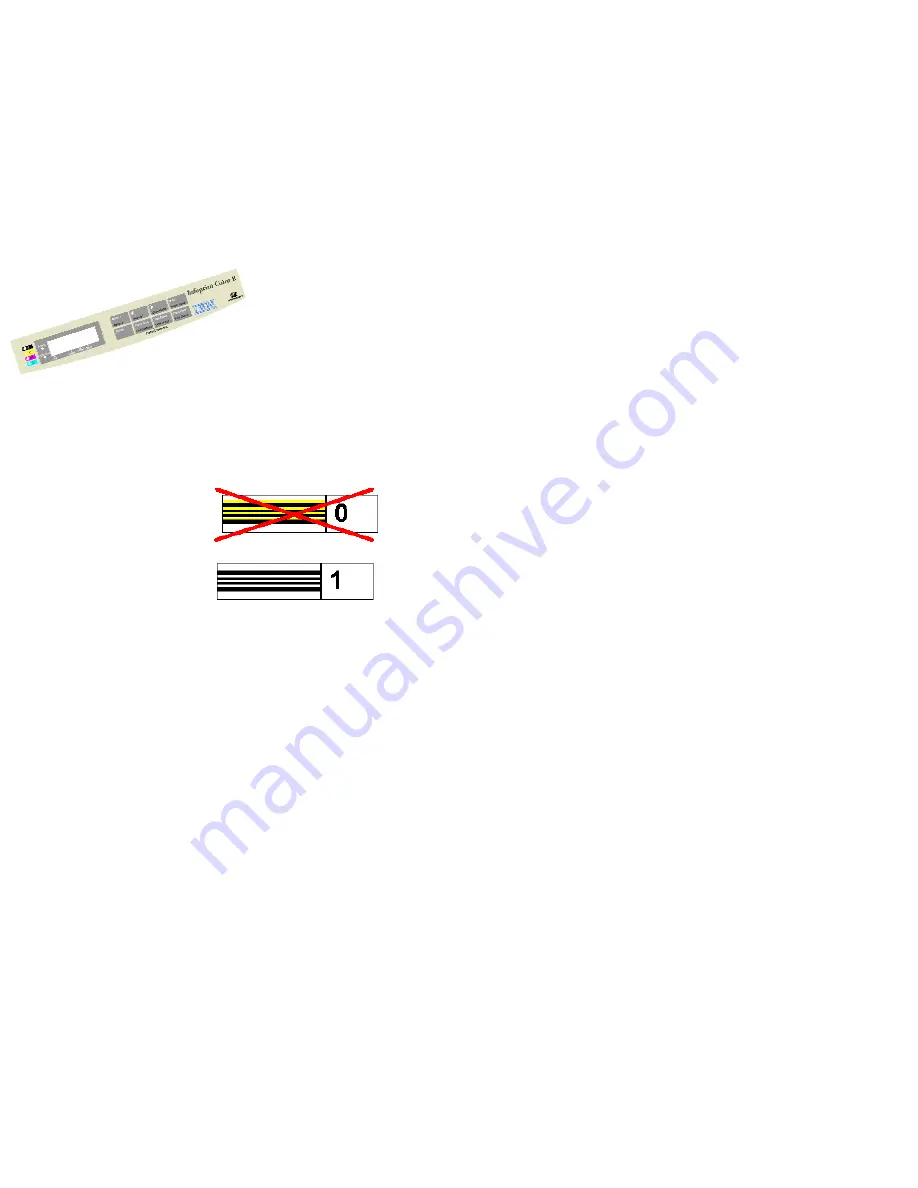
127
3.Beginning with section #1, find the box
which shows no color in the spaces
between the black lines, and make a note
of its number.
Not this:
This:
4.The display now reads ADJUST #1, with
the number 0 on the second line. Press
©
©
©
©
©
to increase the number or
§
§
§
§
§
to decrease
it, until the second line reads the number
of the box which shows no color in the
spaces.
5.Press
Menu 2
to move to section #2
(display: ADJUST #2), and repeat the
process to select the box which shows no
color in the spaces between the black
lines.
Level 2 menu
6.Continue to select the correct boxes for all
sections through section #9. If you need to go
back, hold
Menu 1
down to move backwards
through the menu.
7.When you are satisfied with your selections,
move through the menu until PRINT EXECUTE
appears.
8.Press
Enter
. Another test pattern prints and the
display shows EXIT.
9.Check the results. This time the box where no
color shows should be box 0 in each section. If it
is, press
Online
to finish the adjustment. If it is
not, press
Menu 2
and repeat the process.
Содержание Infoprint Color 8
Страница 29: ...29 29 29 29 29 Problem Solving Paper Jams Print Quality Problems Display Messages ...
Страница 57: ... Service Information Purchasing Supplies Service and Support ...
Страница 101: ...101 Paper Size Indicator The flashing marker indicates the paper size installed in the tray ...
Страница 115: ...115 COPIES 1 to 999 Notes Select number of copies to print for each document Level 1 menu ...
Страница 116: ...116 EURO SIGN Disable Enable Notes Enables printing of the Euro currency symbol at ASCII 240 Level 1 menu ...
Страница 142: ...142 MENU RESET Note Resets the Level 1 menu to factory defaults User Maintenance menu ...
Страница 161: ... General Physical Environmental Electrical Interface Print Media Fonts Commands Specifications ...
Страница 167: ...167 Parallel Interface Click for details Specifications Parallel Interface Pin Assignments ...
Страница 177: ...177 Fonts Resident MicroType TrueType Fonts Resident Bitmap Fonts PostScript 3 Font Sets Symbol Sets ...
Страница 216: ...216 HP GL 2 Commands continued GL 2 Color Commands Set Pallet Size NP Set Relative Color Range CR Pen Color PC ...






























