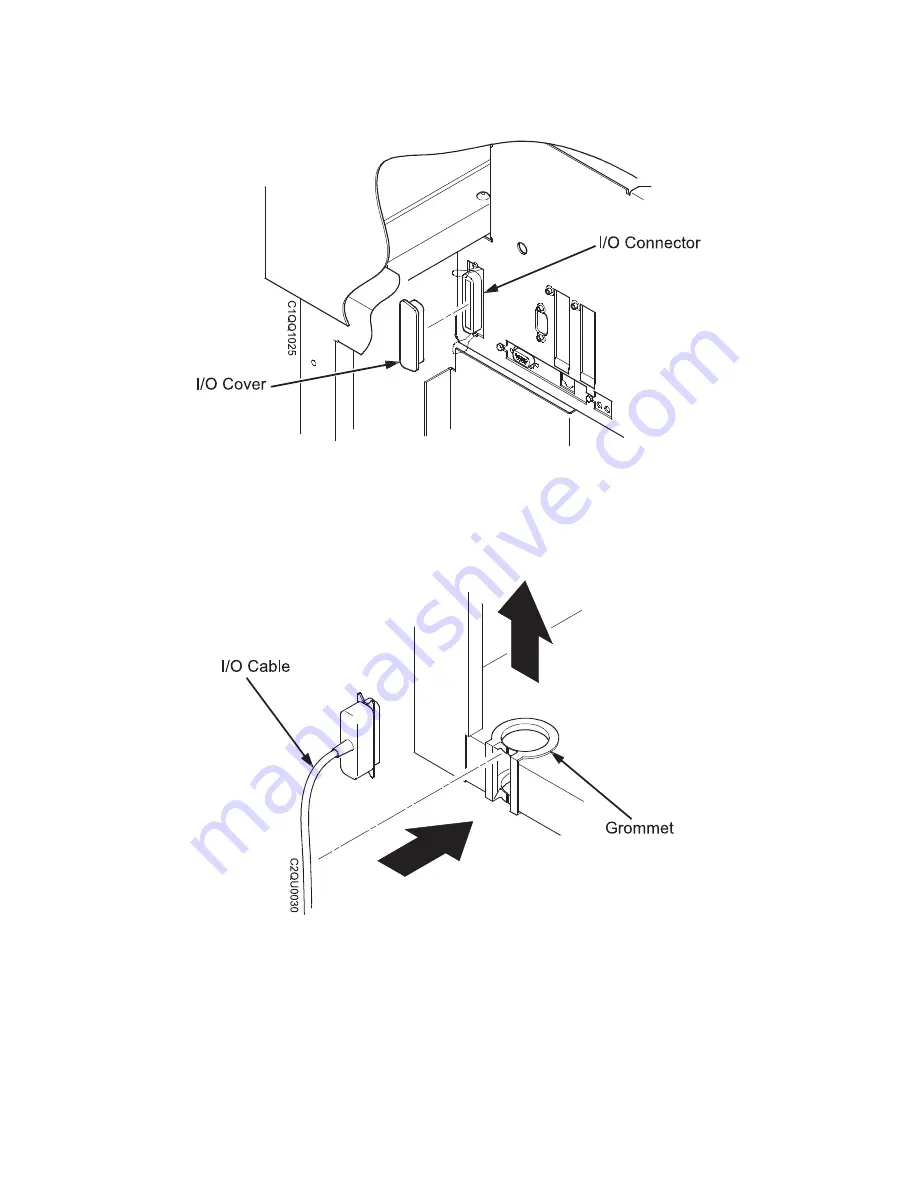
3.
Open
the
rear
cabinet
door
and
remove
the
I/O
cover
from
the
selected
I/O
connector.
4.
Locate
the
notch
in
the
lower-left
corner
of
the
back
of
the
cabinet.
5.
Hold
the
I/O
cable
below
its
connector,
and
gently
push
the
cable
through
the
opening
in
the
grommet
seated
in
the
notch.
Refer
to
the
IBM
Infoprint
6500
Line
Matrix
Printers:
User’s
Manual
for
recommended
cables.
Figure
17.
Removing
the
I/O
Cover
Figure
18.
Routing
the
I/O
Cable
Connect
the
Interface
and
Power
Cables
20
Infoprint
6500
Quick
Start
Guide
|
Содержание InfoPrint 6500
Страница 1: ...Infoprint 6500 Line Matrix Printers Quick Start Guide Cabinet and Pedestal Models S544 5968 01 ...
Страница 2: ......
Страница 3: ...Infoprint 6500 Line Matrix Printers Quick Start Guide Cabinet and Pedestal Models S544 5968 01 ...
Страница 8: ...vi Infoprint 6500 Quick Start Guide ...
Страница 68: ...Quick Setup Menu 58 Infoprint 6500 Quick Start Guide ...
Страница 79: ...Korea JEITA Statement Notices 69 ...
Страница 82: ...72 Infoprint 6500 Quick Start Guide ...
Страница 84: ...74 Infoprint 6500 Quick Start Guide ...
Страница 87: ......
Страница 88: ... Printed in USA S544 5968 01 ...
















































