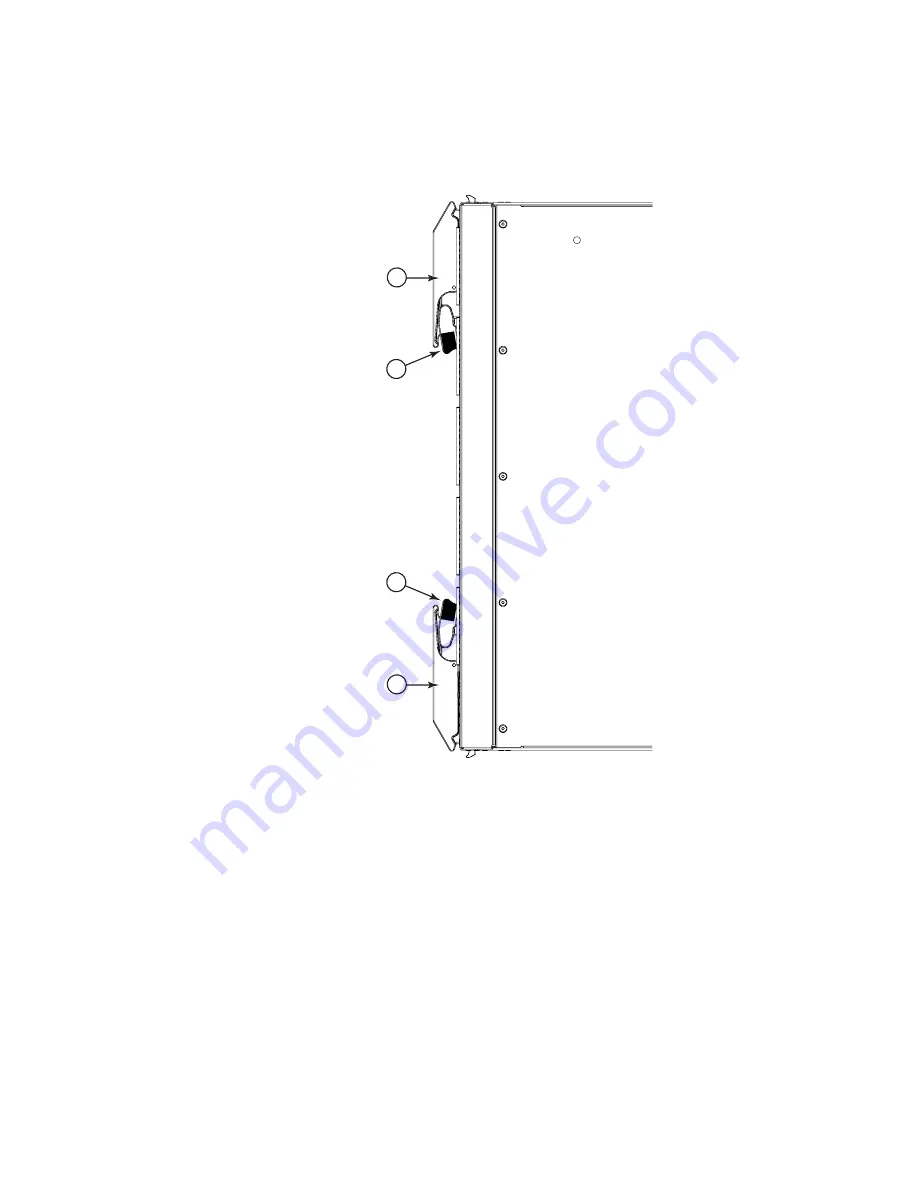
14
IBM Flex System FC5022 16Gb SAN Scalable Switch User’s Guide
Installing the switch
2
shows the release levers and locks on an IBM Flex System FC5022 16Gb SAN Scalable
Switch.
FIGURE 3
Switch
release levers and locks
To install the switch, complete the following steps.
1. Read the following safety information:
•
•
“System reliability guidelines”
2. Select the chassis bay in which to install the switch. For details about bay requirements and
bay locations, see the documentation that comes with the chassis and compute nodes.
3. Remove the filler panel from the selected bay. Store the filler panel for future use.
1
Release lever
2
Release lever lock
1
1
2
2
Содержание FC5022
Страница 1: ...IBM Flex System FC5022 16Gb SAN Scalable Switch User s Guide ...
Страница 2: ......
Страница 3: ...IBM Flex System FC5022 16Gb SAN Scalable Switch User s Guide ...
Страница 8: ...vi IBM Flex System FC5022 16Gb SAN Scalable Switch User s Guide ...
Страница 17: ...Introduction 3 Notices and statements 1 Notices and statements Notices for Network Device ...
Страница 54: ...40 IBM Flex System FC5022 16Gb SAN Scalable Switch User s Guide Upgrading the switch firmware 3 ...
Страница 66: ...52 IBM Flex System FC5022 16Gb SAN Scalable Switch User s Guide Electronic emission notices B ...
Страница 69: ......
Страница 70: ...Part Number 88Y7924 Printed in USA IP P N 88Y7924 88Y7924 ...






























