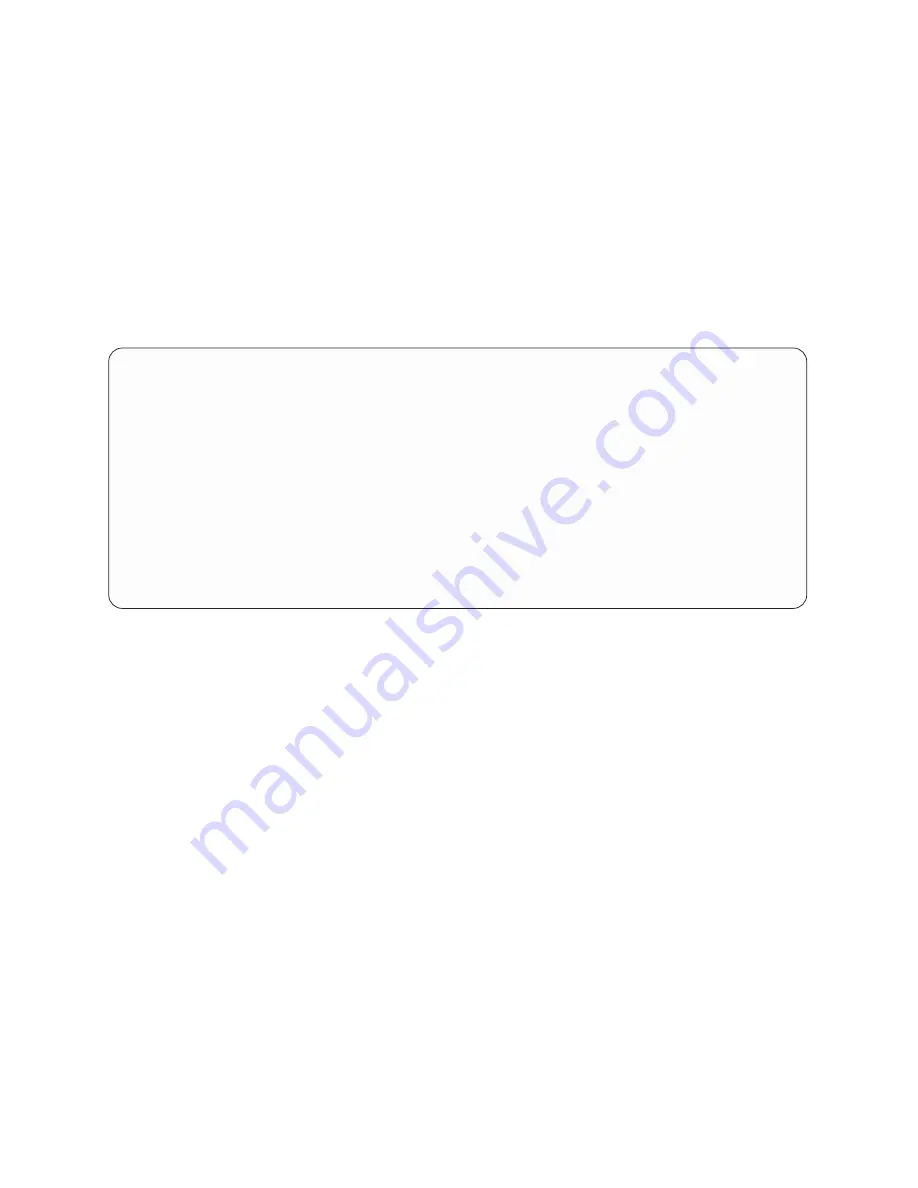
v
Power-On
System
Allows
immediate
power-on
of
the
system.
v
Power-Off
System
This
option
is
not
available
on
this
system.
v
Enable/Disable
Fast
System
Boot
Allows
the
user
to
select
the
IPL
type,
mode,
and
speed
of
the
system
boot.
Attention:
Selecting
the
fast
IPL
results
in
several
diagnostic
tests
being
skipped
and
a
shorter
memory
test
being
run.
v
Boot
Mode
Menu
Note:
This
option
is
disabled
in
partitioned
systems.
The
Boot
Mode
Menu
allows
you
to
select
a
boot
mode.
Boot
Mode
Menu
1.
Boot
to
SMS
Menu:
Currently
Disabled
2.
Service
Mode
Boot
from
Saved
List:
Currently
Disabled
3.
Service
Mode
Boot
from
Default
List:
Currently
Disabled
4.
Boot
to
Open
Firmware
Prompt:
Currently
Disabled
98.
Return
to
Previous
Menu
0>
To
select
a
boot
mode,
select
a
number
and
press
Enter.
The
item
corresponding
to
the
selected
number
toggles
between
Disabled
to
Enabled.
If
a
boot
mode
is
Enabled,
the
boot
mode
selected
is
performed,
and
the
Disabled/Enabled
selection
is
reset
to
Disabled.
The
following
describes
each
boot
mode:
–
Boot
to
SMS
Menu
When
this
selection
is
enabled,
the
system
boots
to
the
System
Management
Services
(SMS)
Menu.
–
Service
Mode
Boot
from
Saved
List
This
selection
causes
the
system
to
perform
a
service
mode
boot
using
the
service
mode
boot
list
saved
in
NVRAM.
If
the
system
boots
AIX
from
the
disk
drive
and
AIX
diagnostics
are
loaded
on
the
disk
drive,
AIX
boots
to
the
diagnostics
menu.
Using
this
option
to
boot
the
system
is
the
preferred
way
to
run
online
diagnostics.
–
Service
Mode
Boot
from
Default
List
This
selection
is
similar
to
Service
Mode
Boot
from
Saved
List
,
except
the
system
boots
using
the
default
boot
list
that
is
stored
in
the
system
firmware.
This
is
normally
used
to
try
to
boot
customer
diagnostics
from
the
CD-ROM
drive.
Using
this
option
to
boot
the
system
is
the
preferred
way
to
run
standalone
diagnostics.
–
Boot
to
Open
Firmware
This
option
should
only
be
used
by
service
personnel
to
obtain
additional
debug
information.
When
this
selection
is
enabled,
the
system
boots
to
the
open
firmware
prompt.
794
Eserver
pSeries
690
Service
Guide
Содержание eserver pSeries 690
Страница 1: ...pSeries 690 Service Guide SA38 0589 05 ERserver...
Страница 2: ......
Страница 3: ...pSeries 690 Service Guide SA38 0589 05 ERserver...
Страница 12: ...x Eserver pSeries 690 Service Guide...
Страница 14: ...xii Eserver pSeries 690 Service Guide...
Страница 228: ...Step 1527 5 Call your next level of support 212 Eserver pSeries 690 Service Guide...
Страница 357: ...Step 1543 15 Call for support This ends the procedure Chapter 3 Maintenance Analysis Procedures 341...
Страница 362: ...Step 1545 15 Call for support This ends the procedure 346 Eserver pSeries 690 Service Guide...
Страница 365: ...Step 1546 15 Call for support This ends the procedure Chapter 3 Maintenance Analysis Procedures 349...
Страница 381: ...Step 154A 14 Turn off the power Chapter 3 Maintenance Analysis Procedures 365...
Страница 430: ...414 Eserver pSeries 690 Service Guide...
Страница 798: ...782 Eserver pSeries 690 Service Guide...
Страница 868: ...Media Subsystem Internal Cables 1021 p690 Cable Installation and Management 1022 852 Eserver pSeries 690 Service Guide...
Страница 910: ...MCM Installation Shorts Test Step 3 See L3 Cache Modules on page 898 894 Eserver pSeries 690 Service Guide...
Страница 923: ...L3 Cache Shorts Test Step 4 Chapter 9 Removal and Replacement Procedures 907...
Страница 924: ...L3 Cache Shorts Test Step 5 908 Eserver pSeries 690 Service Guide...
Страница 926: ...L3 Cache Shorts Test Step 2 910 Eserver pSeries 690 Service Guide...
Страница 928: ...L3 Cache Shorts Test Step 4 912 Eserver pSeries 690 Service Guide...
Страница 929: ...L3 Cache Shorts Test Step 5 Chapter 9 Removal and Replacement Procedures 913...
Страница 1055: ...7040 Model 681 Media Subsystem 1 2 3 4 5 6 7 8 9 10 Chapter 10 Parts Information 1039...
Страница 1057: ...Power and SCSI Cables to the Media Subsystem 1 2 3 5 4 6 Chapter 10 Parts Information 1041...
Страница 1061: ...Power Cabling Chapter 10 Parts Information 1045...
Страница 1090: ...1074 Eserver pSeries 690 Service Guide...
Страница 1094: ...1078 Eserver pSeries 690 Service Guide...
Страница 1109: ...error Handle unexpected modem responses expect 8 r or 7 r or 6 r or 4 r or 3 r delay 2 done Appendix D Modem Configurations 1093...
Страница 1122: ...1106 Eserver pSeries 690 Service Guide...
Страница 1123: ...Appendix E Ground Path The ground path for the pSeries 690 is shown in the following figure 1107...
Страница 1124: ...1108 Eserver pSeries 690 Service Guide...
Страница 1132: ...1116 Eserver pSeries 690 Service Guide...
Страница 1133: ......
Страница 1134: ...Printed in U S A February 2004 SA38 0589 05...
















































