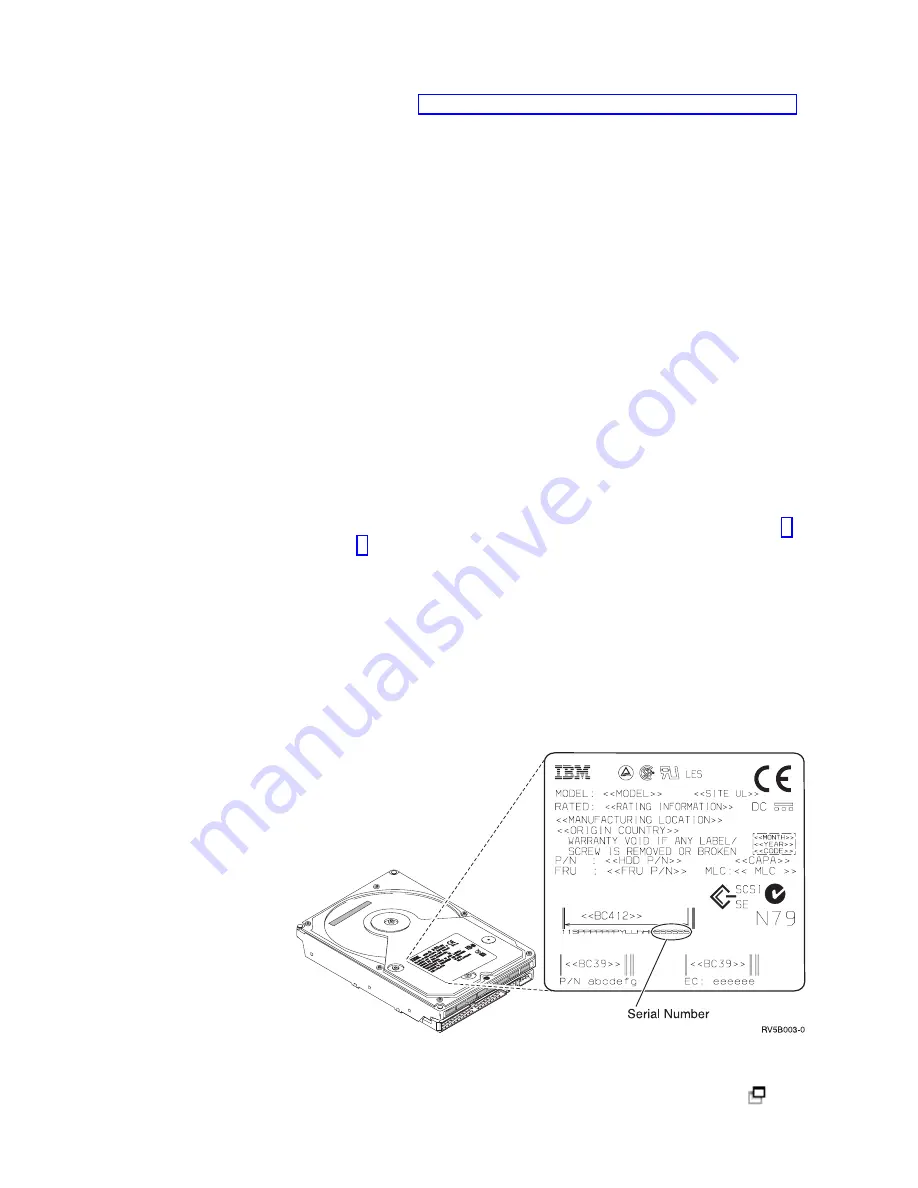
__
5.
Follow
the
steps
in
to
install
the
new
disk
unit.
Details:
Install
43xx
disk
units
with
system
power
on
__
1.
Write
down
the
position
where
the
new
disk
will
be
installed
________________
(for
example;
D03).
__
2.
Write
down
the
Frame
ID
where
you
will
be
installing
the
disk
unit
here
____________________
.
You
will
need
it
later.
The
base
system
Frame
ID
is
1.
The
Frame
ID
for
each
external
expansion
unit
is
displayed
on
the
front
display
(for
example:
02)
__
3.
Be
sure
you
are
signed
on
with
at
least
service
level
authority
.
__
4.
Type
strsst
on
the
command
line
of
the
iSeries
session
and
press
Enter.
__
5.
Type
your
service
tools
user
ID
and
service
tools
password
on
the
System
Service
Tools
(SST)
Sign
On
display.
Press
Enter.
__
6.
Select
Start
a
service
tool
from
the
System
Service
Tools
(SST)
display.
Press
Enter.
__
7.
Select
Hardware
service
manager
from
the
Start
a
Service
Tool
display.
Press
Enter.
__
8.
Select
Device
Concurrent
Maintenance
from
the
Hardware
Service
Manager
display.
Press
Enter.
__
9.
Type
the
Physical
Location
(Frame
ID
and
position)
where
you
will
be
installing
the
new
disk
unit.
Refer
to
the
locations
you
recorded
in
step
and
step
of
this
procedure.
In
this
example,
Physical
Location:
Frame
ID
1____
Position
D06____
,
you
would
install
a
disk
unit
in
frame
1
(base
system),
disk
unit
position
6.
__
10.
Select
option
2
(Install
device
for
the
action
to
be
performed.)
__
11.
Set
the
time
delay
for
one
minute—
01
.
Do
not
press
Enter
at
this
time.
__
12.
Find
the
package
that
contains
the
new
disk
unit
assembly
and
remove
it
from
the
static-protective
package.
Attention:
Disk
units
are
fragile.
Handle
with
care.
Write
the
serial
number
(use
the
last
four
digits)
of
the
disk
unit
here
______________
before
you
install
it.
__
13.
Unlock
the
handle
by
squeezing
and
pulling
it
out
toward
you
and
down
before
you
install
the
disk
unit.
If
the
handle
is
not
all
the
way
down,
the
disk
unit
will
not
slide
into
the
system
unit
or
the
expansion
unit.
View
16
43xx
Disk
Unit,
71xx
Disk
Expansion
Unit,
71xx
Disk
Unit
Enclosure
V5R3
Содержание E Server i Series
Страница 1: ...iSeries 43xx Disk Unit 71xx Disk Expansion Unit 71xx Disk Unit Enclosure Version 5 ERserver...
Страница 2: ......
Страница 3: ...iSeries 43xx Disk Unit 71xx Disk Expansion Unit 71xx Disk Unit Enclosure Version 5 ERserver...
Страница 6: ...iv 43xx Disk Unit 71xx Disk Expansion Unit 71xx Disk Unit Enclosure V5R3...
Страница 34: ...28 43xx Disk Unit 71xx Disk Expansion Unit 71xx Disk Unit Enclosure V5R3...
Страница 37: ...270 800 or 810 in a rack Open or remove the front cover 31...
Страница 40: ...7104 or 7116 expansion unit 34 43xx Disk Unit 71xx Disk Expansion Unit 71xx Disk Unit Enclosure V5R3...
Страница 41: ...820 system unit Disk unit locations 35...
Страница 42: ...825 system unit 36 43xx Disk Unit 71xx Disk Expansion Unit 71xx Disk Unit Enclosure V5R3...
Страница 60: ...54 43xx Disk Unit 71xx Disk Expansion Unit 71xx Disk Unit Enclosure V5R3...
Страница 66: ...60 43xx Disk Unit 71xx Disk Expansion Unit 71xx Disk Unit Enclosure V5R3...
Страница 74: ...68 43xx Disk Unit 71xx Disk Expansion Unit 71xx Disk Unit Enclosure V5R3...
Страница 76: ...70 43xx Disk Unit 71xx Disk Expansion Unit 71xx Disk Unit Enclosure V5R3...
Страница 84: ...recommended cables and connectors 78 43xx Disk Unit 71xx Disk Expansion Unit 71xx Disk Unit Enclosure V5R3...
Страница 85: ......
Страница 86: ...Printed in USA...






























