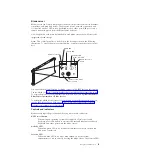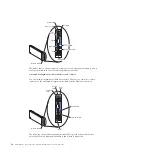Note:
After you disconnect the BladeCenter S chassis from power, wait at least
5 seconds before you connect the BladeCenter S chassis to power again.
Connecting to your BladeCenter S Types 7779 and 8886
To perform the initial configuration, you will typically connect to the advanced
management module through the Ethernet port on the advanced management
module. Using the advanced management module Ethernet port, you can either
connect a client computer, such as a notebook computer using an Ethernet cable, or
you can connect the advanced management module to your network.
Release handle
OK
TX/RX
LINK
Ethernet
Video
USB
Serial
Console
Note:
Optionally, you can connect to the advanced management module through
the serial port on the advanced management module (using a terminal emulation
program such as Telnet, PuTTY, or Hyperterm).
If you are connecting using a client computer, you must set the client computer to
a static IP address and make sure that the computer is on the same IP subnet
(255.255.255.0) as the advanced management module. When you choose an IP
address, be sure to choose an address (such as 192.168.70.120) that will not conflict
with any of the components that are installed in the BladeCenter S chassis.
There are two interfaces that you can use to connect to the advanced management
module through an Ethernet port:
v
Web based interface
. From a browser, enter the IP address (or host name if you
are using DHCP) and sign in using the user ID and password.
By default, the advanced management module is configured to respond to
DHCP when it is first powered on. If a DHCP server is not found, the advanced
management module uses its static IP address.
If you are connecting to a network on which DHCP is implemented, you can
access the advanced management module using its host name. The host name
for the advanced management module is provided on the advanced
management module MAC address tag.
The advanced management module has the following default settings:
– IP address: 192.168.70.125
– Subnet: 255.255.255.0
Chapter 1. Introduction
23
Содержание BladeCenter S
Страница 1: ...IBM BladeCenter S Type 7779 8886 Problem Determination and Service Guide ...
Страница 2: ......
Страница 3: ...IBM BladeCenter S Type 7779 8886 Problem Determination and Service Guide ...
Страница 128: ...114 BladeCenter S Type 7779 8886 Problem Determination and Service Guide ...
Страница 132: ...118 BladeCenter S Type 7779 8886 Problem Determination and Service Guide ...
Страница 140: ...Taiwan Class A compliance statement 126 BladeCenter S Type 7779 8886 Problem Determination and Service Guide ...
Страница 144: ...130 BladeCenter S Type 7779 8886 Problem Determination and Service Guide ...
Страница 145: ......
Страница 146: ... Part Number 94Y7083 Printed in USA 1P P N 94Y7083 ...