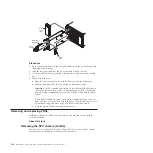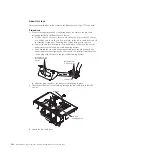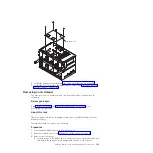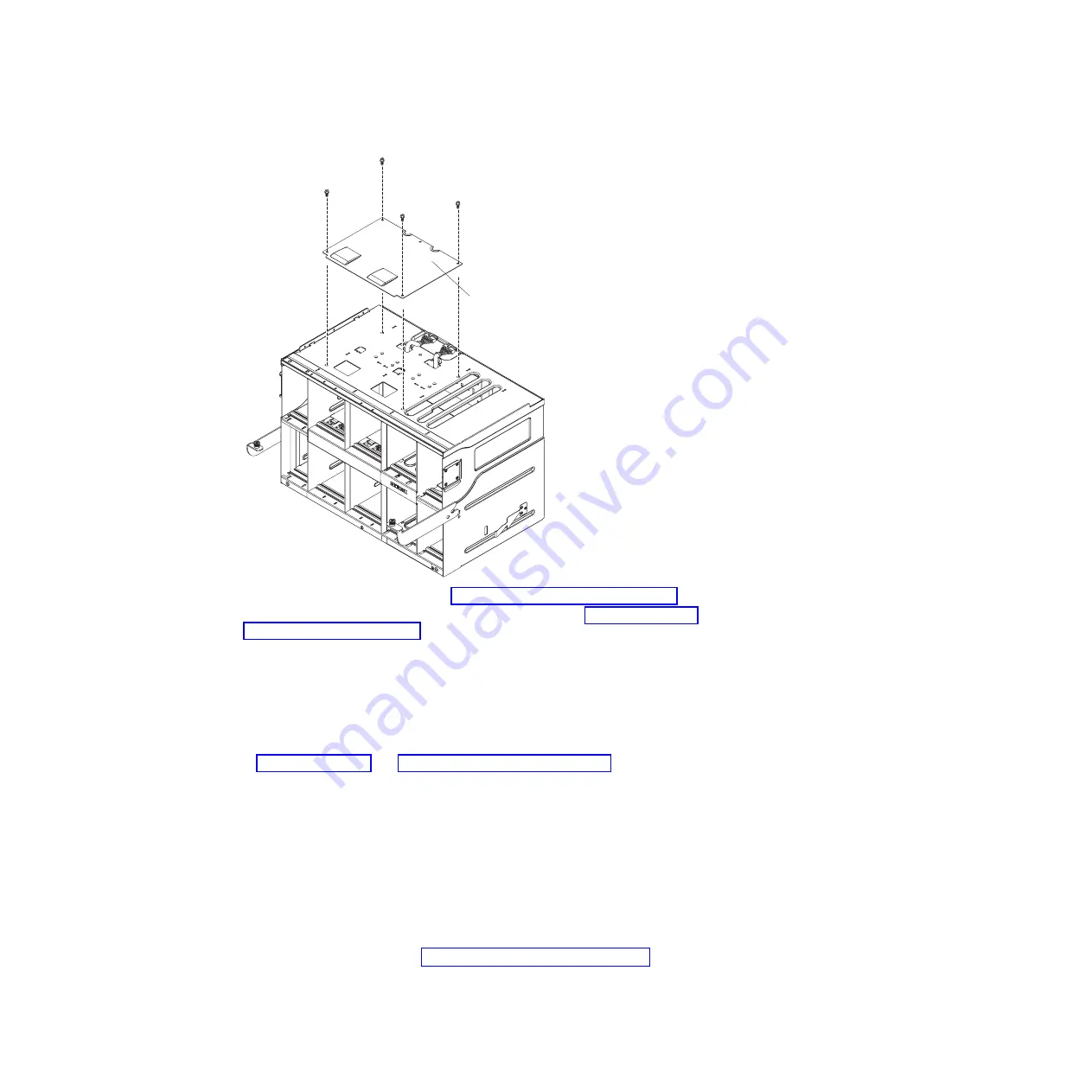
Fan cable cover
4.
Install the midplane if needed (see “Installing the midplane” on page 104).
5.
Install the SPC chassis into the BladeCenter S chassis (see “Installing the SPC
chassis (shuttle)” on page 102).
Removing an air damper
The removal of an air damper should only be performed by a trained service
technician.
Before you begin
Read “Safety” on page v and “Installation guidelines” on page 73 before
performing this procedure.
About this task
There are upper and lower air dampers inside each of the BladeCenter S chassis
blade server bays.
Perform these steps to remove an air damper.
Procedure
1.
Disconnect the BladeCenter S chassis from power.
2.
Remove all blade servers (see “Removing a blade server” on page 89).
3.
Remove the air damper.
a.
From the front of the BladeCenter S chassis, reach into the blade server bays
and detach the spring from air damper and the front of the chassis.
Chapter 4. Removing and replacing BladeCenter components
109
Содержание BladeCenter S
Страница 1: ...IBM BladeCenter S Type 7779 8886 Problem Determination and Service Guide ...
Страница 2: ......
Страница 3: ...IBM BladeCenter S Type 7779 8886 Problem Determination and Service Guide ...
Страница 128: ...114 BladeCenter S Type 7779 8886 Problem Determination and Service Guide ...
Страница 132: ...118 BladeCenter S Type 7779 8886 Problem Determination and Service Guide ...
Страница 140: ...Taiwan Class A compliance statement 126 BladeCenter S Type 7779 8886 Problem Determination and Service Guide ...
Страница 144: ...130 BladeCenter S Type 7779 8886 Problem Determination and Service Guide ...
Страница 145: ......
Страница 146: ... Part Number 94Y7083 Printed in USA 1P P N 94Y7083 ...