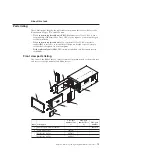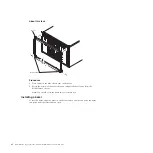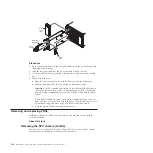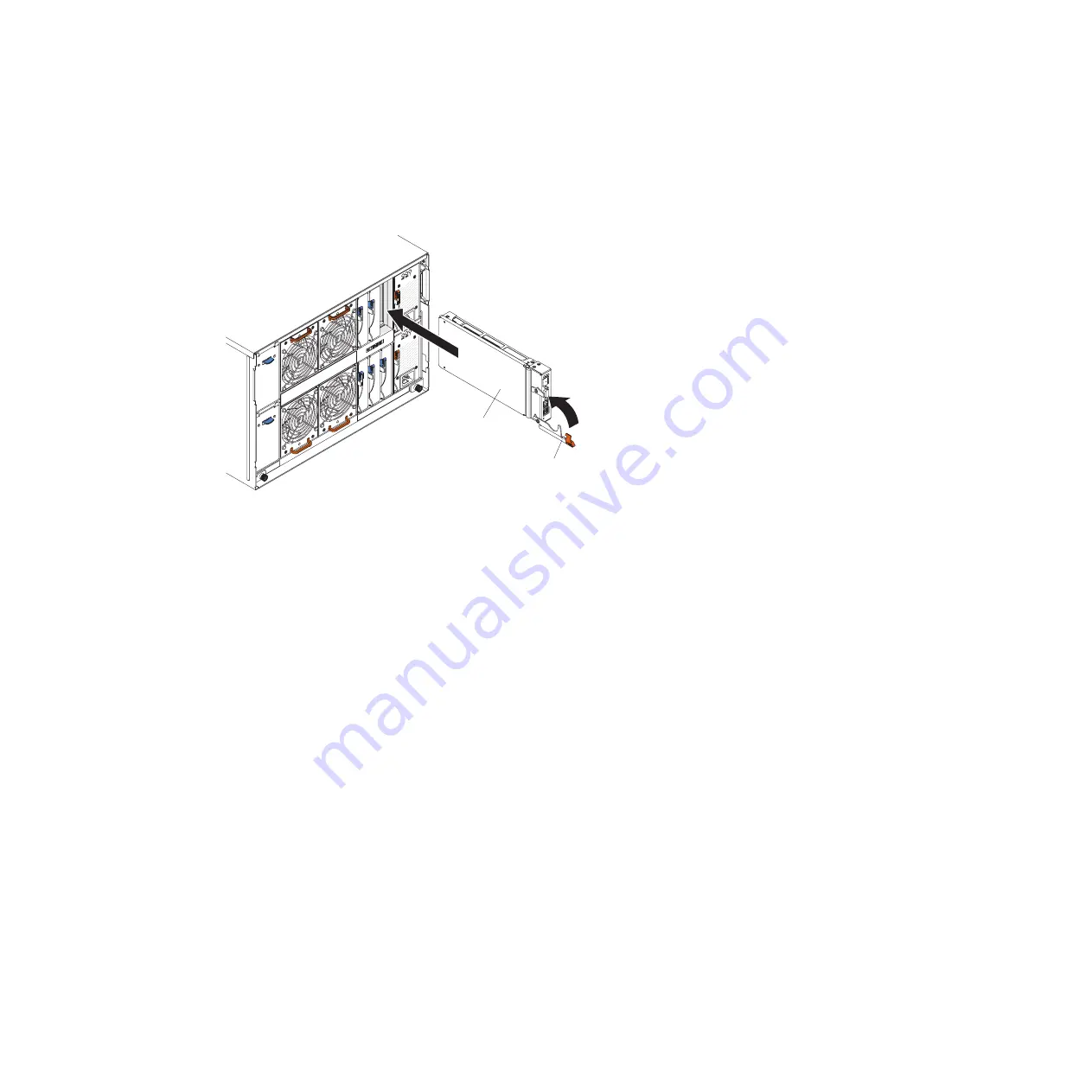
Before you begin
Before installing the advanced management module, read the installation
instructions that come with the advanced management module.
Advanced
management
module
Release handle
Procedure
1.
Open the release handle (rotate the handle down).
2.
Slide the advanced management module into the advanced management
module bay until it stops.
3.
Close the release handle (rotate the handle up).
4.
Connect all cables to the advanced management module.
What to do next
After installing the advanced management module, you will need to configure it,
either by loading a previously saved configuration or going through the advanced
management module configuration wizard.
Removing a blade server
To remove a blade server, open the release handles and slide it out of the
BladeCenter S chassis.
Chapter 4. Removing and replacing BladeCenter components
89
Содержание BladeCenter S
Страница 1: ...IBM BladeCenter S Type 7779 8886 Problem Determination and Service Guide ...
Страница 2: ......
Страница 3: ...IBM BladeCenter S Type 7779 8886 Problem Determination and Service Guide ...
Страница 128: ...114 BladeCenter S Type 7779 8886 Problem Determination and Service Guide ...
Страница 132: ...118 BladeCenter S Type 7779 8886 Problem Determination and Service Guide ...
Страница 140: ...Taiwan Class A compliance statement 126 BladeCenter S Type 7779 8886 Problem Determination and Service Guide ...
Страница 144: ...130 BladeCenter S Type 7779 8886 Problem Determination and Service Guide ...
Страница 145: ......
Страница 146: ... Part Number 94Y7083 Printed in USA 1P P N 94Y7083 ...