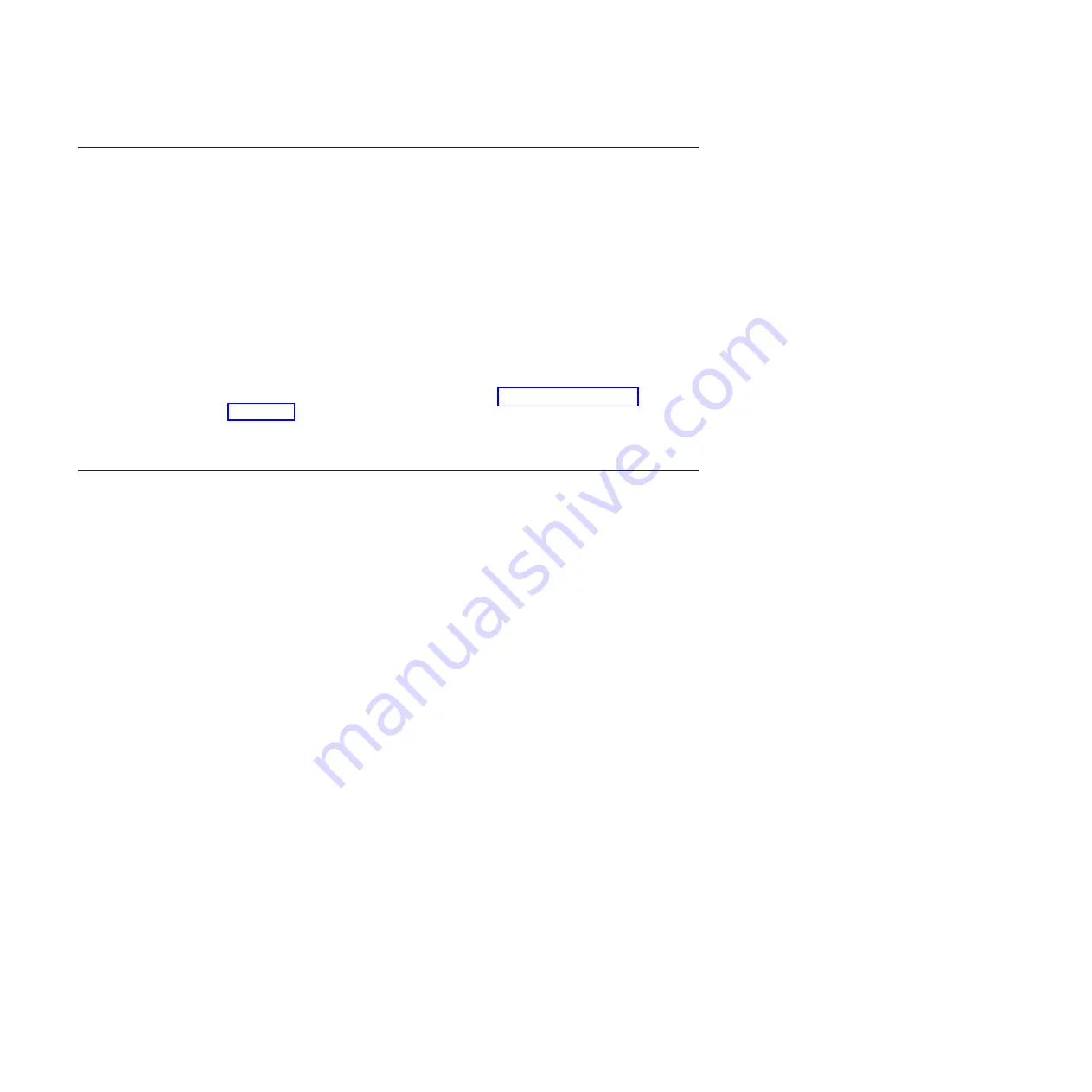
Isolating firmware problems
You can use this procedure to isolate firmware problems.
To isolate a firmware problem, follow the procedure until the problem is solved.
1.
If the blade server is operating, shut down the operating system and turn off
the blade server.
2.
Turn on the blade server.
If the problem no longer occurs, no further action is necessary. You are finished
with this procedure.
3.
If the blade server boots up far enough to allow the installation of server
firmware updates, check for appropriate updates and install them.
If you install updates, reboot the server and see if the problem still exists. If
not, you are finished with this procedure.
4.
Recover the system firmware, as described in “Recovering the system
firmware.”
5.
After recovering the system firmware, check for and install any server firmware
updates.
Recovering the system firmware
The system firmware is contained in separate temporary and permanent images in
the flash memory of the blade server. These images are referred to as TEMP and
PERM, respectively. The blade server normally starts from the TEMP image, and
uses the PERM image as a backup. If the TEMP image becomes damaged, such as
from a power failure during a firmware update, you can recover the TEMP image
from the PERM image.
If your system hangs, access the management module and select
Blade Tasks
→
Configuration
→
Boot Mode
to show the JS22 blade server in the list of blade
servers in the BladeCenter unit. Click the appropriate blade server and select
Permanent
to force the system to start from the PERM image.
See the documentation for the management module to learn more.
Starting the PERM image
You can force the blade server to start the PERM (permanent) image.
222
JS22 Type 7998: Problem Determination and Service Guide
Содержание BladeCenter JS22
Страница 1: ...BladeCenter JS22 Type 7998 Problem Determination and Service Guide...
Страница 2: ......
Страница 3: ...BladeCenter JS22 Type 7998 Problem Determination and Service Guide...
Страница 14: ...xii JS22 Type 7998 Problem Determination and Service Guide...
Страница 248: ...234 JS22 Type 7998 Problem Determination and Service Guide...
Страница 286: ...272 JS22 Type 7998 Problem Determination and Service Guide...
Страница 294: ...280 JS22 Type 7998 Problem Determination and Service Guide...
Страница 298: ...284 JS22 Type 7998 Problem Determination and Service Guide...
Страница 308: ...294 JS22 Type 7998 Problem Determination and Service Guide...
Страница 313: ......
Страница 314: ...Part Number 44W2359 Printed in USA 1P P N 44W2359...






























