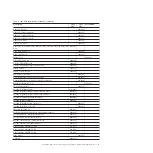To test for SDMC disk drive problems, complete the following steps:
1.
Did the disk drive test fail?
v
No
: Go to step 5.
v
Yes
: Continue with the next step.
2.
Perform the following steps:
a.
Exchange the CRUs called by the diagnostics one at a time. For CRU removal and replacement
instructions, see the PC hardware maintenance manual for the system on which you are working.
See “Equivalent maintenance information for the SDMC PC” on page 1 to access the hardware
maintenance manual for your SDMC personal computer model.
b.
After each CRU is exchanged, test the repair by using the information in “Performing system unit
testing by using PC-Doctor” on page 21. Select
Hard Disk Drive
problem area.
Did the disk drive test fail?
v
No
: Continue with the next step.
v
Yes
: Contact your next level of support.
3.
Ensure the following and then continue with the next step:
v
Re-RAID the hard disk.
v
If you exchanged the disk drive and there are jumpers or tab settings on the new disk drive, ensure
that the settings are the same as the old disk drive.
v
If there is a SCSI cable-terminating resistor device, ensure that it is secured to the cable and (if
necessary) reattached to its original location on the PC.
Go to "Hard Disk Jumper Settings" in the PC hardware maintenance manual. See “Equivalent
maintenance information for the SDMC PC” on page 1 to access the hardware maintenance manual
for your SDMC personal computer model.
4.
If you exchanged the disk drive, restore the SDMC image to the new disk drive.
5.
Use the information in “Performing system unit testing by using PC-Doctor” on page 21 to test the
PC. Select
Run All Selected
problem area.
v
If the tests fail, isolate the problem by using the “Beginning SDMC problem determination” on
page 19 procedure.
v
If the tests run without errors, turn off the PC power and then turn on the power. Ensure that the
system boots and the SDMC screen is displayed.
This ends the procedure.
Testing the SDMC DVD-ROM drive:
Learn how to test and run diagnostics on a failing DVD-ROM
To test for SDMC DVD-ROM drive problems, complete the following steps:
1.
Determine the media in the DVD-ROM drive:
v
Compact Disk Recordable (CD-R) similar to a CD
v
DVD-ROM media
Is the media a CD-R?
v
No
: Go to step 4 on page 24.
v
Yes
: Continue with the next step.
2.
Perform the following steps:
a.
Clean the compact disk as follows:
v
Hold the disk by its edges. Do not touch the surface.
v
Remove dust and fingerprints from the surface by wiping from the center to the outside using
a dry, soft cloth.
b.
Reinstall the CD, with the label-side facing up.
c.
Continue with the next step.
Troubleshooting, service, and support using Systems Director Management Console
23
Содержание 7042-CR6
Страница 1: ...Power Systems Troubleshooting service and support using SDMC...
Страница 2: ......
Страница 3: ...Power Systems Troubleshooting service and support using SDMC...
Страница 63: ......
Страница 64: ...Printed in USA...