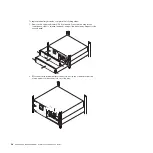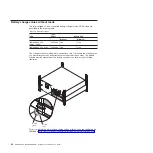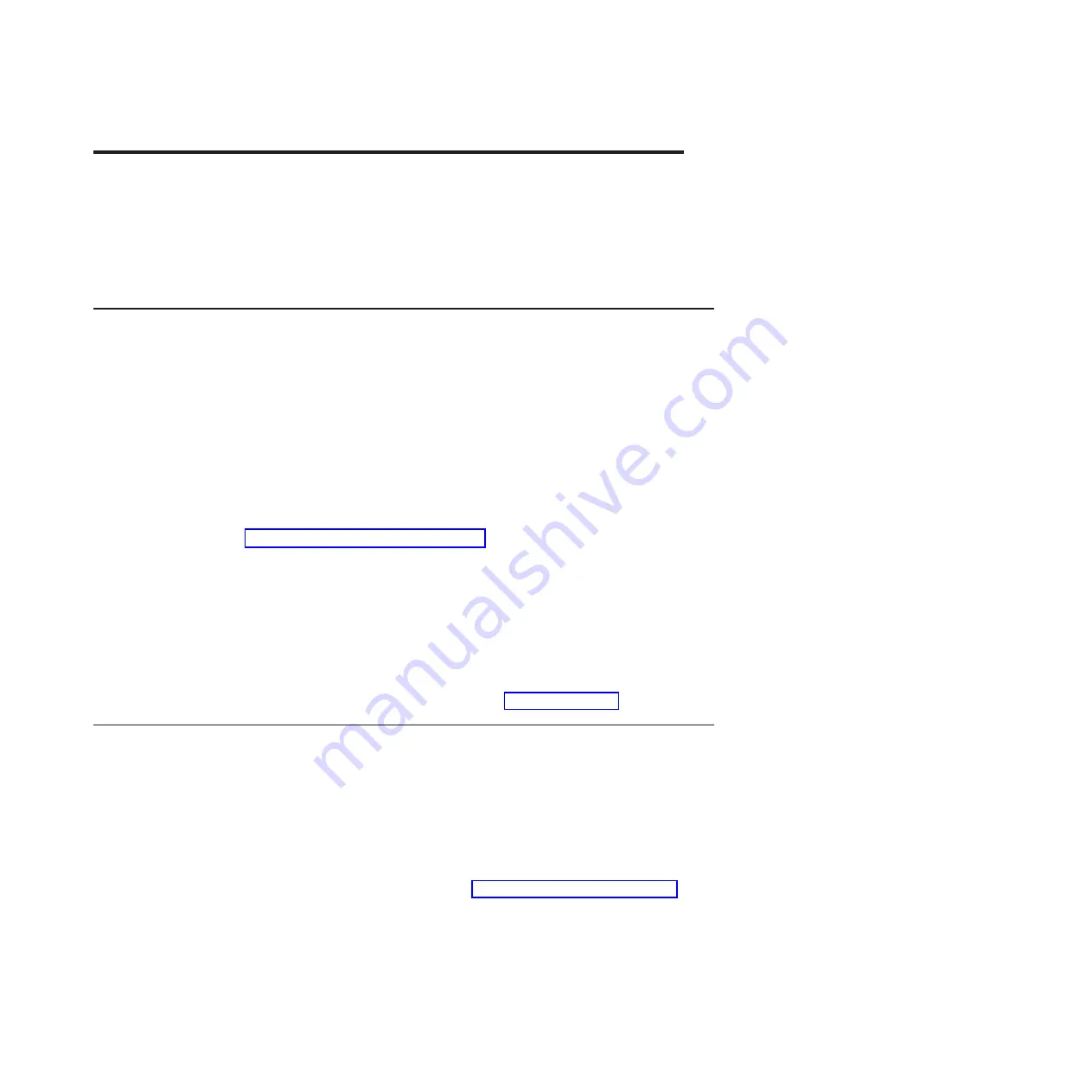
Chapter 4. Additional uninterruptible power supply features
This chapter describes the following features:
v
IBM UPS Manager software
v
Communication ports (RS-232 and USB)
v
Network management card
v
Environmental monitoring probe
Installing the UPS Manager software
The uninterruptible power supply (UPS) comes with the IBM UPS Manager
software. The management software provides up-to-date graphics of UPS power
and system data and power flow. It also gives you a complete record of critical
power events, and it notifies you of important UPS or power information. If there is
a power outage and the UPS battery power becomes low, the software can
automatically shut down the system to protect the data before the UPS shutdown
occurs.
You can install the IBM UPS Manager software on a computer running a Microsoft
Windows or Linux operating system, as either a standalone application or part of a
network. To install the software, complete the following steps:
1. Connect a computer to either the RS-232 port or USB port on the UPS. See
“RS-232 and USB communication ports.”
2. Insert the IBM
UPS Manager
CD that comes with the UPS into the CD or DVD
drive. If the Software Wizard install menu does not automatically open, see the
CD_ReadMe.txt file and follow the steps to manually open the wizard.
3. Run the Software Wizard, which guides you through the installation process.
For more information about configuring and operating the software, see the online
help.
For more information about disabling control commands from the software, see the
Control commands from serial port
setting in Table 8 on page 24.
RS-232 and USB communication ports
The UPS has an RS-232 port and a USB port that you can use for UPS monitoring,
control, and firmware updates. After communication is established between the UPS
and a computer, you can use the IBM UPS Manager software to exchange data
between the UPS and the computer. The software polls the UPS for detailed
information about the status of the power environment. If a power emergency
occurs, the software initiates the saving of all data and an orderly shutdown of the
devices that are connected to the UPS.
For the communication port locations, see “Rear view of the UPS” on page 7.
Note:
Only one of the communication ports can be active at one time. The USB
port has priority over the RS-232 port.
© Copyright IBM Corp. 2010, 2012
31
Содержание 6000 VA LCD 4U
Страница 1: ...6000 VA LCD 4U Rack UPS 6000 VA UPS 3U Extended Battery Module Installation and Maintenance Guide...
Страница 2: ......
Страница 3: ...6000 VA LCD 4U Rack UPS 6000 VA UPS 3U Extended Battery Module Installation and Maintenance Guide...
Страница 14: ...xii 6000 VA UPS and 6000 VA EBM Installation and Maintenance Guide...
Страница 32: ...18 6000 VA UPS and 6000 VA EBM Installation and Maintenance Guide...
Страница 60: ...46 6000 VA UPS and 6000 VA EBM Installation and Maintenance Guide...
Страница 70: ...56 6000 VA UPS and 6000 VA EBM Installation and Maintenance Guide...
Страница 74: ...60 6000 VA UPS and 6000 VA EBM Installation and Maintenance Guide...
Страница 82: ...68 6000 VA UPS and 6000 VA EBM Installation and Maintenance Guide...
Страница 86: ...72 6000 VA UPS and 6000 VA EBM Installation and Maintenance Guide...
Страница 87: ......
Страница 88: ...Part Number 81Y1032 Printed in USA 1P P N 81Y1032...