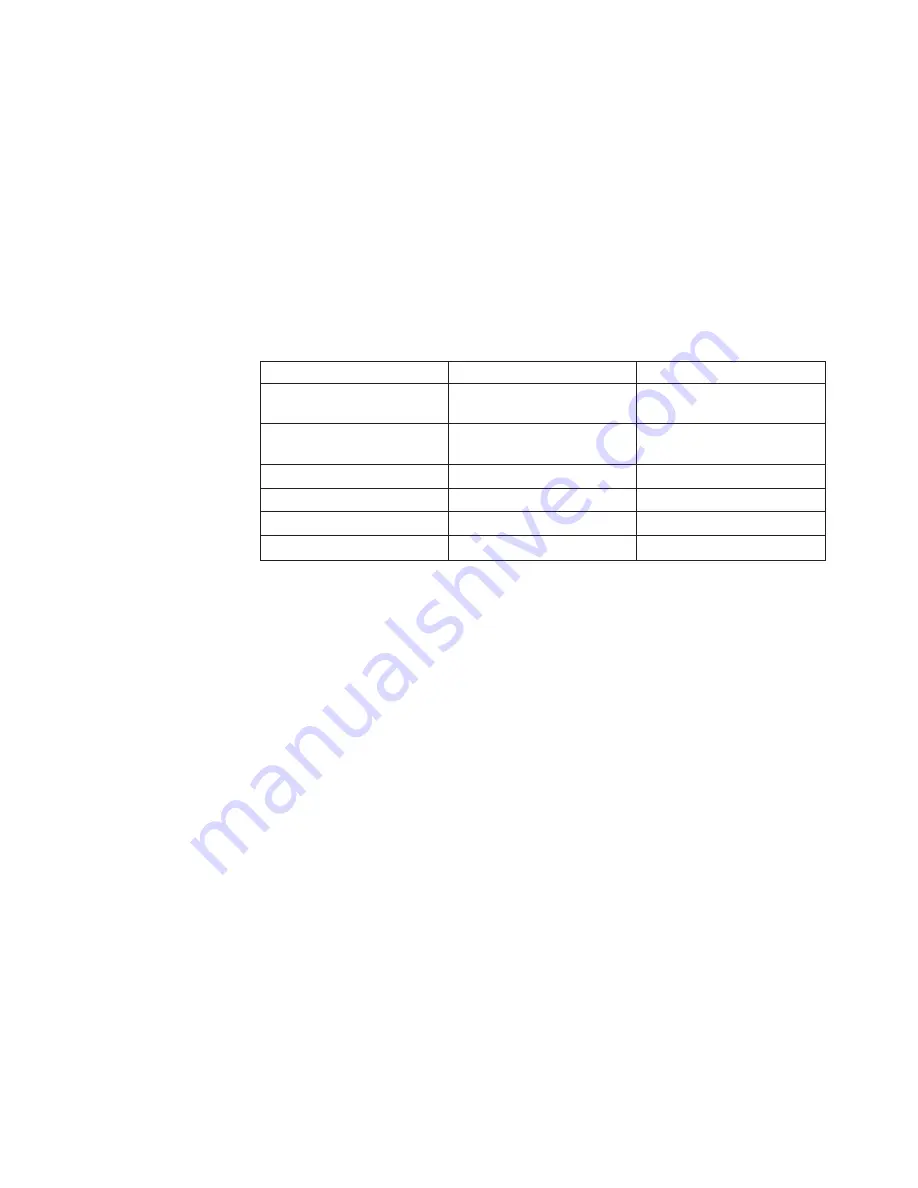
There are twenty-two 64 KB sectors, for a total of 1.4 MB of flash memory available
for allocation. The MCT value represents the number of 64 KB sectors assigned to
the respective function. The amount of memory allocated to each function is
specified by the value stored in its respective MCT location.
The user-defined thermal characters and user-defined impact characters are limited
to one 64 KB sector each.
To change the memory allocation for any function, all memory partitions
must be
erased
. If memory is not erased, an MCT write error status is returned. After the
MCT values are written, the new ones take effect only after a reset. The new
memory allocations begin with the lowest MCT address and increment up. Memory
is allocated until all requests are satisfied or until all memory has been used.
Table 16. Memory allocation for Models TI8 and TI9 functions
Function
Default memory allocation
MCT location
User-defined impact
characters
64 KB
X'A0'
User-defined thermal
characters
64 KB
X'A1'
Logos
64 KB
X'A2'
Predefined messages
64 KB
X'A3'
User memory
128 KB
X'A4'
Scanned image storage
1 MB
X'A5'
Download graphics (logo) commands
EIA-232 Syntax:
GS *
logo# n1 n2 data
or X'1D;2A;logo#;n1;n2;data'
where:
logo#
The logo number being stored.
v
range = 1 to 40 for all models except TI8 and TI9
v
range = 1 to 255 for Models TI8 and TI9
n1
One-eighth the number of dots in the horizontal direction (width = 8
× n1).
range = 1 to 72 for a thermal logo.
range = 1 to 59 for an impact logo.
n2
One-eighth the number of dots in the vertical direction (height = 8 ×
n2).
range = 1 to 255 for a thermal logo.
range = 1 to 5 for an impact logo.
data
The data to form the graphics image. The number of data bytes for
the image is
n1 × n2 × 8
Purpose:
To store all-points-addressable print messages.
Updated April 2, 2009
Appendix D. EIA-232 programming information
115
Содержание 4610-TM6 - SureMark Printer TM6 Two-color Thermal Transfer
Страница 2: ......
Страница 12: ...Updated April 2 2009 x SureMark Printers User s Guide ...
Страница 14: ...52 Scanned image organization 170 Updated April 2 2009 xii SureMark Printers User s Guide ...
Страница 16: ...Updated April 2 2009 xiv SureMark Printers User s Guide ...
Страница 24: ...Updated April 2 2009 2 SureMark Printers User s Guide ...
Страница 38: ...Updated April 2 2009 16 SureMark Printers User s Guide ...
Страница 54: ...Updated April 2 2009 32 SureMark Printers User s Guide ...
Страница 68: ...Updated April 2 2009 46 SureMark Printers User s Guide ...
Страница 90: ...Updated April 2 2009 68 SureMark Printers User s Guide ...
Страница 92: ...Updated April 2 2009 70 SureMark Printers User s Guide ...
Страница 96: ...Updated April 2 2009 74 SureMark Printers User s Guide ...
Страница 101: ...Part 4 Appendixes Updated April 2 2009 Copyright IBM Corp 1997 2006 79 ...
Страница 102: ...Updated April 2 2009 80 SureMark Printers User s Guide ...
Страница 106: ...Updated April 2 2009 84 SureMark Printers User s Guide ...
Страница 108: ...Updated April 2 2009 86 SureMark Printers User s Guide ...
Страница 116: ...Code page 437 Figure 45 Code Page 437 Updated April 2 2009 94 SureMark Printers User s Guide ...
Страница 118: ...Code page 860 Figure 47 Code Page 860 Updated April 2 2009 96 SureMark Printers User s Guide ...
Страница 119: ...Code page 863 Figure 48 Code Page 863 Updated April 2 2009 Appendix C Technical information 97 ...
Страница 214: ...Updated April 2 2009 192 SureMark Printers User s Guide ...
Страница 222: ...IBM IBM GA27 4004 GA27 4004 Updated April 2 2009 200 SureMark Printers User s Guide ...
Страница 223: ...GA27 4004 GA27 4004 GA27 4004 GA27 4004 GA27 4004 GA27 4004 IBM Updated April 2 2009 Appendix H Safety information 201 ...
Страница 224: ...Updated April 2 2009 202 SureMark Printers User s Guide ...
Страница 243: ......
Страница 244: ... Updated April 2 2009 GA27 4151 07 ...
















































