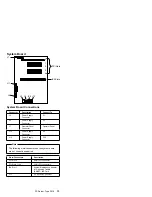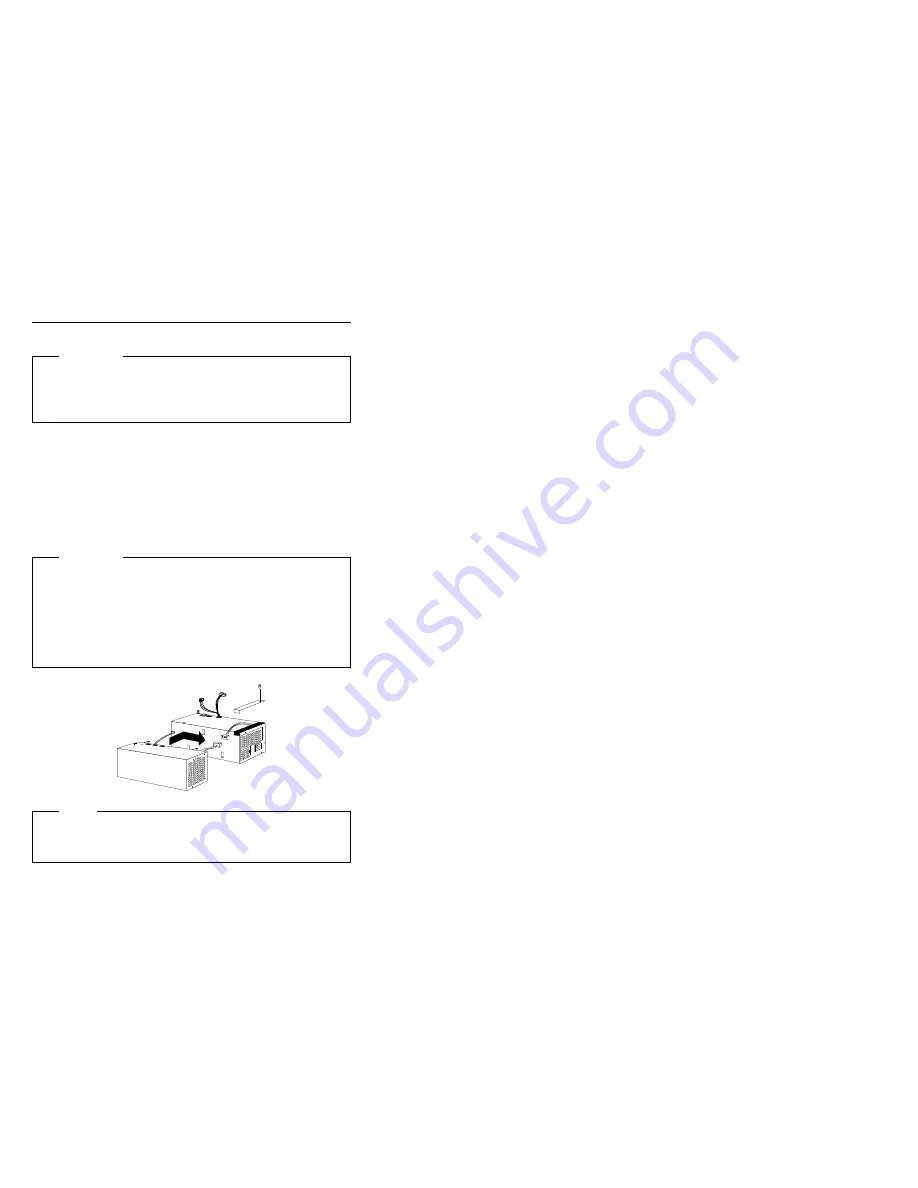
Power Supplies (Type 3518)
Attention
Always unplug the power cord and wait two minutes
before replacing the power supply to give the power
supply capacitors time to discharge.
The expansion tower is shipped with a primary power
supply. An additional or optional power supply can be
added to the computer. Connectors are used to transfer
the primary power supply voltages and signals from the
primary power supply to the optional power supply. The
following illustrations show how the two power supplies are
connected.
Attention
When replacing the primary power supply cover plate,
rotate the plate 180°. (This will leave an opening for
the primary power supply connector cable that
connects to the optional power supply.) Failure to do
so will cause the power supply connector cable to be
crimped when the plate is replaced.
Note
Tabs are located on the side of each power supply to
secure them together.
Power Supply LED and Button:
The
power-good LED and button are located on the side of the
primary power supply button. The LED (when lit) indicates
that the power supply is good. If the LED fails to come on
when the computer is powered-on, do the following:
While observing the LED on the power supply, press
the power supply button. If the LED fails to light
(while you are holding the button in), you may have a
defective power supply. If the LED lights when the
button is pressed, go to “Power Supply Shutdowns”
on page 23.
20
PC Server HMM
Содержание 3518
Страница 9: ...DASD Door 4 PC Server HMM ...
Страница 11: ...Front Cover Front Panel Controls Power On Off Button Power Enable Switch Enter Button 6 PC Server HMM ...
Страница 17: ...Side Cover 12 PC Server HMM ...
Страница 19: ...U Bolt Security Optional ...
Страница 20: ...Parts Listings Type 3518 1 2 3 4 5 6 7 8 9 10 11 12 13 14 15 16 17 18 19 20 21 22 PC Server Type 3518 15 ...
Страница 33: ...IBM Part Number 76H7575 Printed in U S A S76H 7575 ...