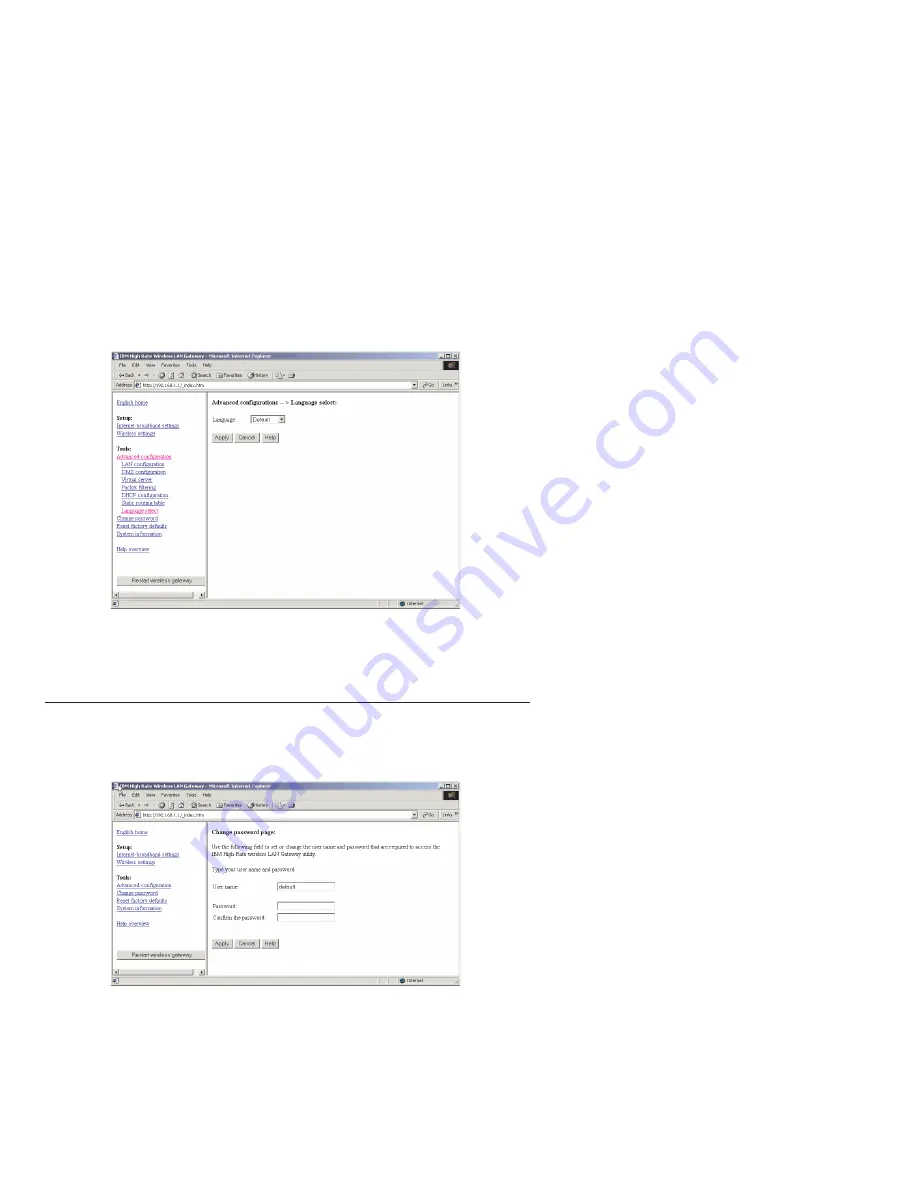
Select English or Japanese in the Language pull-down menu. Select
Default
to
set the language you selected as the default language for using the IBM High
Rate Wireless Gateway.
Change password
Click
Change password
to display the Change password table.
The Administrator Login Name and Administrator Login Password can be
changed in this table. The default login name is
″
default.
″
A password is not
required. For security reasons, change the Administrator profile settings.
Click
Apply
to complete the configuration.
6-12
IBM
®
High Rate Wireless LAN Gateway: User’s Guide
Содержание 22P6401
Страница 1: ...IBM High Rate Wireless LAN Gateway User s Guide OPTIONS by IBM ...
Страница 4: ...iv IBM High Rate Wireless LAN Gateway User s Guide ...
Страница 6: ...vi IBM High Rate Wireless LAN Gateway User s Guide ...
Страница 10: ...1 4 IBM High Rate Wireless LAN Gateway User s Guide ...
Страница 19: ...9 Launch a new Web browser and attempt to connect to the Internet through the Gateway Part 2 Quick setup 2 9 ...
Страница 20: ...2 10 IBM High Rate Wireless LAN Gateway User s Guide ...
Страница 24: ...3 4 IBM High Rate Wireless LAN Gateway User s Guide ...
Страница 32: ...4 8 IBM High Rate Wireless LAN Gateway User s Guide ...
Страница 57: ......
Страница 58: ... Printed in the United States of America on recycled paper containing 10 recovered post consumer fiber ...









































