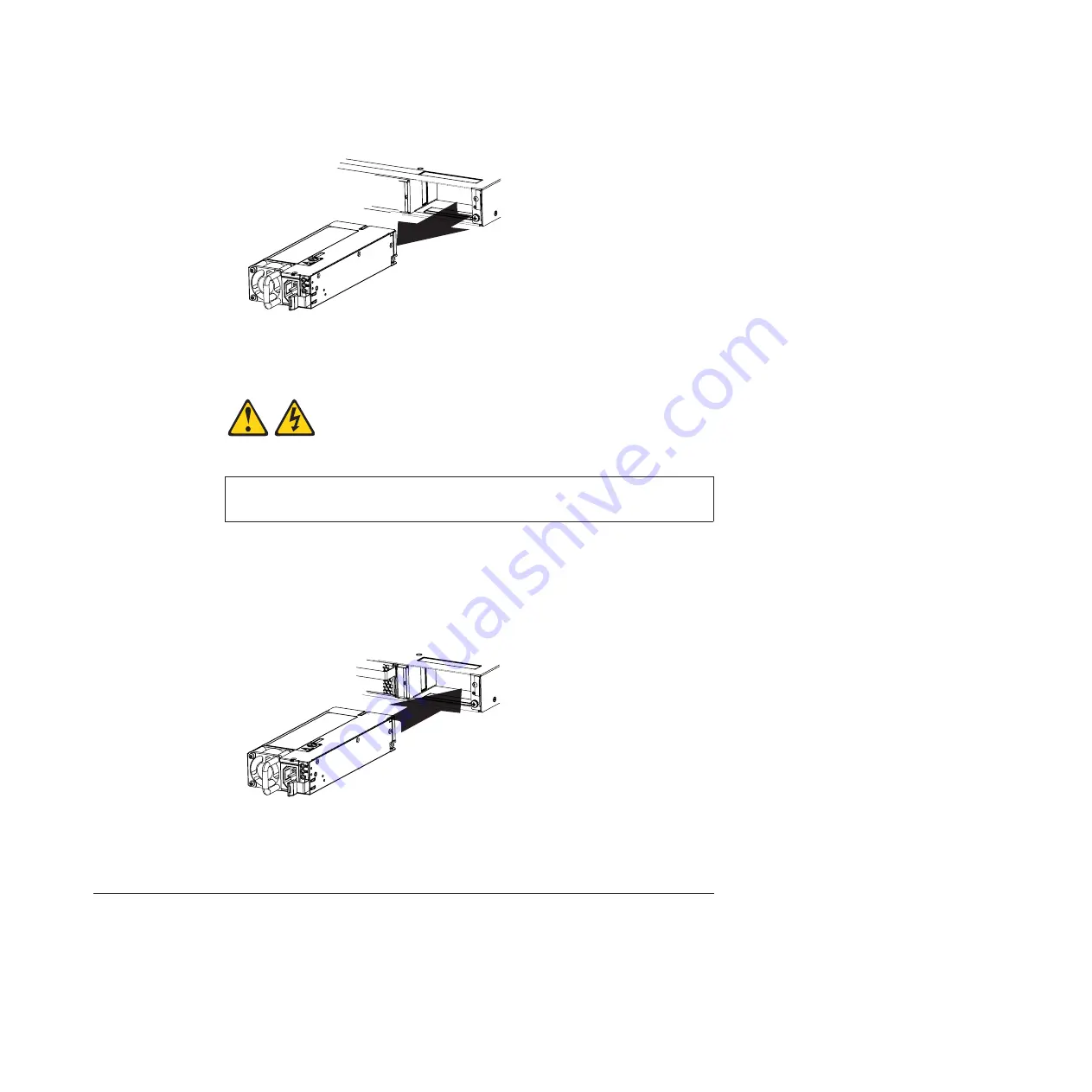
Attention:
Do not leave the power-supply slot empty for more than 90
seconds while the switch is operating.
Replacing the AC power supply module
DANGER
Multiple power cords. The product might be equipped with multiple power
cords. To remove all hazardous voltages, disconnect all power cords.
(L003)
To replace the AC power supply module, complete the following steps:
1. Insert the power supply module into the power-supply slot, and gently push it
into the slot until it latches. Each power supply module has a mechanical guide
key to prevent you from inserting the module incorrectly.
2. Connect the power cord to the power supply module and to an AC power
source.
3. Turn on the power at the power source.
4. Make sure that the power supply OK and AC LEDs are green.
Removing and replacing the fan module
The RackSwitch contains four hot-swap fan modules. All four fan modules are
required for normal operation.
Chapter 3. Removing and replacing the RackSwitch and components
37
Содержание 1611-16E
Страница 1: ...IBM System Networking RackSwitch G8316 Type 8036 and Type 1611 16E Installation Guide...
Страница 2: ......
Страница 3: ...IBM System Networking RackSwitch G8316 Type 8036 and Type 1611 16E Installation Guide...
Страница 14: ...xii IBM System Networking RackSwitch G8316 Type 8036 and Type 1611 16E Installation Guide...
Страница 28: ...12 IBM System Networking RackSwitch G8316 Type 8036 and Type 1611 16E Installation Guide...
Страница 46: ...30 IBM System Networking RackSwitch G8316 Type 8036 and Type 1611 16E Installation Guide...
Страница 64: ...48 IBM System Networking RackSwitch G8316 Type 8036 and Type 1611 16E Installation Guide...
Страница 70: ...54 IBM System Networking RackSwitch G8316 Type 8036 and Type 1611 16E Installation Guide...
Страница 80: ...64 IBM System Networking RackSwitch G8316 Type 8036 and Type 1611 16E Installation Guide...
Страница 83: ......
Страница 84: ...Part Number 00AY386 Printed in USA 1P P N 00AY386...






























