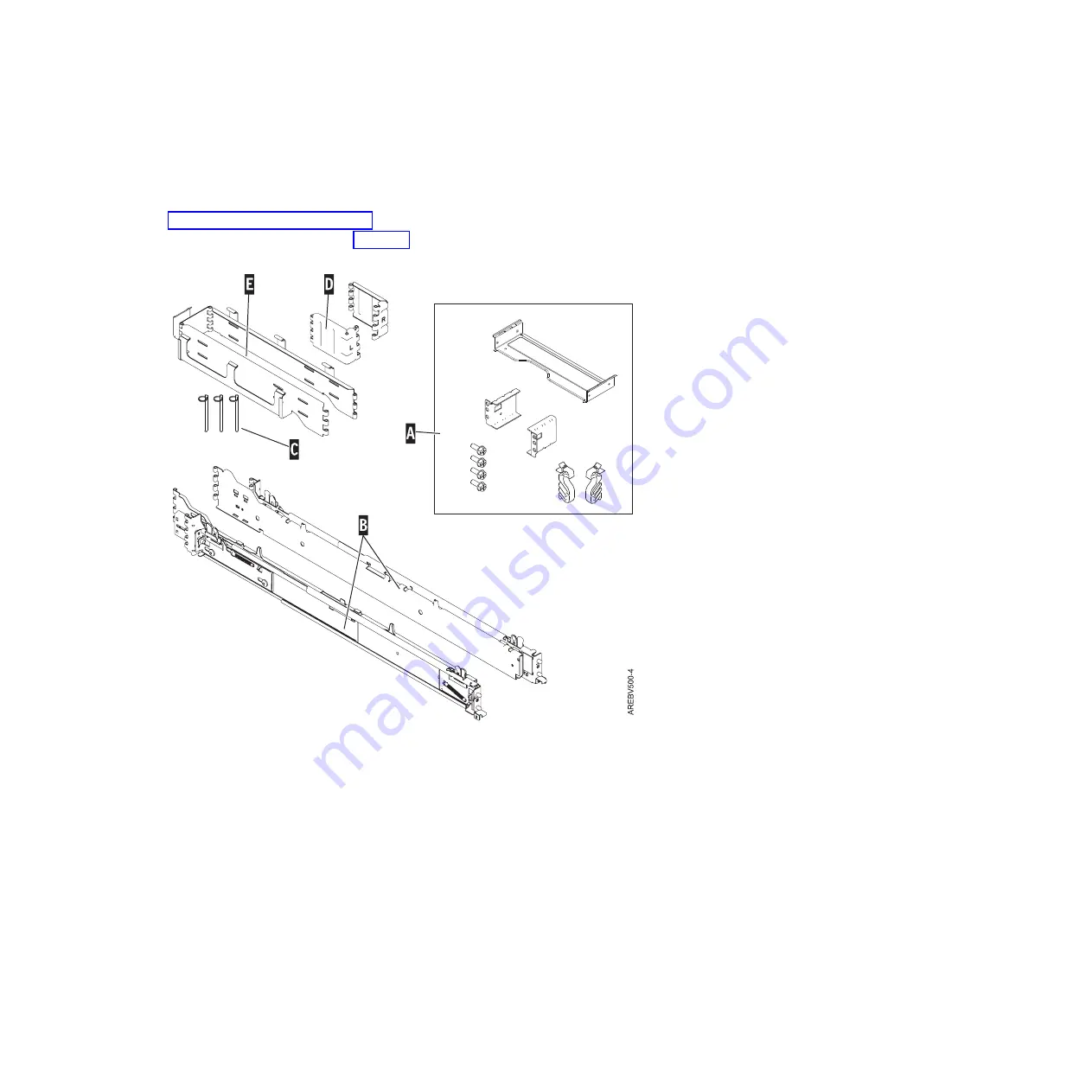
CAUTION:
Installing the rails in the rack is a complex procedure. To install the rails correctly, you must perform
each task in the following order. Failure to do so might cause rail failure and potential danger to
yourself and the system unit.
1.
Read the “Rack safety notices” on page 106.
2.
If you have not already done so, refer to Figure 33 and complete a parts inventory.
v
A
Rack-mounting hardware kit
– Four large retaining screws
– Two rail support brackets
– One rear-mounting bracket
– Two cable-restraint brackets
v
B
Left and right rack rails with rack brackets
v
C
Cable-management arm pins
v
D
Two cable-management arm brackets (one for left-side installation, one for right-side
installation)
v
E
Cable-management arm
If there are incorrect, missing, or damaged parts, contact:
v
Your IBM reseller
v
IBM Rochester Manufacturing Automated Information Line at 1-800-300-8751 (United States only)
Figure 33. Rack-mounting kit
Chapter 3. Installing a system or expansion unit into a rack
39
Содержание 0551
Страница 1: ...Power Systems Rack rack features and installing systems or expansion units into a rack ...
Страница 2: ......
Страница 3: ...Power Systems Rack rack features and installing systems or expansion units into a rack ...
Страница 8: ...vi Installing into a rack ...
Страница 12: ...2 Installing into a rack ...
Страница 34: ...24 Installing into a rack ...
Страница 118: ...108 Installing into a rack ...
Страница 126: ...116 Installing into a rack ...
Страница 130: ...120 Installing into a rack ...
Страница 136: ...4 Remove the latch bracket from the system unit Figure 124 Removing the retaining screws 126 Installing into a rack ...
Страница 148: ...138 Installing into a rack ...
Страница 164: ...154 Installing into a rack ...
Страница 174: ...3 Close the front rack door 164 Installing into a rack ...
Страница 181: ......
Страница 182: ... Printed in USA ...
















































