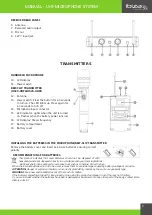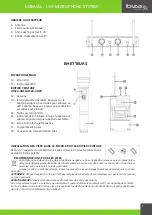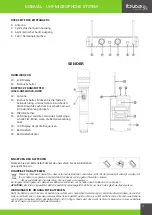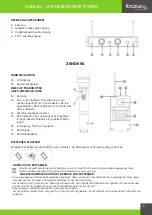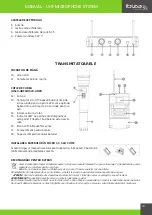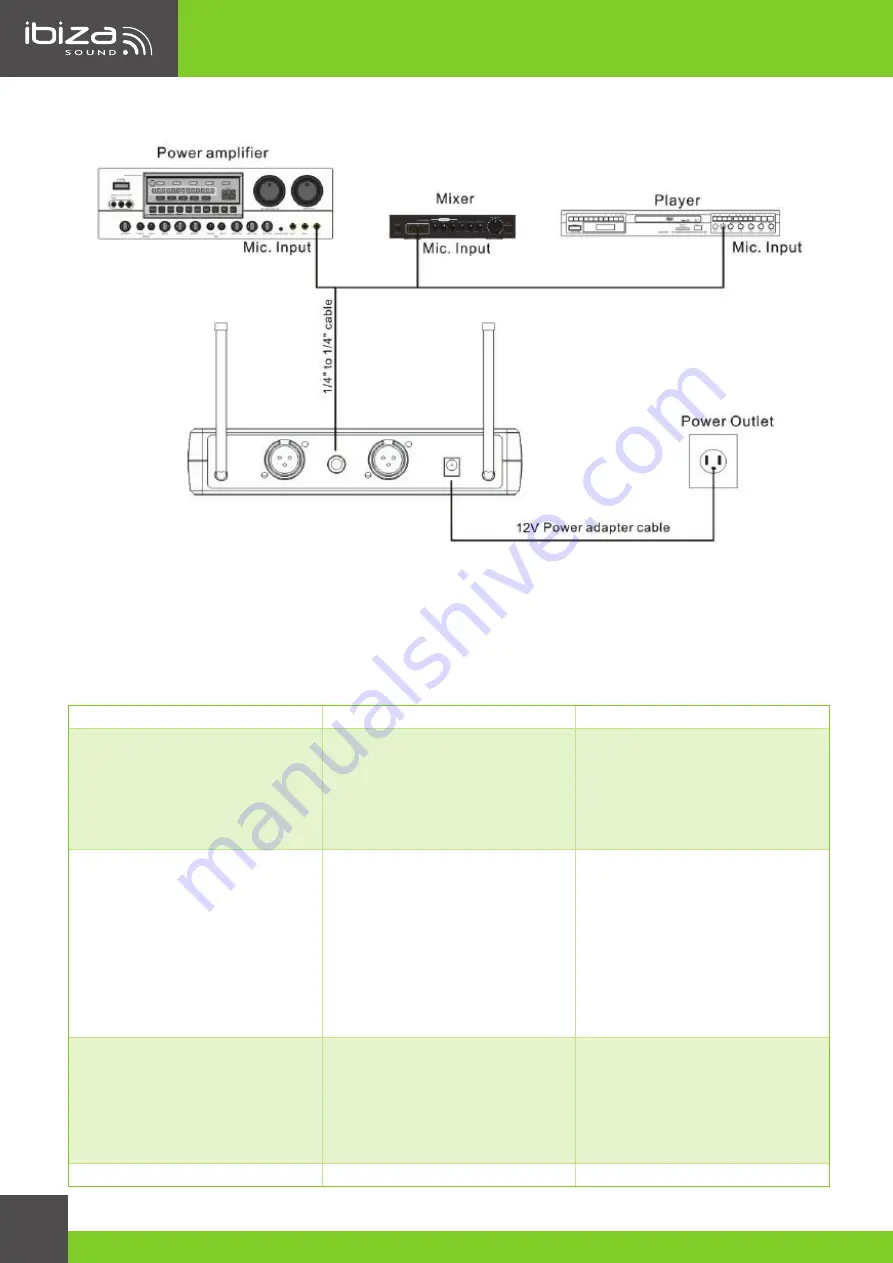
MANUAL - UHF MICROPHONE SYSTEM
4
INSTALLATION
•
Plug the supplied 12V𝌃 1000mA adaptor into the DC IN socket on the rear panel and the other end into a
suitable wall outlet.
•
Connect one end of a 6.35mm Jack lead into the receiver's UNBALANCED audio output (MIX) and the other
end into the 6.35mm mic input socket a karaoke mixer, karaoke player or karaoke amplifier. If you want to
use the BALANCED audio output, please use an XLR/XLR or XLR/6.35mm Jack lead.
TROUBLE-SHOOTING
Problem
Possible Cause
Solution
Receiver
:
No sound, no light
•
Power button is in the OFF posi-
tion
•
DC power adaptor is not plugged
in
•
Poor connection of DC power
adaptor
•
Turn on the power button
•
Plug in the DC power adaptor
•
Check if the DC power adaptor
is loose
Microphone
No sound; lights on
•
Transmitter is out of range
•
Mic is off or in Mute position
•
Mic volume is turned down
•
Batteries in the mic are not ins-
talled properly
•
Antenna not functional
•
Receiver is not connected to
an amplifier, mixer or karaoke
player
•
Remain within the range
•
Turn mic on (green light)
•
Increase mic volume on receiver
•
Insert the batteries with the
correct polarity
•
Change the angle of antenna
•
Connect the jack lead from the
receiver to a mic input of an
amplifier, mixer or player
Distorted sound; feedback
•
The 2 mics are too close to each
other
•
Batteries are running low
•
Mic volume too high
•
Distorsion caused by an external
source
•
Increase distance between mics
•
Replace the batteries
•
Reduce mic volume
•
Move the receiver away from
electric equipment
Batteries
•
Batteries are discharged
•
Replace batteries