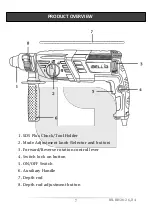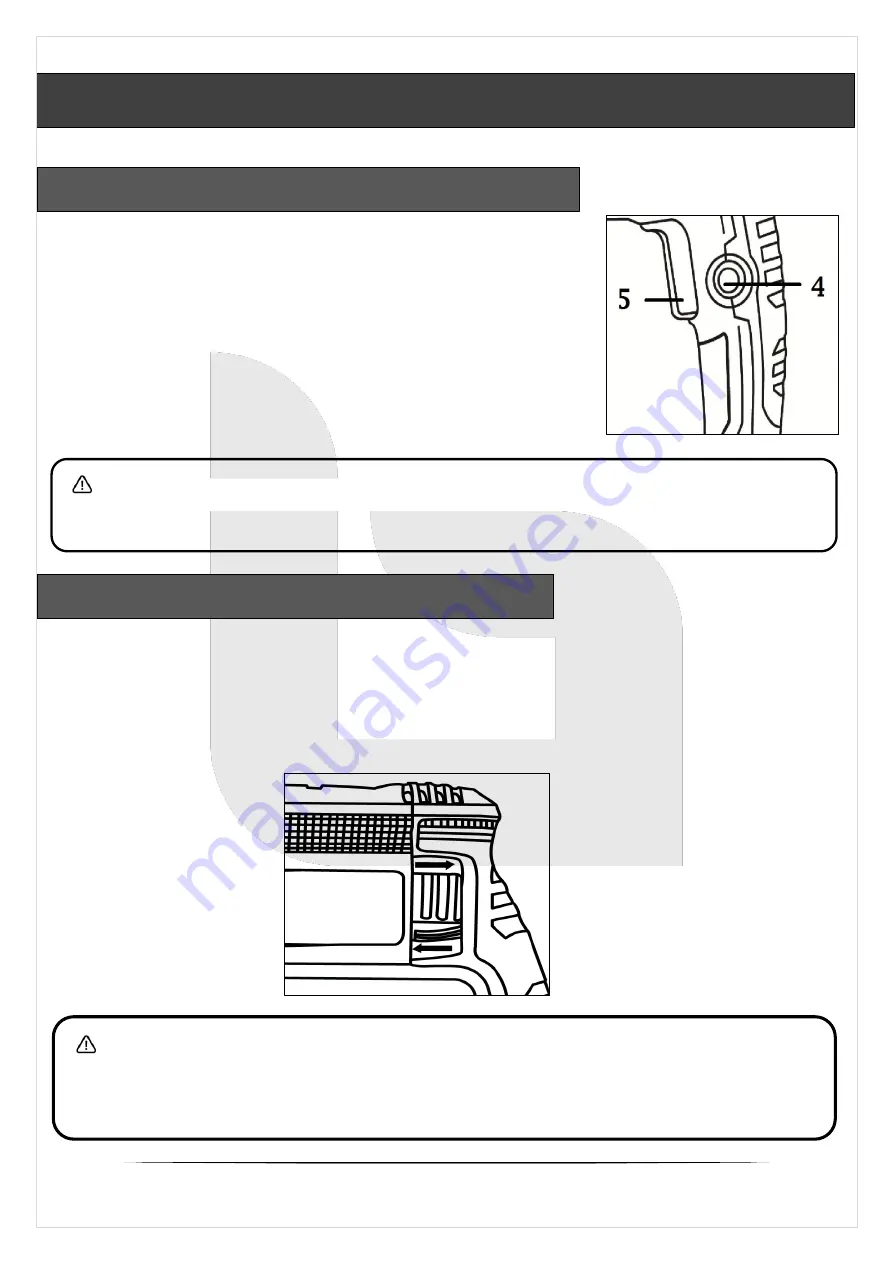
10
Change the rotational direction from forward to reverse by sliding
the forward /reverse rotation control (3).
Move the reversing switch lever to the position
for clockwise
rotation or the position
for counter-clockwise rotation.
PRODUCT FUNCTIONS AND ASSEMBLY
FORWARD / REVERSE ROTATION CONTROL
WARNING!
Only change the rotational direction when the product is
switched off and has come to a complete stop! Always push the forward/reverse
rotation control as far as it will go! Do not use the product with the control switch in
any other intermediate position!
IBL RH26-26/24
To start the tool, simply press the trigger
switch (5). Tool speed is increased by
increasing pressure on the switch trigger.
Release the trigger switch to stop. For
continuous operation, press the switch trigger
and then push in the lock button (4). To stop
the tool from the locked position, pull the
switch trigger fully, then release it.
ON/OFF TRIGGER SWITCH AND LOCK BUTTON
WARNING!
Before plugging in the tool, always check that the switch
trigger actuates properly and returns to the "OFF" position when released.