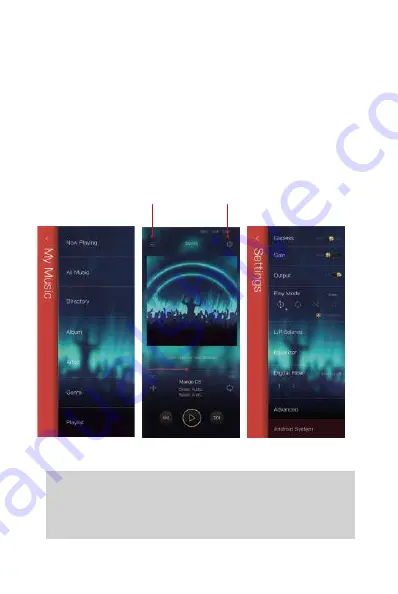
60
The Mango OS User interface is composed of three parts:
Music playback screen (homepage), my music, and settings.
On the Music playback screen, press the icon① to go to My
Music, press the icon② to go to Settings.
①
②
* The Mango OS operation is similar to the iBasso
Mango APP, please refer to the iBasso Mango APP
instruction for any questions.
Содержание DX320
Страница 1: ...iBasso Audio USER GUIDE ...
Страница 22: ...21 System Settings Press Settings icon on the DX320 desktop to go into system settings ...
Страница 34: ...Artist View Thumbnail view Artwork view Thumbnail view Artwork view 33 Album View ...
Страница 39: ...38 Input the keywords to search a track an album or an artist Search Screen ...
Страница 42: ...41 The DX320 has two types of Equalizers Graphic EQ and Parametric EQ Equalizer ...
Страница 62: ...61 To return to the Android System go into the settings menu press Android System then press Yes ...
Страница 63: ...62 MTP File Transfer After MTP is turned on the DX320 can be connected to a computer for file transfer ...


















