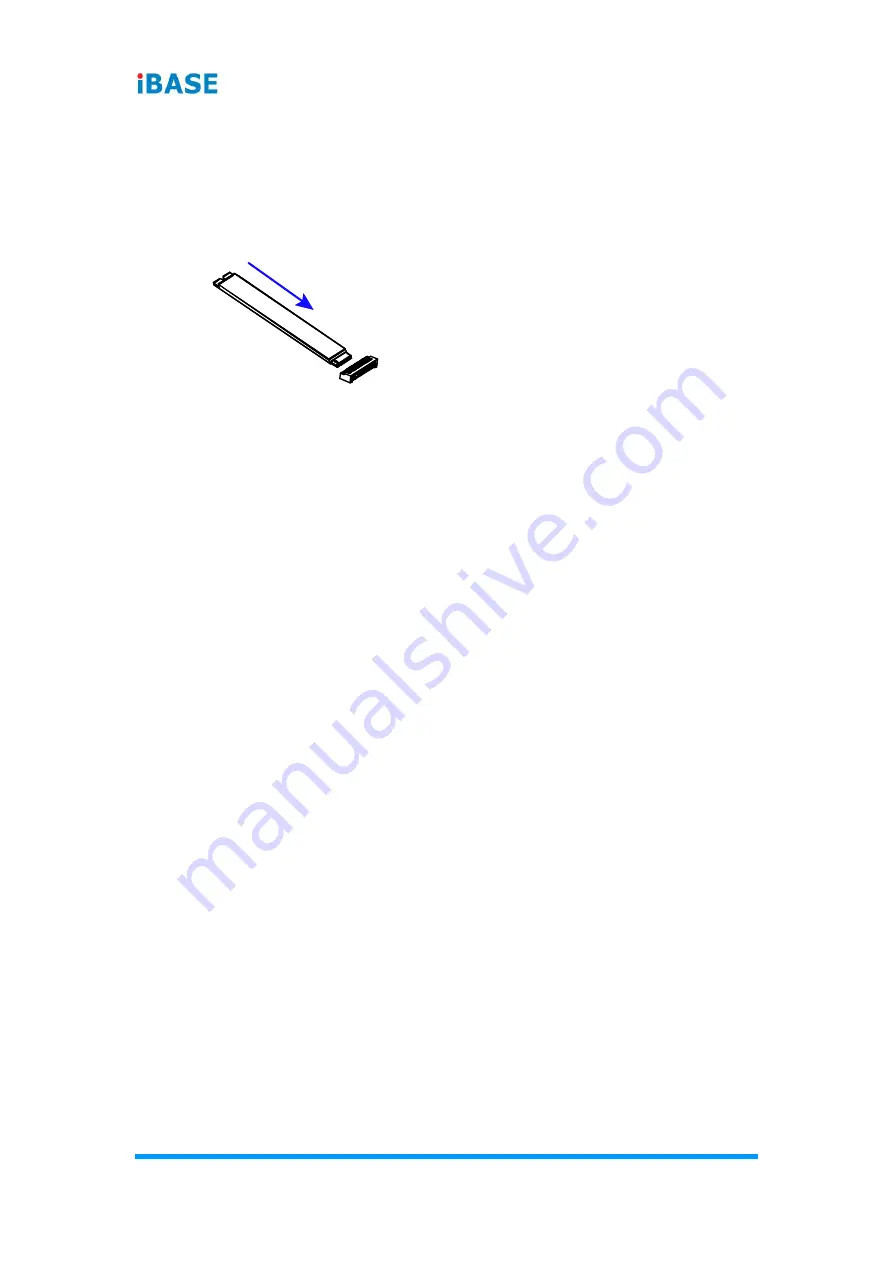
14
MPT-7000V User Manual
4.
Install the M.2 SATA card .
a.) Take out the heatsink by releasing 4 screws and remove the brass
standoff.
b.) Align the key of the M.2 card to the M.2 interface, and insert the card
slantwise.
c.) Push the M.2 card down and fix the card with the brass standoff you
just released.
d.) Put the supplied thermal pad (the thin one) onto the M.2 card and
secure the heatsink back with 4 round head screws.
After installation, secure the bottom cover and front I/O cover and put back the
SSD trays.
















































