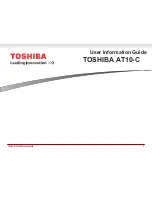17
The shortcut icons management in desktop application. Android 4.2.2 Jelly
Bean systems make the function of creating new folder become much
easier. Operations are as below
Drag the icons need to be put together on one icon (can also overlay several
icons)
Then click the overplayed icons, the applications can be folded, Click the
unnamed folder in the black box, it will pop up the hidden keyboard, the
folder name can be renamed, the icons position can be changed through
long press.
Remove the icons in desktop
2.4
Long press the icons need to be removing, then on the right above of the
screen, it will appear
icons. Drag the icon to the above of the
remove icon, till the icon become red, and then move your finger to delete
the icon.
Change the wallpaper of desktop
2.5
In home page, long press any blank space (desktop) in main screen it will
pop up a window to change the wallpaper.
Содержание Slide 7236 2G
Страница 9: ...9 Know Your Device 1 2...
Страница 14: ...14...
Страница 50: ...50 Click it to take pictures Camera shooting mode...
Страница 51: ...51 5 Communication Phone 5 1...