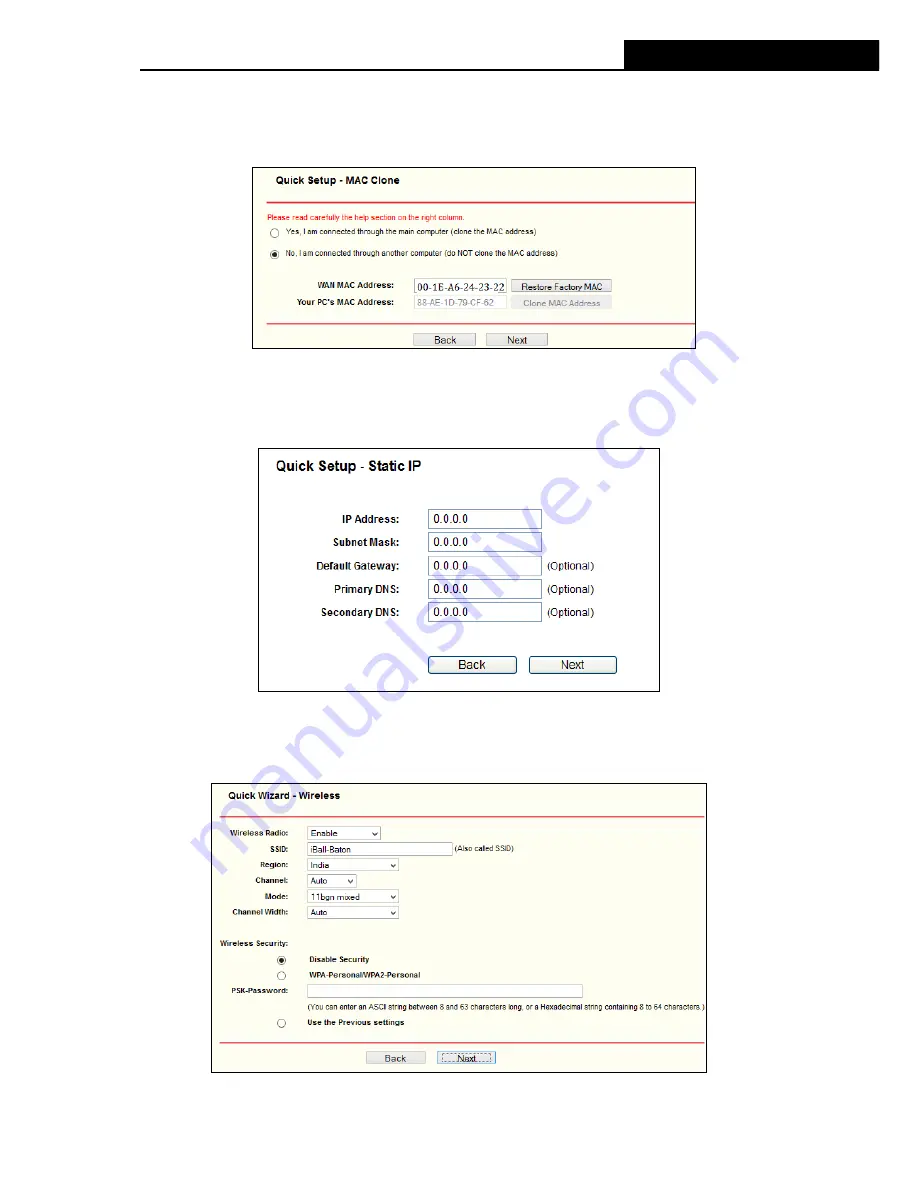
iB-W4GX150N
4G Wireless-N Router
-15-
If you are visiting the Router from another computer, rather than the main
computer, please select
No
, and then enter the main computer
’s MAC in the field
WAN MAC Address
.
Figure 3-11 Quick Setup
– MAC Clone
If the connection type detected is Static IP, the next screen will appear as shown in Figure
3-12. Enter the parameters in the corresponding blanks.
Figure 3-12 Quick Setup - Static IP
6. Click
Next
to continue, the Wireless settings page will appear as shown in Figure 3-13.
Figure 3-13 Quick Setup
– Wireless






























