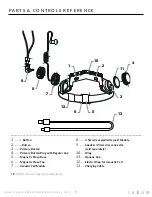I A S U S _ S T E A LT H _ O P E R AT I N G I N S T R U C T I O N S _ v 6 _ 2 0 2 0
9
Included with the Stealth are two interchangea-
ble Primary Button Caps. The purpose of these
two caps is to alter the visibility of the indicator
LED. The regular cap allows the LED to shine
through while the opaque cap blocks it. You may
wish to swap in the appropriate cap depending
on your use of the Stealth.
To switch caps, turn the Primary Button
Ring counter-clockwise, replace the cap,
and tighten the ring.
REGULAR CAP
OPAQUE CAP
P R I M A R Y B U T T O N C A P S
DEVICE 1
Press and Hold Primary Button for at least 3 second until
LED flashes Red and Blue with an audible pairing tone.
Find “STEALTH” in the list of available devices in the
Bluetooth menu of the device you are pairing.
The STEALTH uses standard Bluetooth 5.0 protocols.
When paired with newer devices, there is no need to enter
a passcode. For older Bluetooth equipped devices, enter the
code “0000”
A list of supported protocols can be references in the Speci-
fications section.
TURN PAIRING MODE ON
PAIR DEVICE
1
2
B L U E T O O T H P A I R I N G