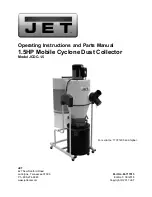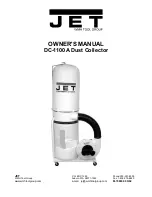Ambient Self-Cleaning Dust Collector
Please read and save these instructions. Read carefully before attempting to assemble, install, operate or maintain the
product described. The continual observance of these procedures will help increase your production and extend the life of the
equipment.
8
Maintenance
Aluminum Mesh
-The Aluminum Mesh is washable and reusable.
-It will need to be replaced when worn, damaged, or when it
becomes so clogged that washing is no longer effective.
Cartridge Filter
-The Cartridge Filter is reusable.
-Rinse filter outside under warm water.
-Allow time for the filter to dry completely before installation
and usage. Do not leave filter in the sun to dry or apply heat
to speed the process.
-It will need to be replaced when worn, damaged, or when it
becomes so clogged that washing is no longer effective.
Dust Drawer
-
Turn the latch knob 90° clockwise and pull on the handle to
remove the dust drawer.
-Cleaning the dust drawer.
Operation
WARNING: Before operation be sure to read this
entire manual carefully, make sure all Warning/Danger
sections are understood and proper safety equipment is
utilized.
-Check if relevant safety protection measures have been
taken according to the Manual.
-Please confirm the power, air volume and the matching
table of the Ambient Self-Cleaning Dust Collector.
-Connect power to system after complete assembly of
Ambient Self-Cleaning Dust Collector has been performed.
-Please refer to embedded directional arrow, confirm the
motor is turning in the direction as labeled on the machine.
-Disconnect power when machine is not in use.
Pressure Gauge
-When the machine is in operation, the pressure gauge
indicator will be between 2” ~ 6”.
-If a decrease in airflow is noted during operation or pressure
exceeds 6” ~ 8”, this means that the filters are dirty and need
to be cleaned or replaced.
-If the operating airflow is weak after cleaning and the
pressure still exceeds 6” ~ 8”, a new filter will be required.