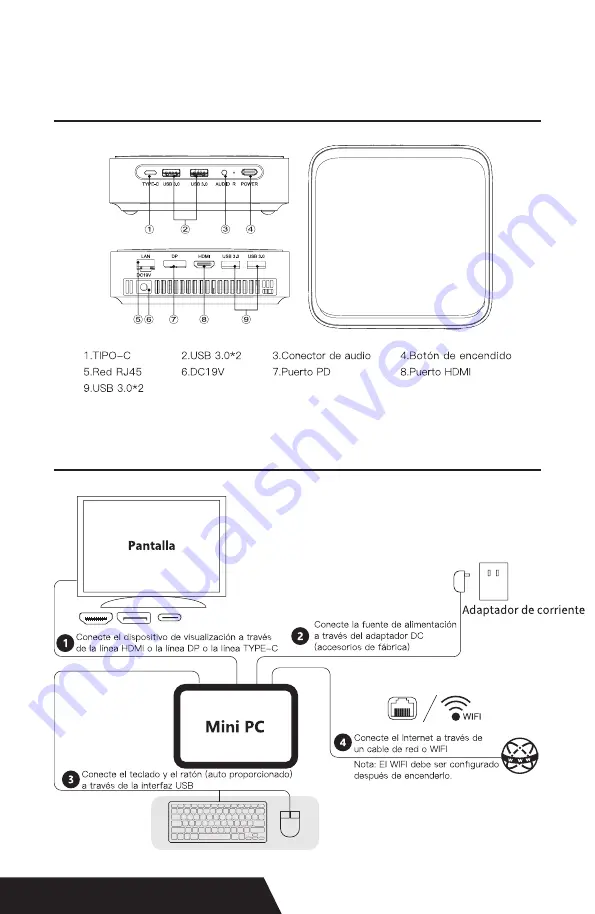Содержание QII-11515
Страница 2: ......
Страница 5: ...3 PRODUCT INTERFACE DESCRIPTION QUICK INSTALLATION...
Страница 12: ...10 DESCRIPCION DE LA INTERFAZ DEL PRODUCTO INSTALACION RAPIDA...
Страница 17: ......
Страница 18: ......
Страница 19: ......
Страница 20: ......