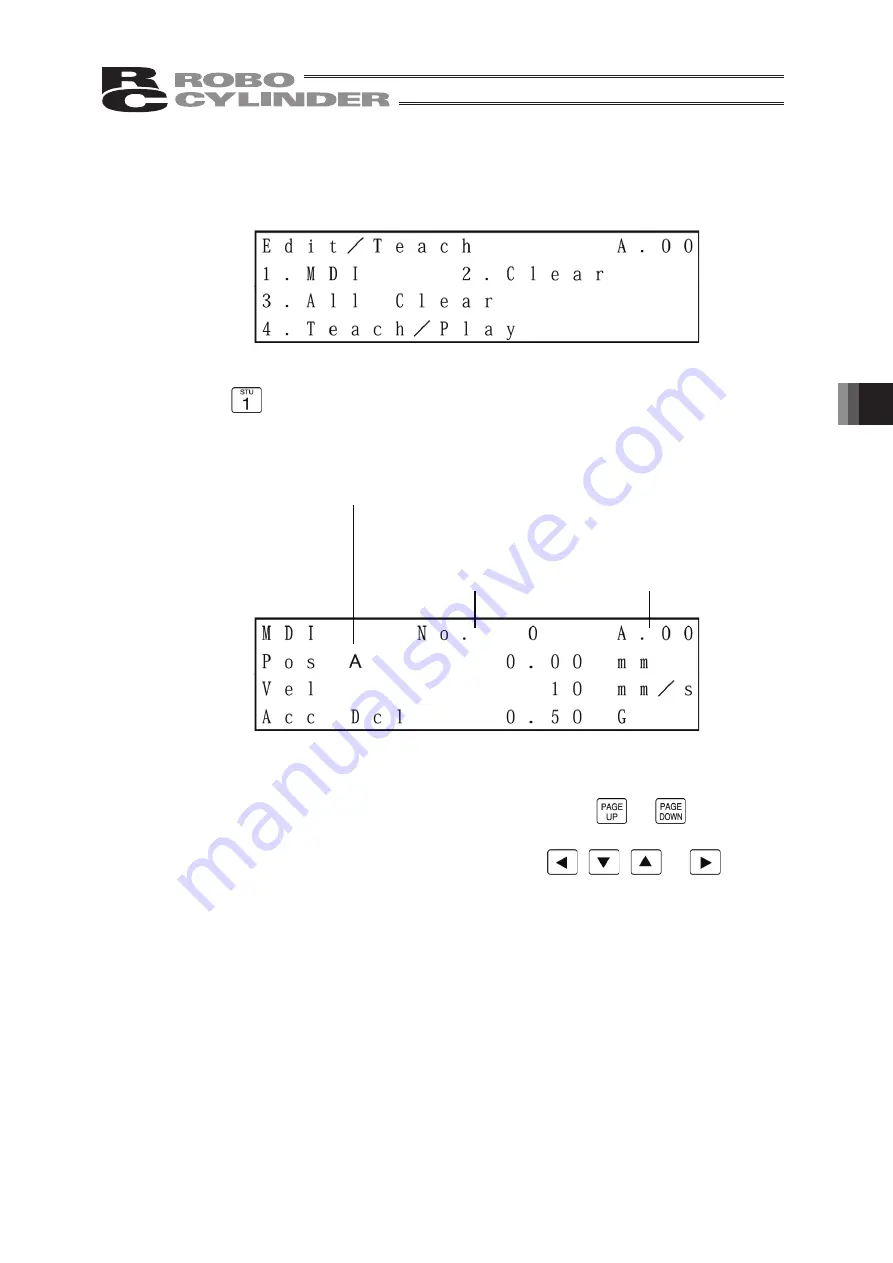
34
3
6.
Operation:
Mode
Flow
Chart
6.4.2 RCP, RCS, E-Con or RCP2
When the “*EDIT” mode is selected, the Edit/Teach select screen will be displayed.
Edit/Teach Select Screen
When the
key is pressed to select MDI, the contents of the position data table
stored in the controller will be displayed.
A: Absolute coordinate specification (ABS)
I : Relative coordinate specification (INC)
Position and Velocity Data Screen
Specification of Position No.
When the position No. is incremented or decremented with the
or
key,
the position data of the displayed position No. will be displayed in order.
Alternatively, move the cursor to the position No. with the
,
,
or
key,
input a numeric value with the ten keys and press the return key. The position data of
the specified position No. will be displayed.
Editing axis No.
Position No.
Содержание Robo Cylinder CON-T
Страница 1: ...Teaching Pendant Instruction Manual Tenth Edition CON T CON TG CON TGS IAI Corporation ...
Страница 2: ......
Страница 4: ......
Страница 8: ......
Страница 18: ... ...
Страница 24: ...14 4 Functions and Specications of Teaching Pendant 4 2 External View External Dimensions ...
Страница 97: ...87 6 Operation Mode Flow Chart Examples of PCON CY Controller On following page ...
Страница 98: ...88 6 Operation Mode Flow Chart From previous page On following page ...
Страница 99: ...89 6 Operation Mode Flow Chart From previous page On following page ...
Страница 100: ...90 6 Operation Mode Flow Chart From previous page ...
Страница 117: ......






























