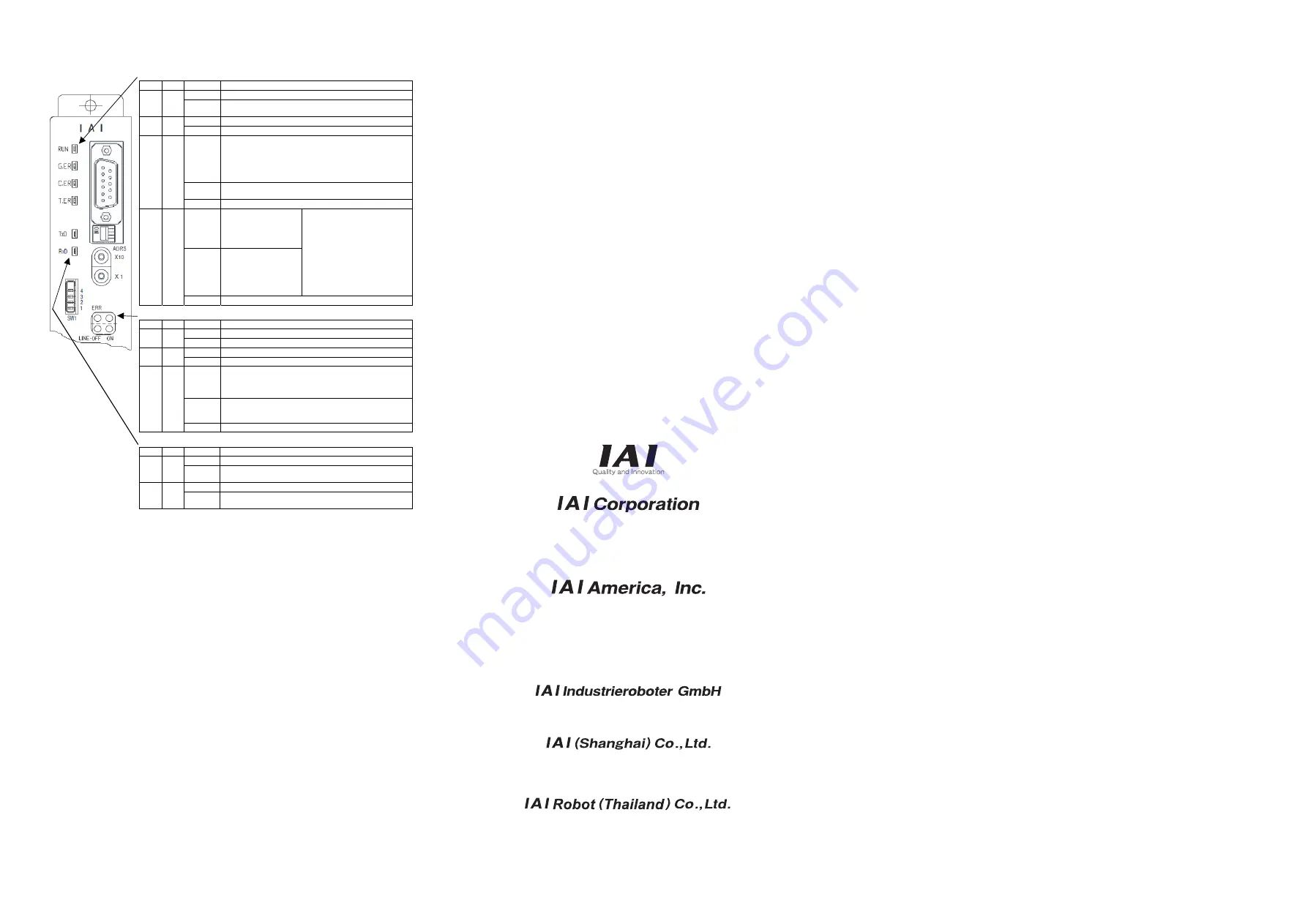
3. PROFIBUS (RCM-GW-PR)
Gateway Unit Status Display LEDs
LED Color Indication
Description
RUN
GN
Illuminating CPU is in process.
OFF
The power is OFF or CPU is not working. Please contact us if
the LED does not turn ON even after the power is turned ON.
G.ER
RD
Illuminating CPU error. Please contact us.
OFF
CPU is operating in normal condition.
C.ER
RD
Illuminating
Either an error is occurred on PROFIBUS module or the
connection with PROFIBUS is not established.
Check the communication status LEDs for the connection to
PROFIBUS, and check the settings and wirings. Even if this
LED is ON, the connection to the teaching tool is available as
long as RUN is turned ON.
Flashing
The port switch is ON. The interval for the flashing should be
1sec.
OFF
Status is in normal condition.
T.ER
RD
Illuminating
There is a communication
error occurred to all the
axes that are in SIO
communication with the
connected IAI controller.
• Check the settings in the
parameters (No. 16 and 17) for
each axis controller.
• Check the axis number settings.
• Check the wiring connections of
SIO communication lines.
• Check the terminal resistance
devices.
• Check the noise prevention
equipment.
Flashing
There is a communication
error occurred to one or
more of the axes that are
in SIO communication
with the connected IAI
controller.
OFF
Status is in normal condition.
PROFIBUS status indicator LEDs (MS: Node condition, NS: Network condition)
LED Color Indication
Description
LINE-
ON
GN
Illuminating Status is on-line.
OFF
The machine is not on-line.
LINE-
OFF
RD
Illuminating Status is off-line.
OFF
The machine is not off-line.
ERR
RD
1Hz
Flashing
There is a configuration error.
(Exnample) The number of input and output set with the mode
setting switch does not match with the number of
input and output set with the configuration tool.
4Hz
Flashing
It is a communication board (ASIC) initializing error. Please
contact us if the condition does not recover even with a reboot
of the power.
OFF
There is no error.
SIO Communication Status Display LEDs
LED Color Indication
Description
TxD
GN
Flashing Data is being sent (from Gateway Unit to IAI controller).
OFF
Data sending is being stopped (from Gateway Unit to IAI
controller).
RxD
GN
Flashing Data is being received (from IAI controller to Gateway Unit).
OFF
Data receiving is being stopped (from IAI controller to Gateway
Unit).
Head Office: 577-1 Obane Shimizu-KU Shizuoka City Shizuoka 424-0103, Japan
TEL +81-54-364-5105 FAX +81-54-364-2589
website: www.iai-robot.co.jp/
Ober der Röth 4, D-65824 Schwalbach am Taunus, Germany
TEL 06196-88950 FAX 06196-889524
SHANGHAI JIAHUA BUSINESS CENTER A8-303, 808, Hongqiao Rd. Shanghai 200030, China
TEL 021-6448-4753 FAX 021-6448-3992
website: www.iai-robot.com
Technical Support available in USA, Europe and China
Head Office: 2690 W. 237th Street, Torrance, CA 90505
TEL (310) 891-6015 FAX (310) 891-0815
Chicago Office: 110 East State Parkway, Schaumburg, IL 60173
TEL(847) 908-1400 FAX (847) 908-1399
TEL (678) 354-9470 FAX (678) 354-9471
website: www.intelligentactuator.com
Atlanta Office: 1220 Kennestone Circle, Suite 108, Marietta, GA 30066
825 PhairojKijja Tower 7th Floor, Debaratana RD., Bangna-Nuea, Bangna, Bangkok 10260, Thailand
TEL +66-2-361-4458 FAX +66-2-361-4456
website:www.iai-gmbh.de
website:www.iai-robot.co.th
Manual No.: ME0272-1D























