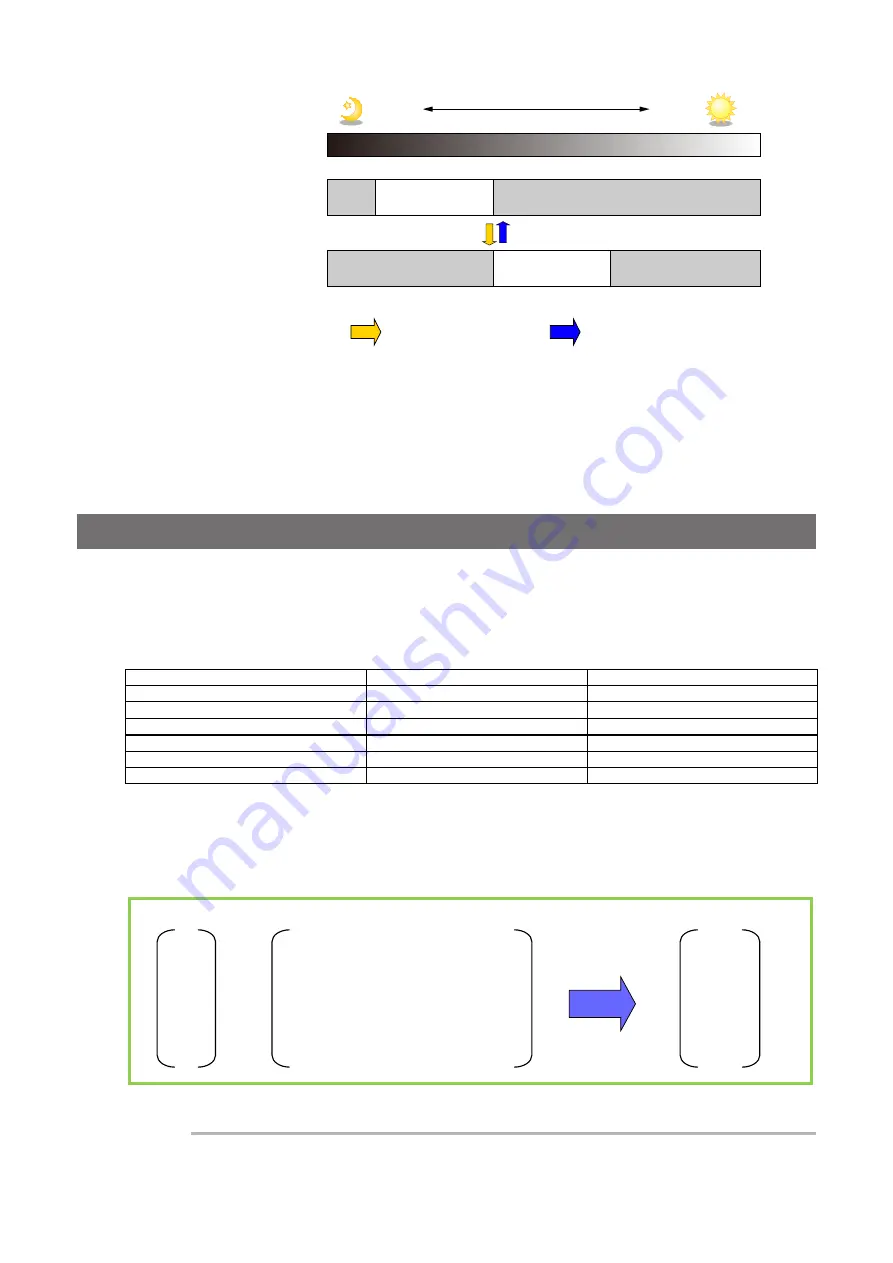
—
53
—
AP-
16
00T-
PMCL
Change from dark to bright: AGC
ASC
Change in brightness
Fixed at max. ASC value
Fixed at min. ASC value
Fixed at min. gain value
AGC
Max
AGC operation
Max. to min. (user specified)
Operation during change
from dark to bright
Operation during change
from bright to dark
ASC operation
Max. to min. (user specified)
ASC (auto shutter) operation
AGC operation
Dark
Bright
■
To use the ALC function
Set [GainAuto] or [ExposureAuto] or both to [Continuous] mode. Configure the minimum
value, maximum value, etc. for AGC and ASC under [JAICustomControlALC].
The target video levels for AGC and ASC are configured in [ALCReference]. For example,
when [ALCReference] is set to 95%, video levels will be maintained at 95% for AGC and ASC.
Color Space Conversion (ColorTransformationControl)
This camera allows you to convert the standard color space (RGB) that is used to produce
colors into other color spaces, including XYZ and HSI.
Five color spaces are available: RGB(sRGB), RGB(AdobeRGB), RGB(UserCustom), XYZ, and HSI.
Specify the desied color space by configuring ColorTransofrmationMode and
ColorTransformationRGBMode as follows.
ColorTransformation
ColorTransformationMode
ColorTransformationRGBMode
RGB(sRGB)
RGB
sRGB
RGB(AdobeRGB)
RGB
AdobeRGB
RGB(UserCustom)
RGB
UserCustom
XYZ
XYZ
Off
HSI
HSI
Off
Default
RGB
Off
■
Note on RGB(UserCustom)
This allows you to use user configured 3x3 conversion tables to perform color space
conversion.
Source data
R
in
G
in
B
in
3
x
3 table : ColorMatrixValue [ColorMatrixValueSelector]
RR
RG
RB
GR
GG
GB
BR
BG
BB
R
out
G
out
B
out
Destination data
Caution
If you set the color space to XYZ or HSI, JAI Control Tool will not display the images captured
by the camera properly. To display them properly, XYZ- or HSI-compatible image processing
















































